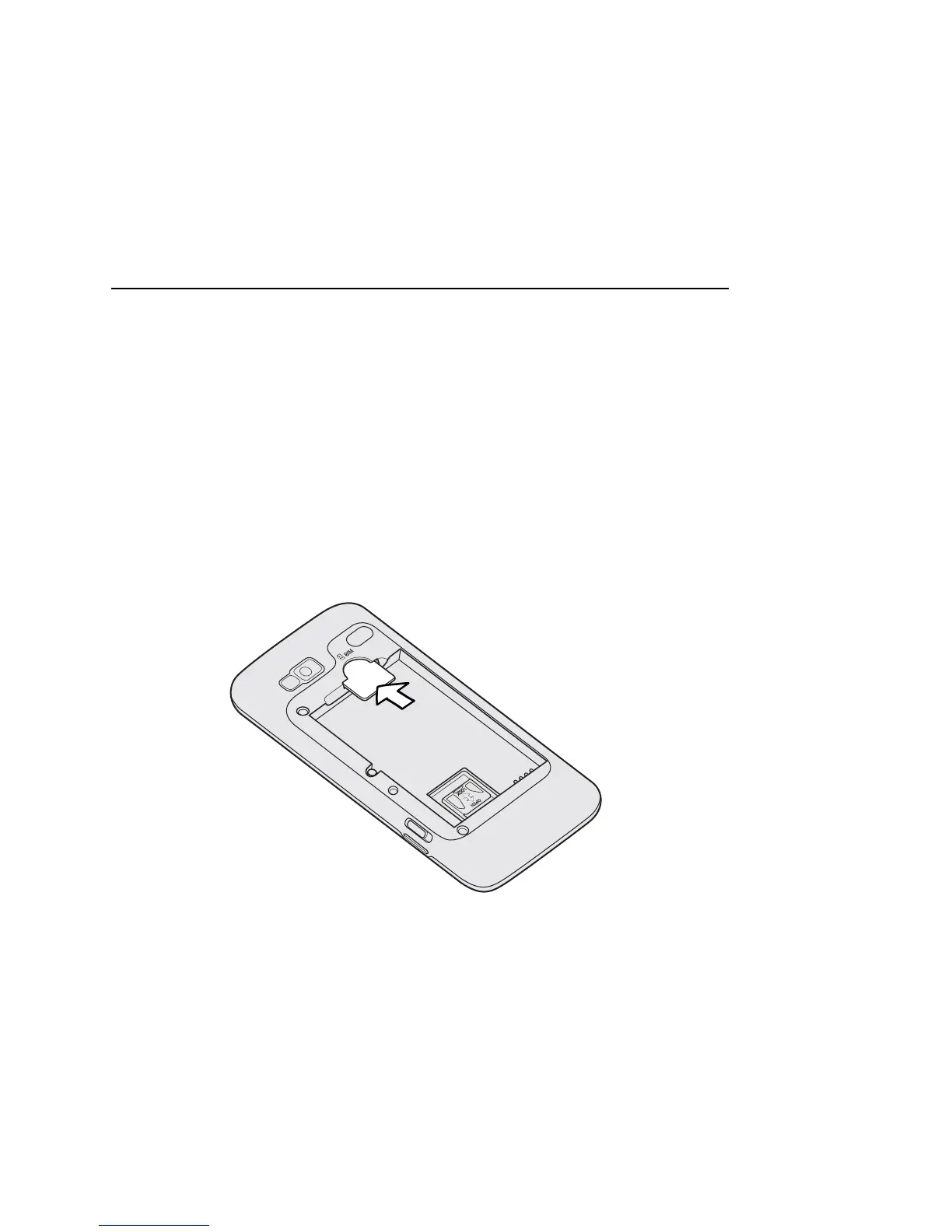20 Android basics
User’s Guide T-Mobile G2
SIM card
The SIM card contains your phone number and phonebook/message
memory. Your phone supports both 1.8V and 3V SIM cards.
Inserting the SIM card
1 Remove the back cover. Refer to "Removing the back cover."
2 If the battery is installed, remove the battery. Refer to "Removing
the battery."
3 Locate the SIM card slot at the top of the battery compartment.
4 Insert the SIM card into the slot with its cut-off corner first and its
gold contacts facing down, and then push it in completely into the
slot.
Removing the SIM card
1 Remove the back cover. Refer to "Removing the back cover."
2 If the battery is installed, remove the battery. Refer to "Removing
the battery."
3 Slide the SIM card towards the direction of the battery
compartment.
4 Slide the SIM card out from the slot using your thumb.
