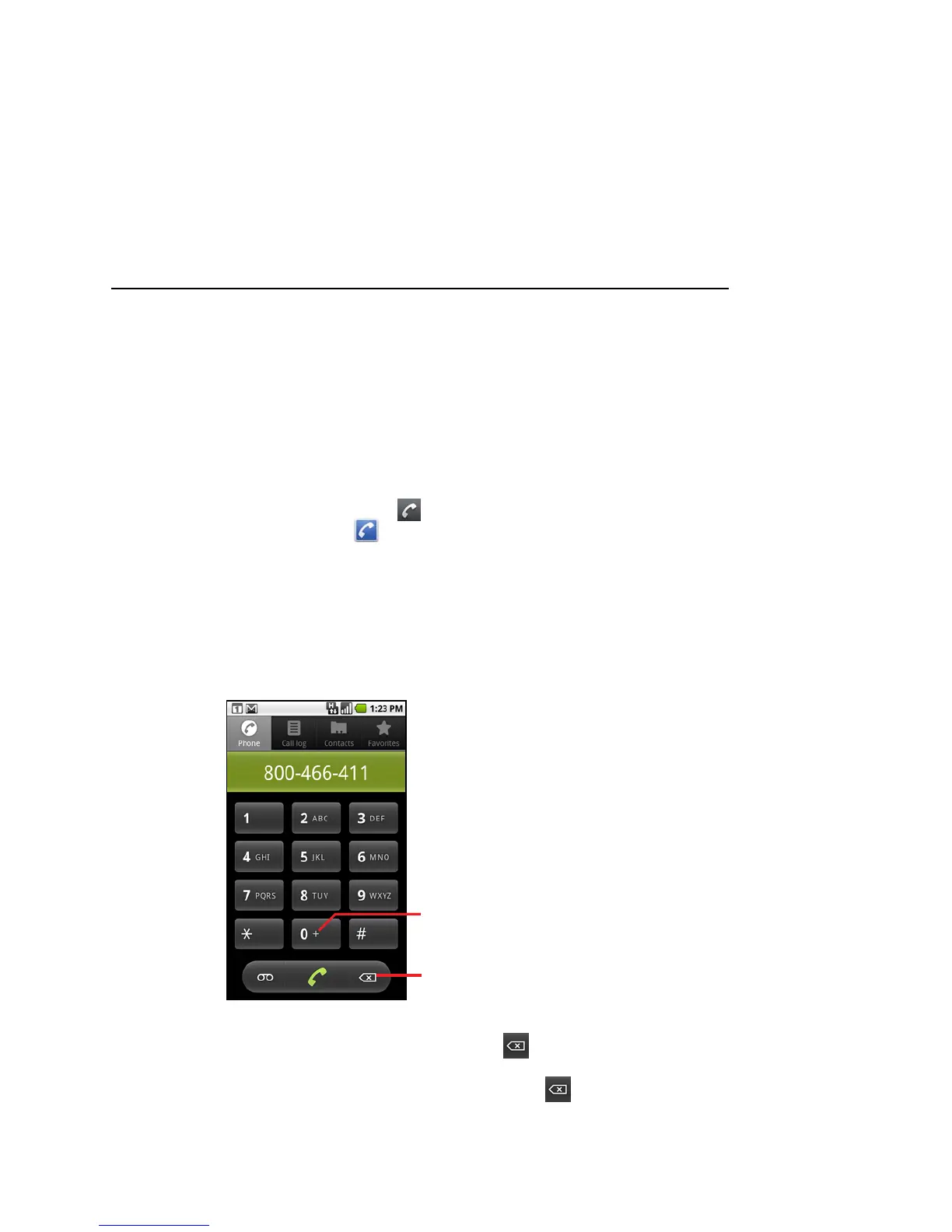Placing and receiving calls 81
T-Mobile G2 User’s Guide
Placing and ending calls
You can place calls with the Phone application. You can also place
calls when working in the Call log (see “Working with the Call log” on
page 86) or in Contacts (see “Communicating with your contacts” on
page 106).
To open Phone
S Touch the Phone icon on the Home screen or the Phone
application icon in the Launcher or on the Home screen.
OR
S If you’re already working with Contacts or the Call log, touch the
Phone tab.
To place a call by dialing
1 Open Phone.
2 Touch the keys on the Phone tab to enter the phone number.
If you enter a wrong number, touch to erase digits one by
one.
To erase the entire number, touch & hold .
Touch & hold to enter +.
Touch to erase a digit. Touch &
hold to erase the entire number.
