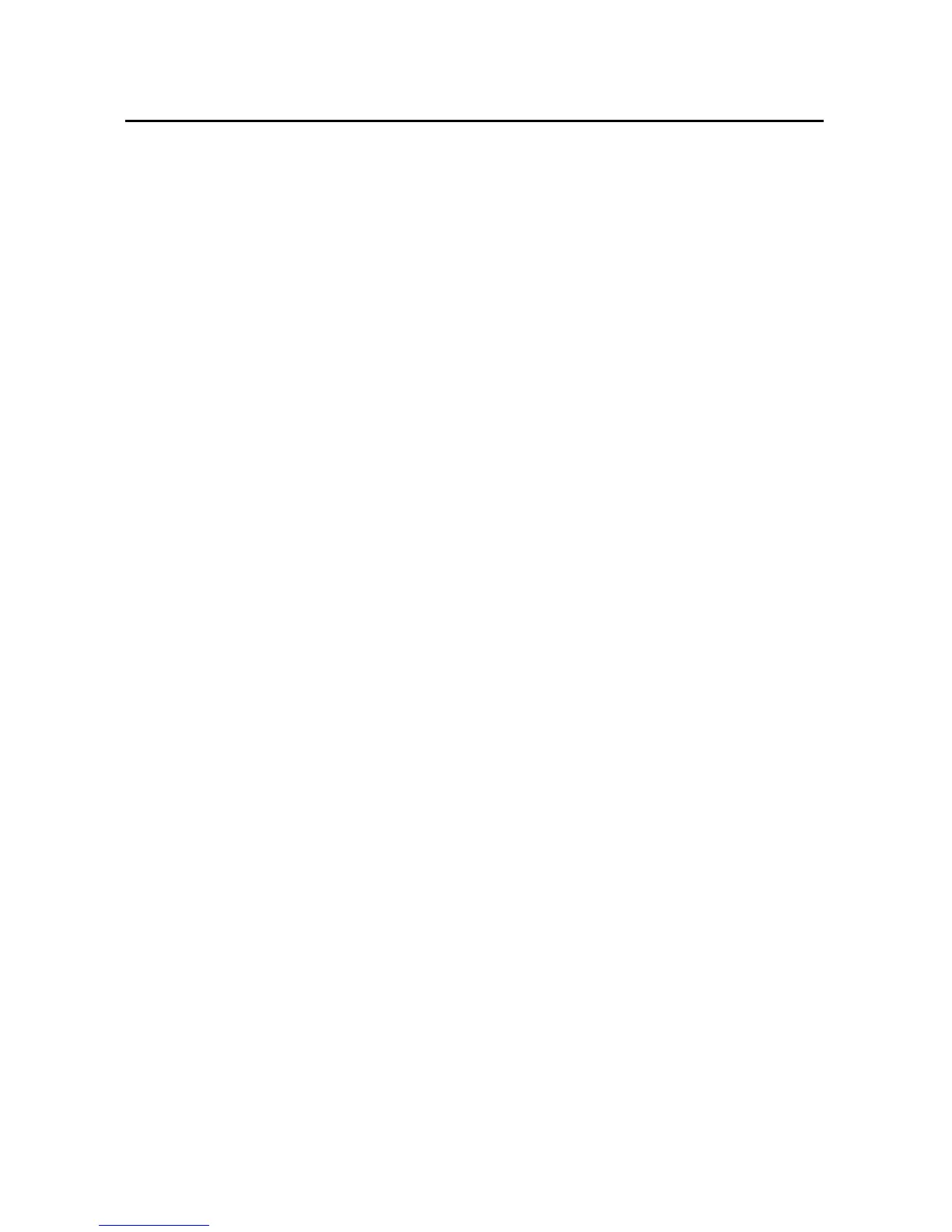308 Market
User’s Guide T-Mobile G2
Managing your downloads
After you’ve downloaded and installed an application, you can rate it,
view it in a list with your other downloaded applications, and so on.
To view your downloaded applications
You can view a list of the applications you’ve downloaded from
Android Market, and use the list for a number of purposes.
S On the Android Market home screen, press Menu and touch
Downloads.
In the list of the free and paid applications that opens, you can
touch one to rate it, uninstall it, request a refund, and so on.
To set whether an application is updated automatically
Applications you download from Market are not set to update
automatically by default; applications that came with your phone are.
But you can change that setting for either kind of application, to
change what happens when you receive notification that one or
more applications have updates available (see “To respond to a
notification that application updates are available” on page 308).
1 On the Android Market home screen, press Menu and touch
Downloads.
2 Touch an application.
3 Check or uncheck Allow automatic updating.
To respond to a notification that application updates are available
You receive notification whenever a new version of an application is
available (unless you disable update notifications; see “To set
whether you’re notified about updated applications” on page 309).
Responding to notifications in general is described in “Managing
notifications” on page 40.
If an application is set to update automatically, and the application
has not changed the permissions it requires, the notification informs
you after the update is downloaded and installed (see “To set
whether an application is updated automatically” on page 308).
