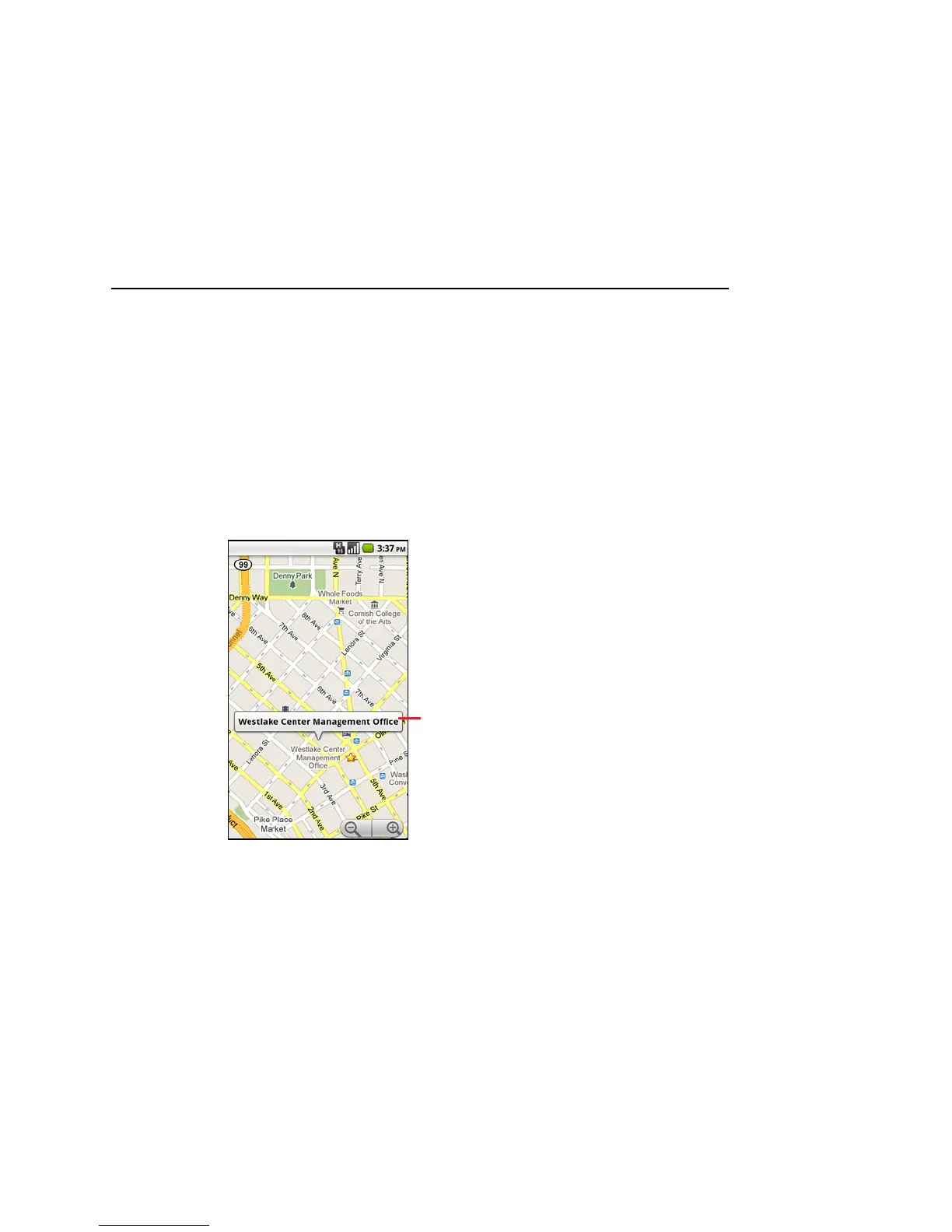224 Maps
User’s Guide T-Mobile G2
Obtaining details about a location
You can obtain the address and other information about an area on a
map. The amount of information depends on the location.
To get the address and additional details about a location
S Touch & hold a location, star, or labeled feature on the map.
A balloon opens over the location, with the address and a
thumbnail from Street View, if available.
Touch & hold a location or other
feature to open a balloon with
its address.
Touch the balloon to open a
screen with tools for learning
more about the location.
