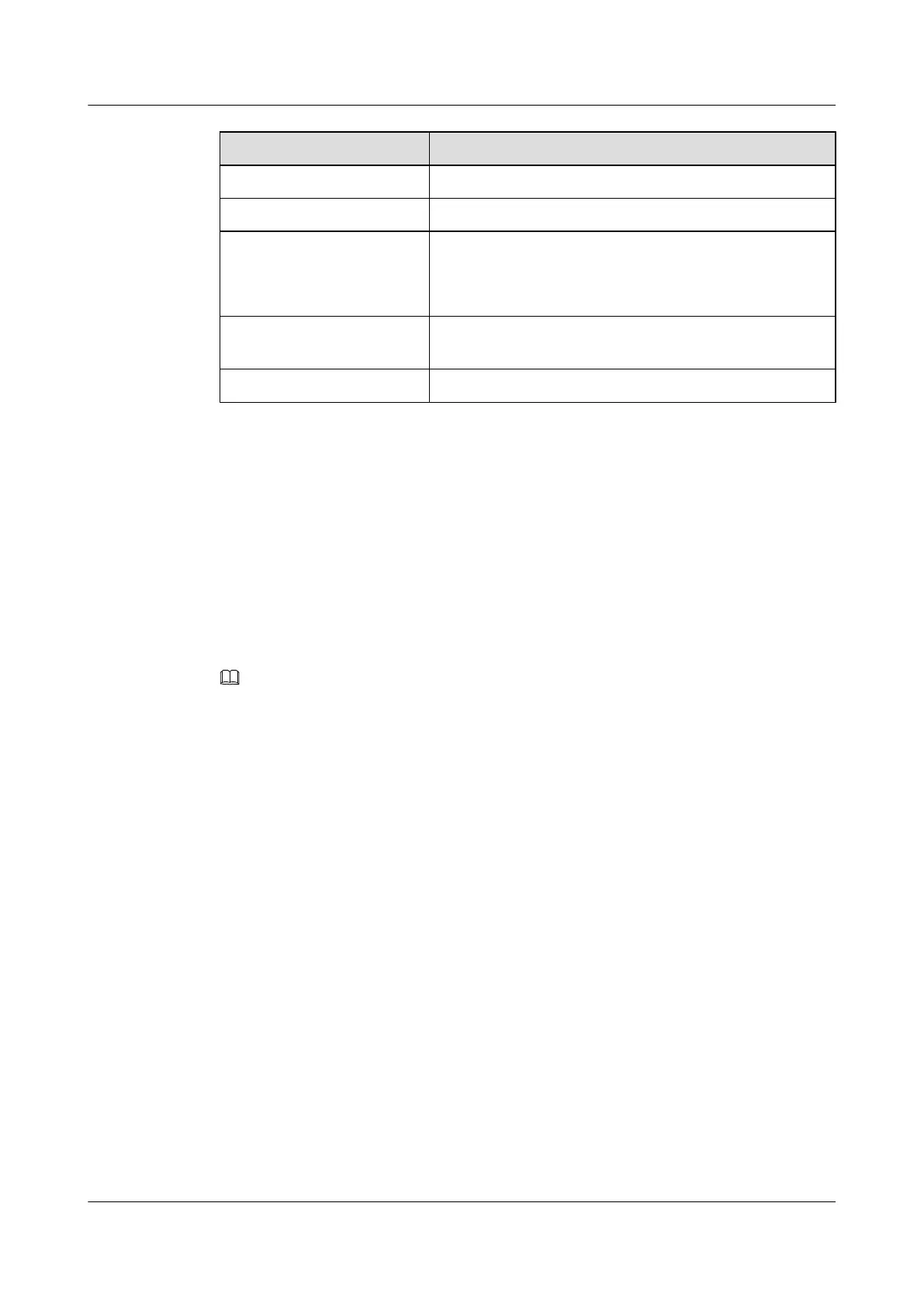Item Description
Connector 1 PI-straight-male
Connector 2 C13-straight-female
Cable type
l 227 IEC 53 (RVV)-300 V/500 V
l Rated voltage: 300 V/500 V
l Standards compliance: 227 IEC 53 (RVV)
Conductor cross-sectional
area
3 x 1.0 mm
2
(3 x 0.00155 in.
2
)
Fireproof level GB18380.1
6.2 DC Power Cables
A DC power cable transmits DC power to the switch.
Applications
A DC power cable connects the following two interfaces:
l Input power jack on the chassis
l Output power interface on an external power system
NOTE
A black -48 V DC power return wire (RTN) is connected to the RTN(+) end of the DC power supply. A
blue -48 V DC power cable is connected to the NEG(-) end of the DC power supply.
Appearance and Structure
The black -48 V DC power return wire and the blue -48 V DC power cable are shown in Figure
6-2 and Figure 6-3.
Huawei AR1200&2200&3200 Series Enterprise Routers
Hardware Description 6 Cables
Issue 03 (2012-04-20) Huawei Proprietary and Confidential
Copyright © Huawei Technologies Co., Ltd.
132
