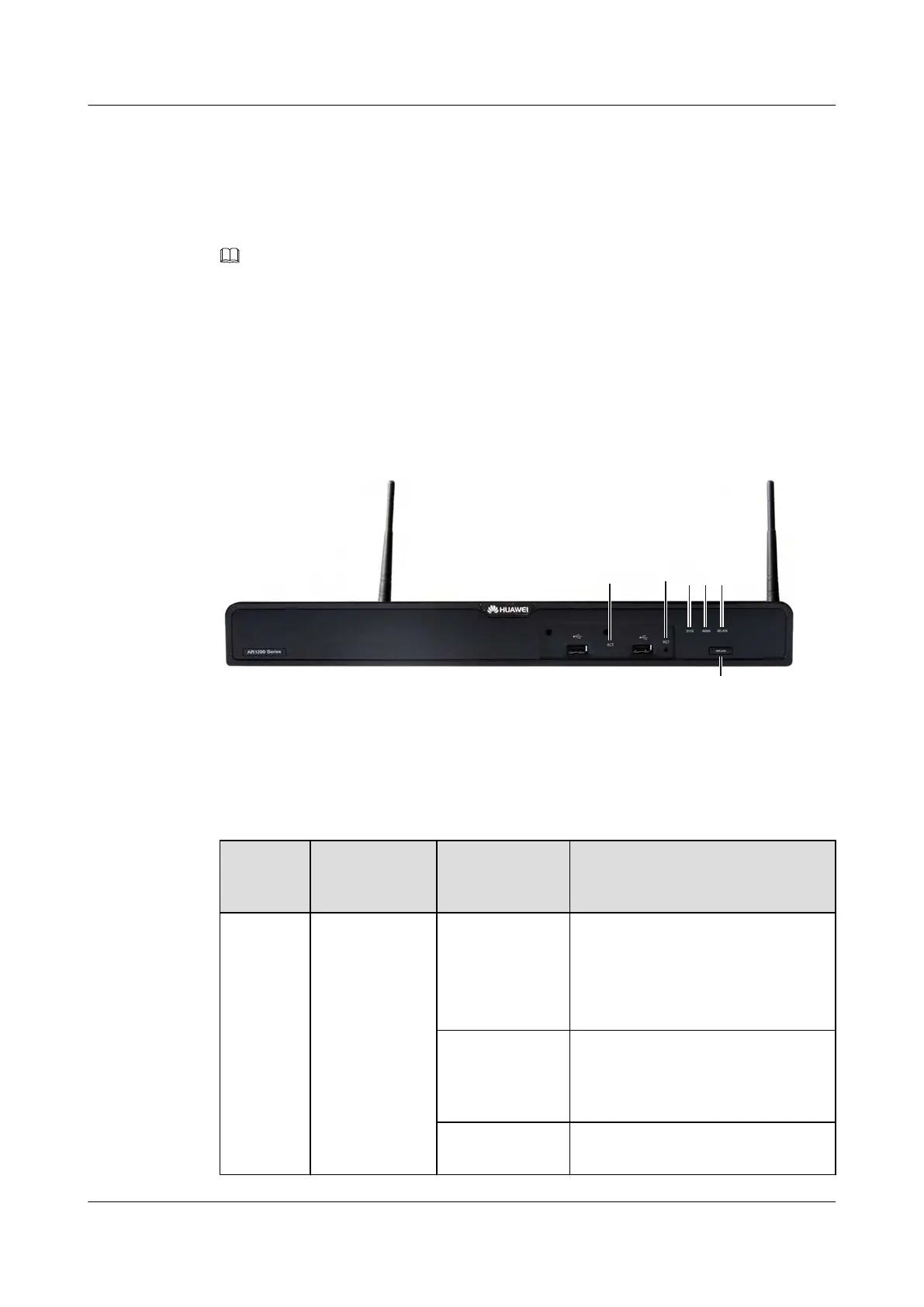7.1 Indicators on the AR1200 Panel
This section describes the indicators on the AR1200 panel.
NOTE
l The AR1220V and AR1220 have the same indicators.
l The AR1220VW and AR1220W have the same indicators on the front panels. Compared with the
AR1220V and AR1220, they have a WLAN indicator and switch button.
l The AR1220, AR1220V, AR1220W, and AR1220VW have the same indicators on the rear panels.
The AR1220VW is used as an example to describe the indicators.
Figure 7-1 shows the indicators on the AR1220VW front panel.
Figure 7-1 Indicators on the AR1220VW front panel
Table 7-1 describes the indicators on the AR1220VW front panel.
Table 7-1 Description of indicators on the AR1220VW front panel
Number
in Figure
7-1
Indicator Color Description
1 SYS Green If the indicator blinks once 2s (0.5 Hz),
the system is running properly.
If the indicator blinks once 0.25s (4
Hz), the system is powering on or
restarting.
Red If the indicator is red, a fault that affects
services occurs and cannot be rectified
automatically. The fault needs to be
rectified manually.
Off If the indicator is off, the software is
not running or is being reset.
Huawei AR1200&2200&3200 Series Enterprise Routers
Hardware Description 7 List of Indicators
Issue 03 (2012-04-20) Huawei Proprietary and Confidential
Copyright © Huawei Technologies Co., Ltd.
171
