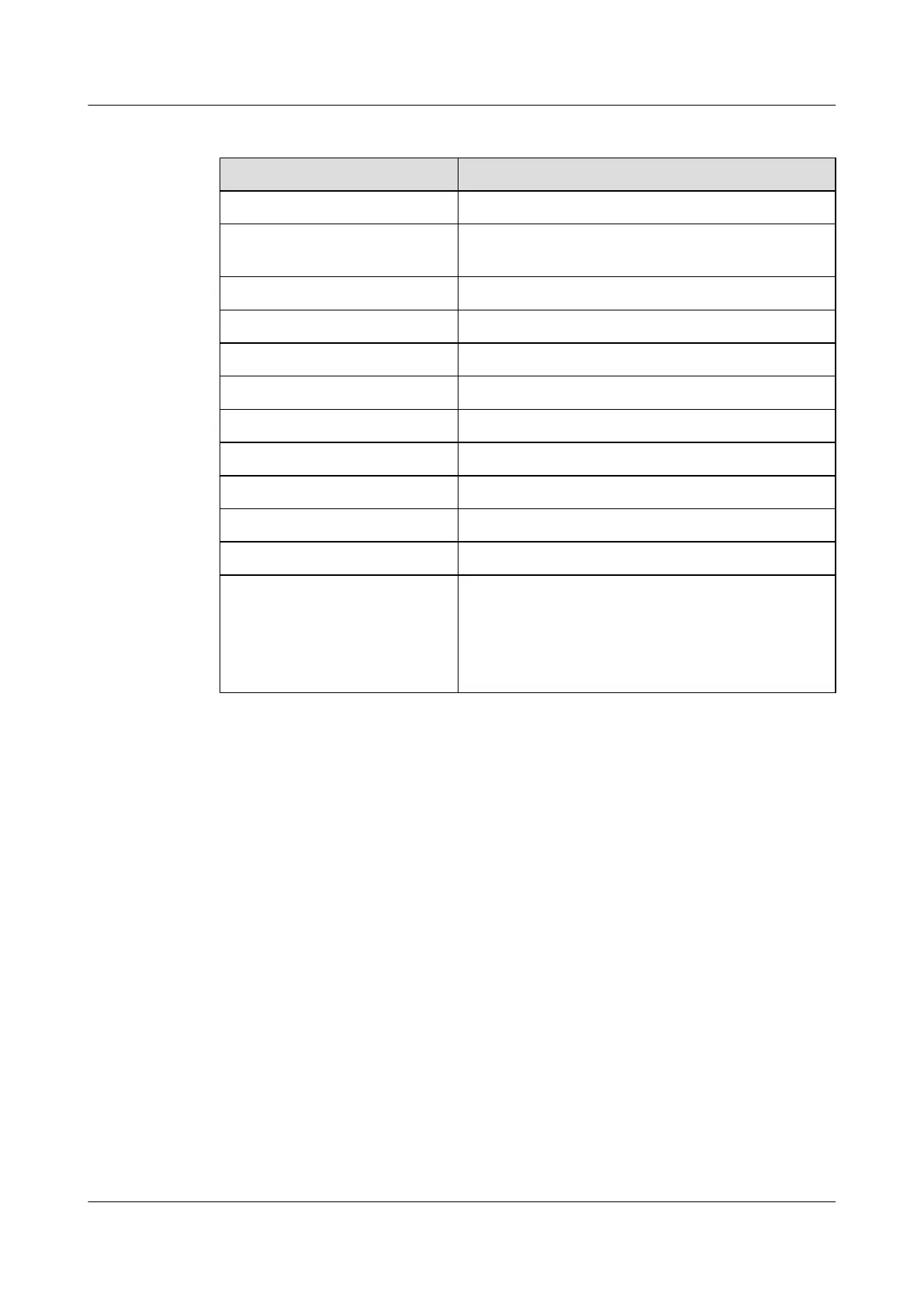Table 6-8 Specifications of the network cable
Item Description
Connector type (X1/X2) RJ45 connectors
Cable type Category-3 and category-5 unshielded twisted pairs
(UTP-3 and UTP-5) or shielded twisted pairs (STP)
Color Dark gray
Characteristic impedance 100.0 Ω
Diameter 0.510 mm (0.02 in.)
Breakdown voltage 500.0 V
Impedance 93.8 Ω
Pin 8 pins
Frequency 0 MHz to 100 MHz
Frequency attenuation 22 dB/100 m@100 MHz
Fireproof level CM
Length
l Straight through cable: 5 meters (16.4 ft.), 10 meters
(32.8 ft.), 20 meters (65.6 ft.), and 30 meters (98.5
ft.)
l Crossover cable: 5 meters (16.4 ft.) and 30 meters
(98.5 ft.)
6.6 Optical Fiber
An optical fiber connects the optical interface of a device to an upstream device or optical
network terminal.
Application
An optical fiber carries optical signals and transmits them over short distance. An optical fiber
connects the following:
l The optical interface on a board
l The optical distribution frame (ODF) or the optical interface on another device
Table 6-9 lists the classification of optical fibers.
Huawei AR1200&2200&3200 Series Enterprise Routers
Hardware Description 6 Cables
Issue 03 (2012-04-20) Huawei Proprietary and Confidential
Copyright © Huawei Technologies Co., Ltd.
139
