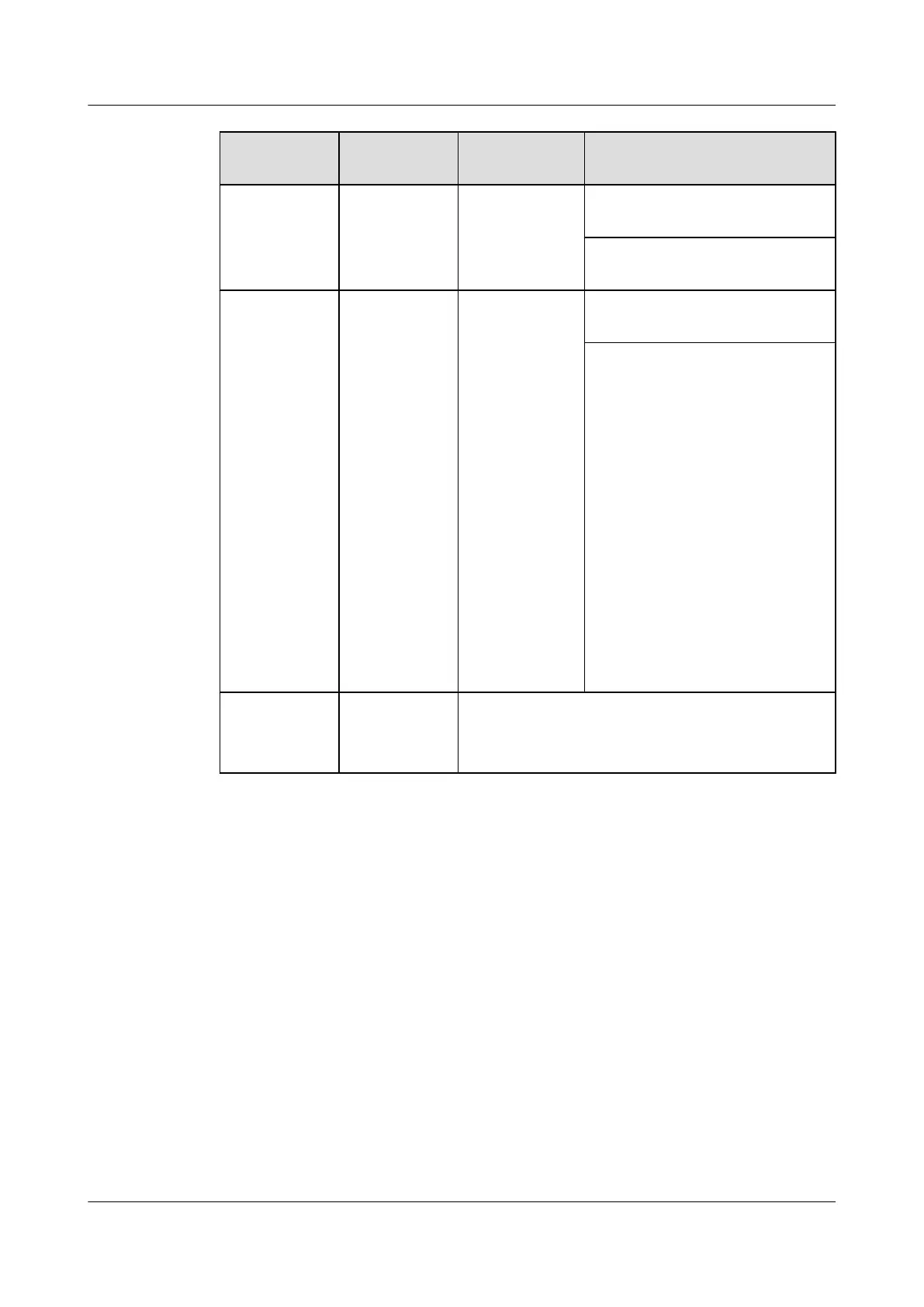Number in
Figure 7-3
Indicator Color Description
8 EN (MiniUSB
interface)
Green If the indicator is steady on, the port
is used as a MiniUSB port.
If the indicator is off, the port does
not function as a MiniUSB port.
9 EN (CON/
AUX interface)
NOTE
l Either the
CON/AUX
port or the
MiniUSB
port can be
used at a
time.
l By default,
the port is
used as the
CON/AUX
port. The
EN
indicator is
green no
matter
whether a
cable is
installed.
Green
If the indicator is steady on, the port
is used as a CON/AUX port.
If the indicator is off, the port does
not function as a CON/AUX port.
10 RST
CAUTION
The Reset button is used for resetting the device manually.
Resetting the device will cause service interruption; therefore,
confirm the action before you reset the device.
7.3 Indicators on the AR2240 Panel
This section describes the indicators on the AR2240 panel.
There is no independent indicator on the AR2240 panel. Indicators on the AR2240 panel are
indicators of modules inserted in slots.
l Indicators on the AR2240 front panel:
– 7.6 Power Indicators
– 7.7 SRU Indicators
l Indicators on the AR2240 rear panel:
– Indicators of service subcards
– 7.5 Fan Module Indicators
Huawei AR1200&2200&3200 Series Enterprise Routers
Hardware Description 7 List of Indicators
Issue 03 (2012-04-20) Huawei Proprietary and Confidential
Copyright © Huawei Technologies Co., Ltd.
176
