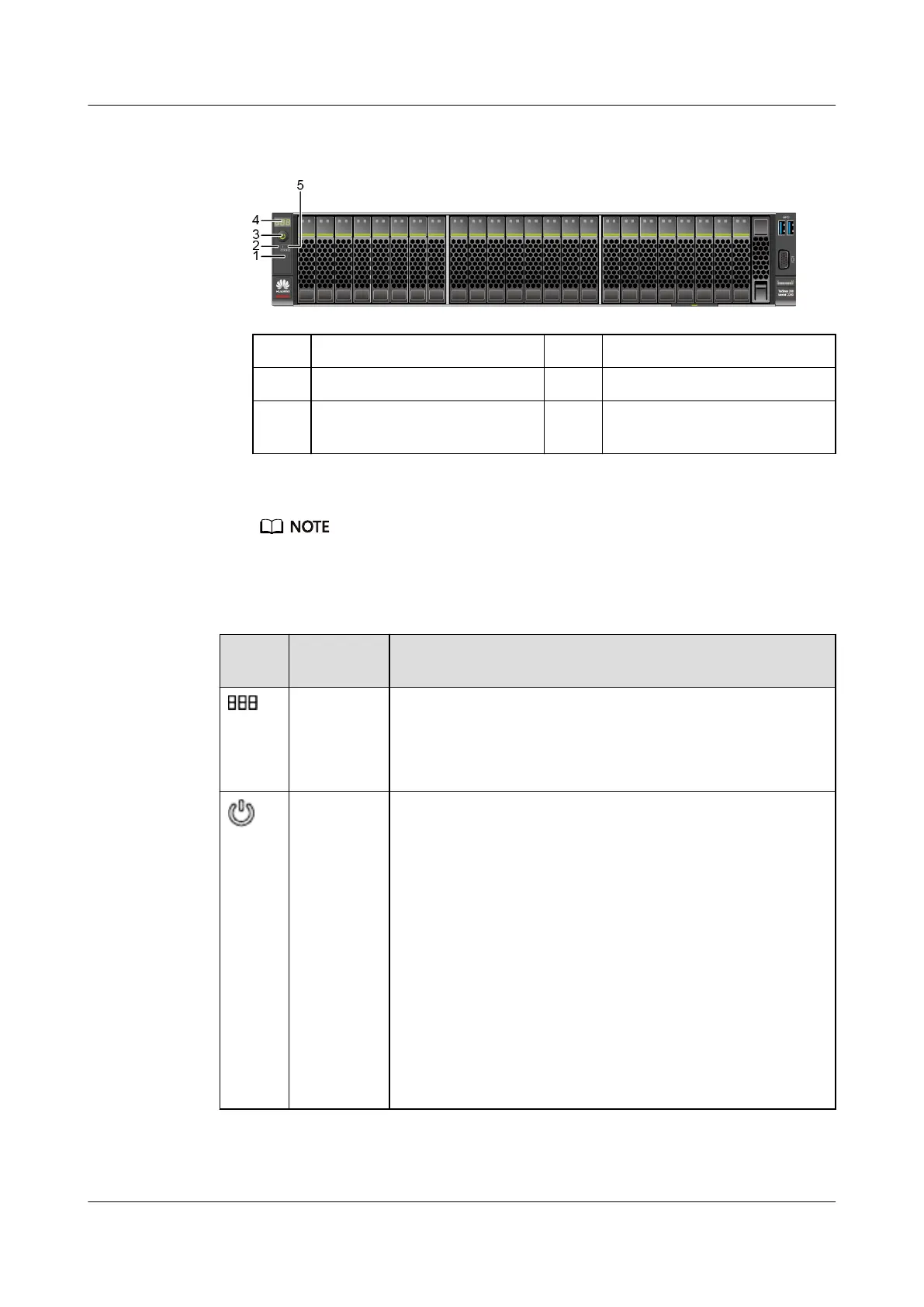Figure 2-9 Indicators and buttons on the front panel of a server 24 x 2.5 SAS/
SATA pass-through drives
1 UID button/indicator 2 Health indicator
3 Power button/indicator 4 Fault diagnostic LED
5 FlexIO presence indicators (1
and 2)
- -
Servers with Kunpeng 920 5220 or 3210 processors do not support the conguration
of 24 x 2.5-inch SAS/SATA pass-through drives.
Table 2-3 Indicators and buttons on the front panel
Silkscr
een
Indicator/
Button
State Description
Fault
diagnostic
LED
● ---: The server is operating normally.
● Error code: A server component is faulty.
For details about error code, see the
TaiShan Rack
Server iBMC Alarm Handling
.
Power
button/
indicator
Power indicator
● Steady yellow: The server is in the standby state.
● Steady green: The server is properly powered on.
● Blinking yellow: The iBMC is starting.
● O: The server is not connected to a power source.
Power indicator
● When the server is powered on, you can press this
button to shut down the OS.
● When the server is powered on, you can hold down
this button for 6 seconds to force the server to power
o.
● When the server is in the standby state, you can press
this button to start the server.
TaiShan 200 Server
Maintenance and Service Guide (Model 2280) 2 Components
Issue 04 (2020-01-16) Copyright © Huawei Technologies Co., Ltd. 9
