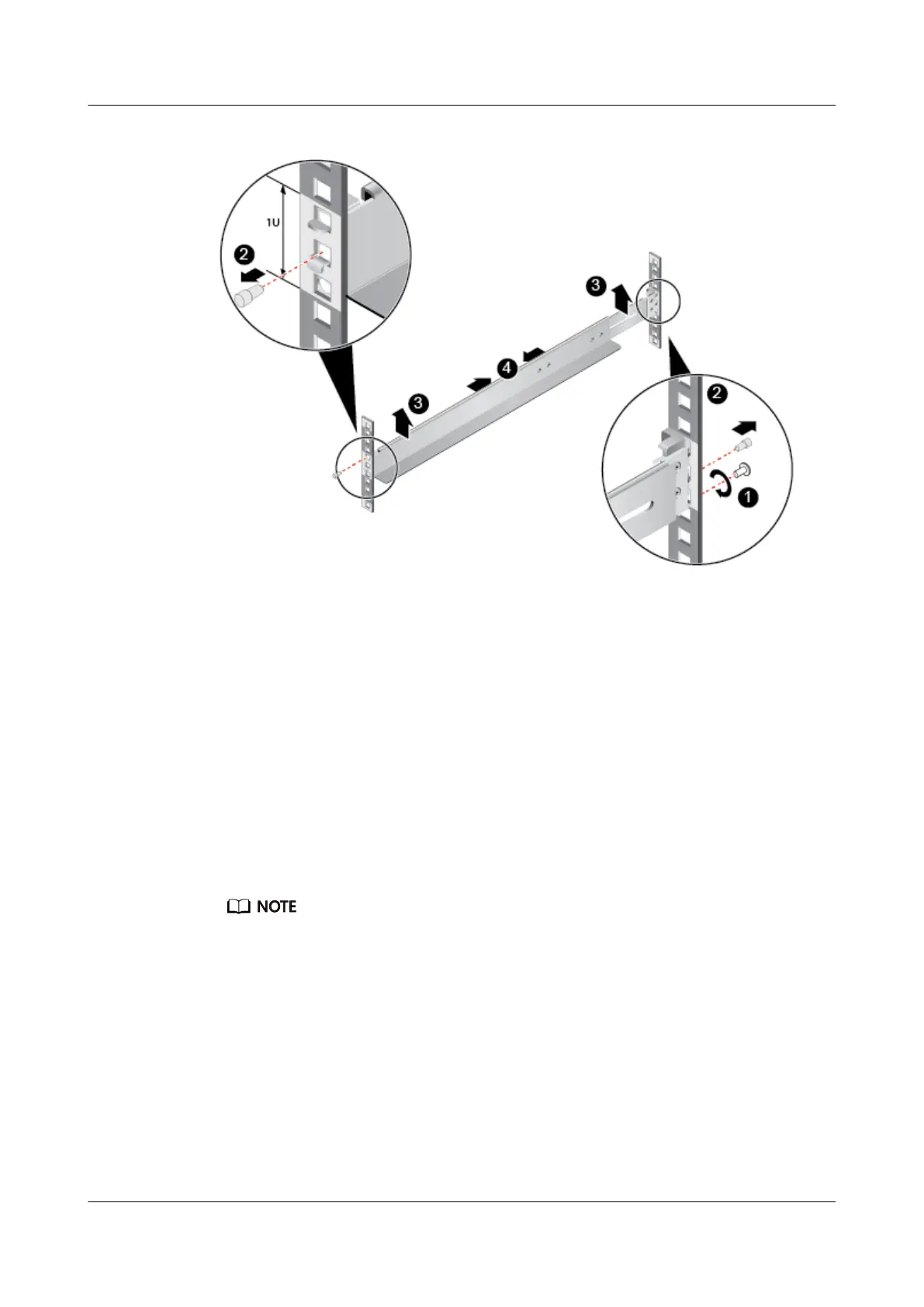Figure 5-12 Removing an adjustable guide rail
Step 8 Remove the other guide rail in the same way.
----End
5.5 (Optional) Front Bezel
The front bezel is installed on the front panel and comes with a security lock to
prevent unauthorized operations on drives.
Removing the Front Bezel
Step 1 Wear an ESD wrist strap. For details, see 5.2 ESD Protection.
Step 2 Insert the key and turn it clockwise to unlock the bezel, and remove the key. See
Figure 5-13.
The bezel is unlocked when delivered, and the key is in the inner side of the front bezel.
TaiShan 200 Server
Maintenance and Service Guide (Model 2280) 5 Removal and Installation
Issue 04 (2020-01-16) Copyright © Huawei Technologies Co., Ltd. 85