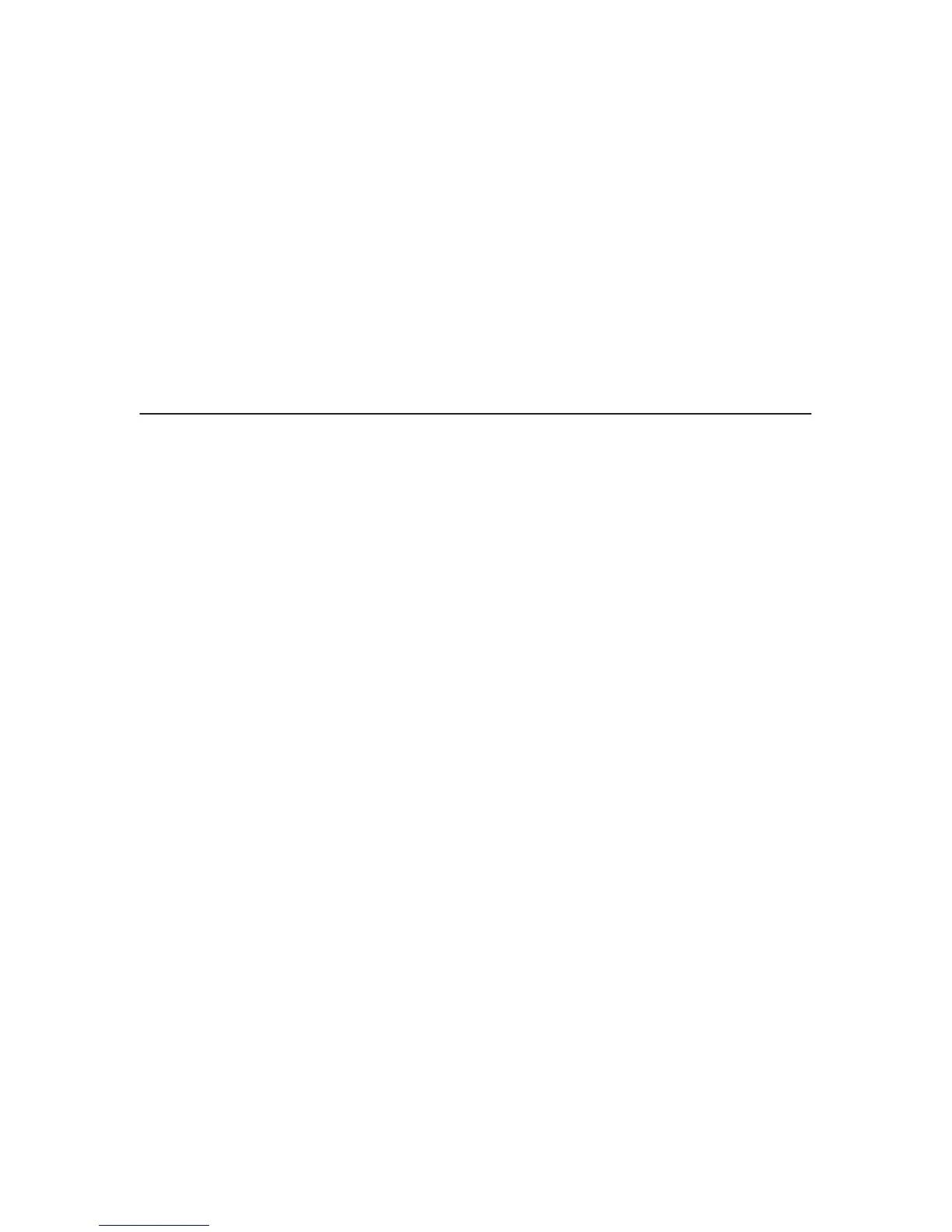13
Maintenance Overview
1
Maintenance Overview
About the Printer
The entire system architecture of an IBM* 6400 line matrix printer is
contained on one circuit board. The use of DRAM and flash memory on this
board permits rapid access to stored printer emulations and fast processing
of print data. A variable-speed shuttle and half-step paper control enables the
printer to print a wide variety of high-volume jobs with minimum maintenance
and maximum reliability.
Although technologically advanced, the printer is easy to use. The operator
can select every printer function at the control panel or by sending printer
control codes in the data stream from the host computer.
This is also an excellent graphics printer, with optional features that simplify
the creation of dot images. The IGP** and Code V** Printronix** emulations
are simple but versatile graphics programming languages that load into flash
memory.
The IBM 6400 Series Printer Family
The IBM 6400 Line Matrix Printer family consists of pedestal mount and floor
cabinet models that print at different speeds, as shown in Table 1. The print
speeds listed in Table 1 are the maximum speeds attainable under certain
conditions. Actual print speed is determined by the interaction of many
variables. For more information, refer to the discussion of Printing Rates in
Appendix B, page 342.