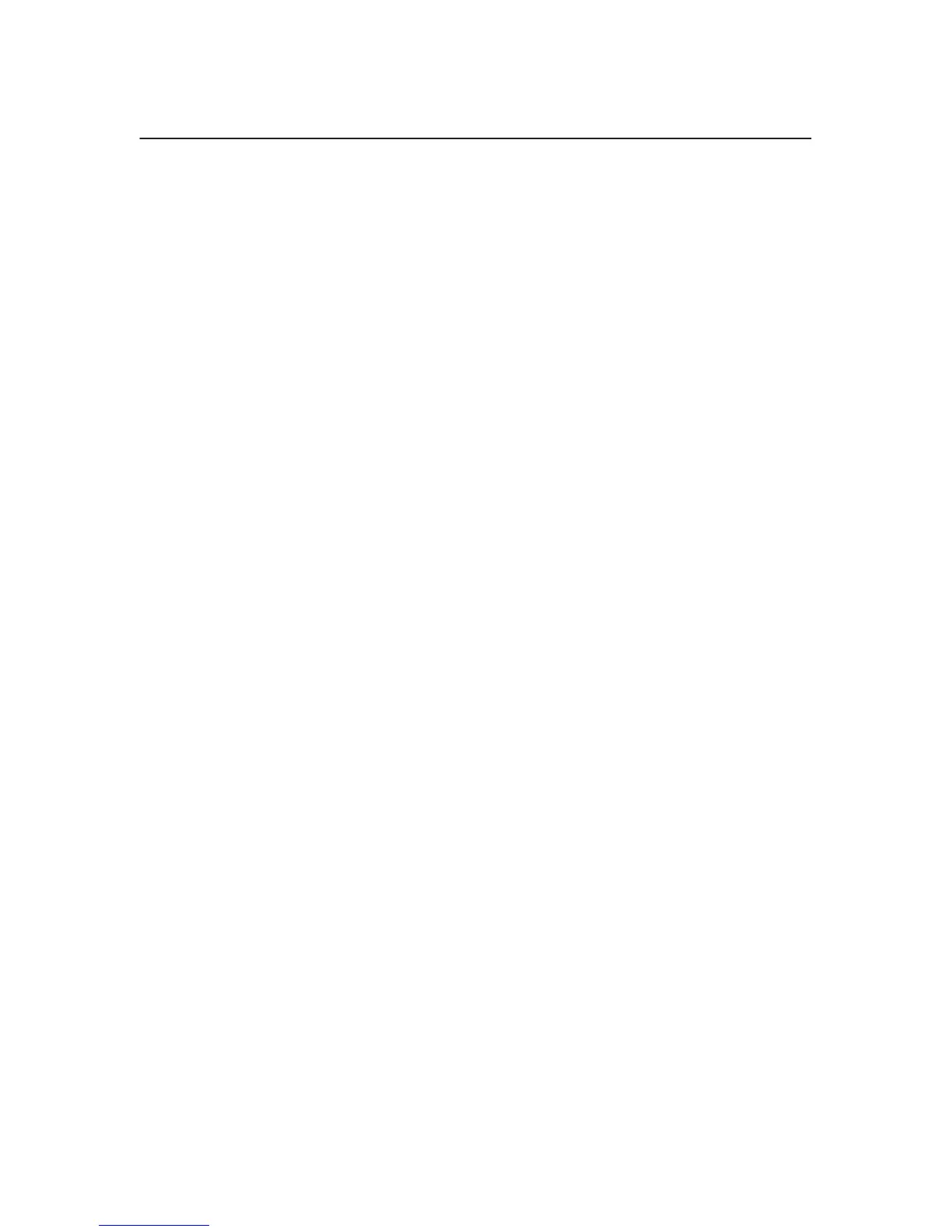166
Adjustment Procedures
Paper Scale Alignment (Figure 24)
1. Load paper and ribbon.
2. Connect the power cord to the AC power source.
3. Set the printer power switch to 1 (on).
4. Open the printer cover.
5. Verify that the shuttle cover (1) is properly installed (page 209).
6. Print a full 136 column line by selecting and running one of the diagnostic
self-tests. (See Chapter 4.)
7. Check alignment of the scale to the print at column positions 1 and 136.
8. If adjustment is necessary, loosen the three button-head 5/64 inch hex
screws (2).
9. Position the scale (3) so that column positions 1 and 136 line up with the
first and last characters on the 136 character printout.
10. Tighten the 5/64 inch button-head screws (2).
11. Close the printer cover.