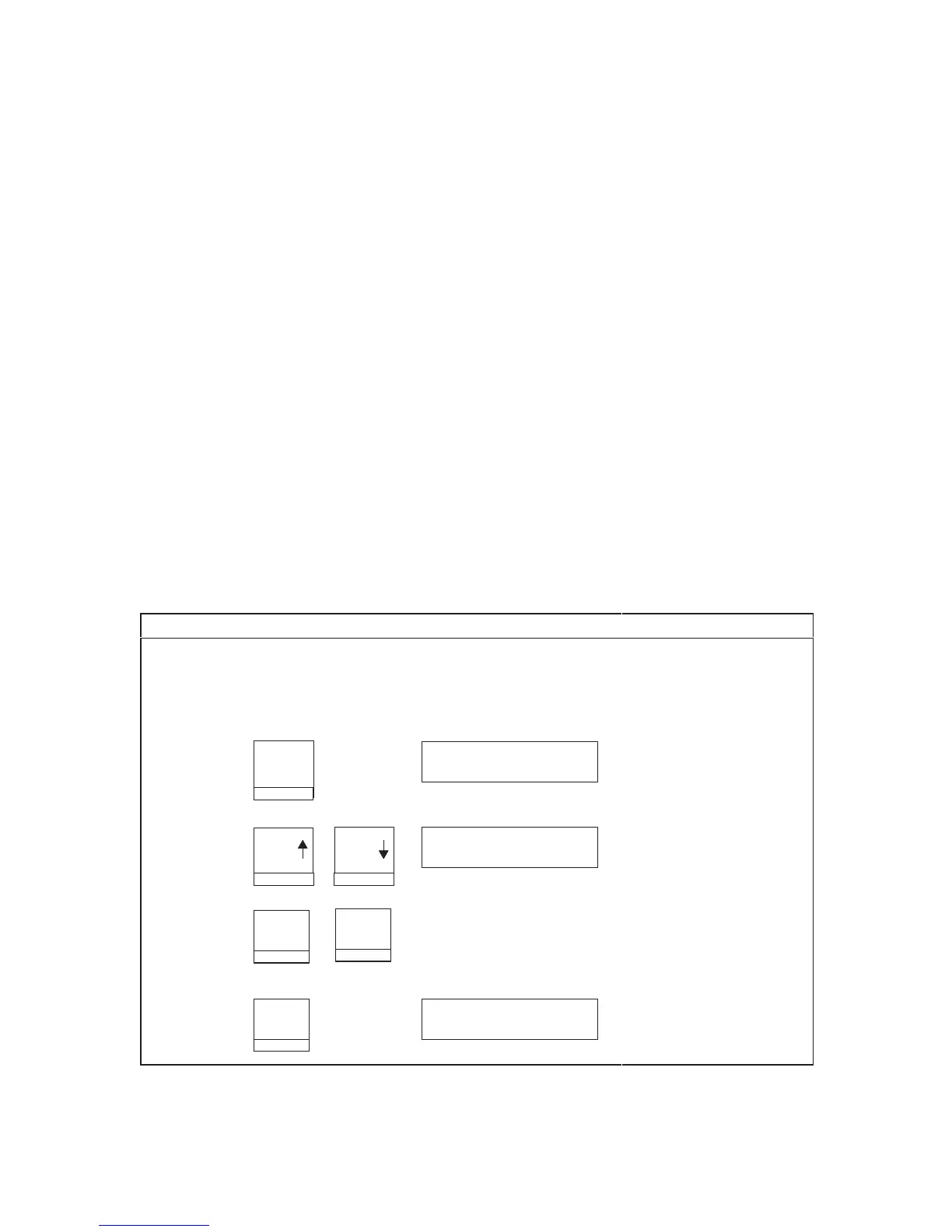140 Troubleshooting
Print Partial Line:
If the final line of a data stream has no line feed or carriage return character it
is retained in the buffer. DISABLE holds the line in the buf
fer; ENABLE
permits the line to be printed after a timeout.
Top Exit Tear Distance:
This parameter allows adjustment in 0.01 inch increments of the final location
of page perforations when top paper exit is used.
Shuttle Speed:
Sets shuttle speed in 6400–004, –04P, –005, and –05P printers. See page
189.
Set Coil Temperature:
An automatic sequence in printer software that recalibrates hammer coil
temperature. This procedure applies only to 6400–014 and 6400–15 printers.
See page 188.
Selecting and Running CE Tests
Step Key Displayed Result Notes
1. Make sure that the printer ribbon is installed in the printer and the printer is powered on
and is loaded with paper.
2. Press:
Stop
NOT
READY
The printer must be in
NOT READY state to
access the CE Tests.
3. Press:
Scroll
Scroll
+
+
Enter
Return
+
SERVICE
PRINTER
MECHANISM TESTS
Press all four keys at the
same time.
4. Press:
Enter
PRINTER
MECHANISM TESTS
Burn In T
est
Press Enter to view the
different mechanism
tests.