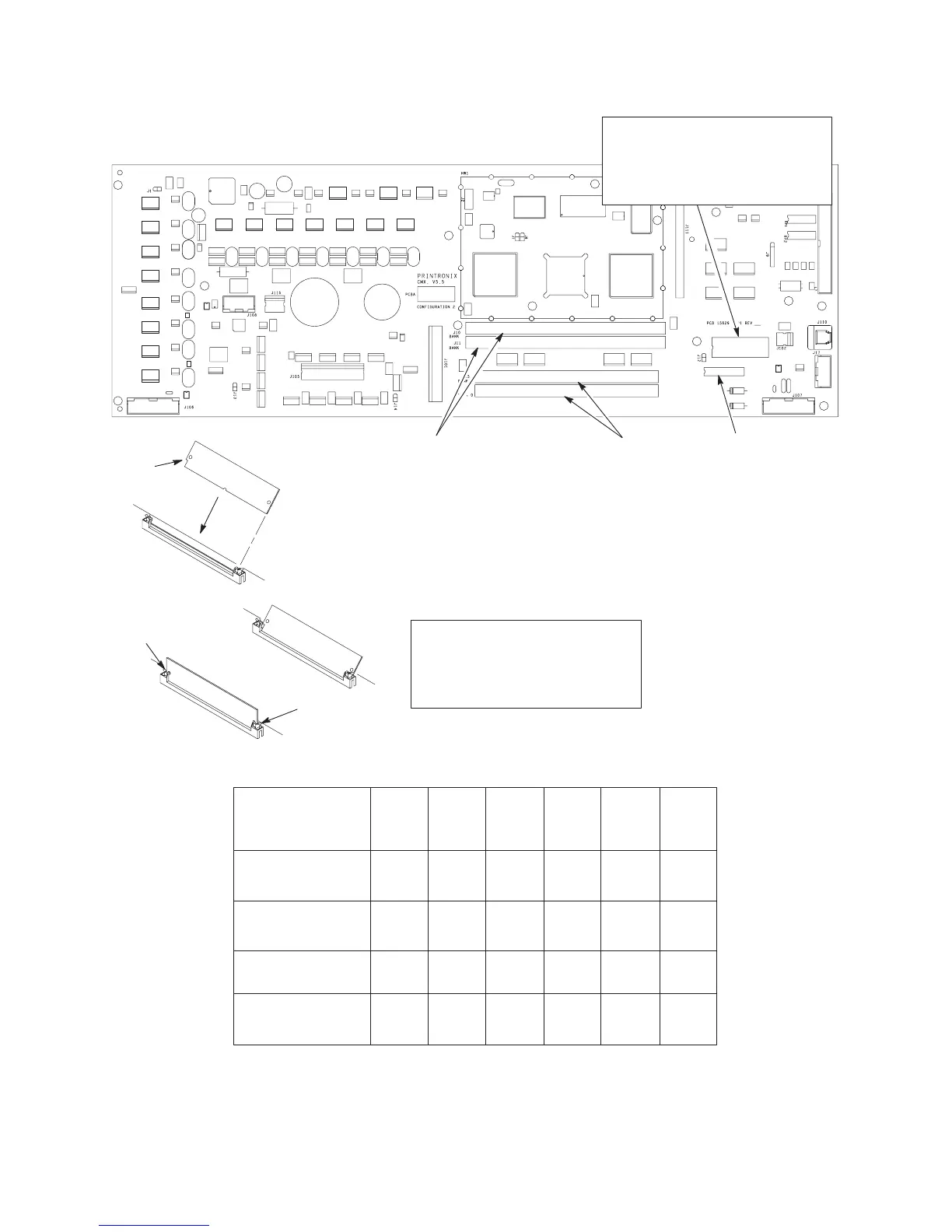226
Replacement Procedures and Illustrated Parts List
CMX Controller Board
* Security
P
AL, Base: 14H5509
Security P
AL, Graphics: 14H5490
IMPORTANT: No matter what
combination of SIMMs is used, J1
1
and J16 must always be filled. Flash
SIMMs from one CMX controller
must be placed in the same slots on
another controller board.
Bank 1
Bank 0
Bank 1
Bank 0
1
2
3
Latch
Latch
Flash Memory
DRAM
Datastream
CT Board
2 MB
ASCII
2 MB
2MB 2MB
2 MB 3 MB
ASCII
IGP CTA
CTA
IPDS
IPDS
IGP
CTA
CTA
IGP
2 MB 3 MB
2MB
3 MB 6 MB 8 MB
No No Yes Yes Yes Yes
Minimum Memory Requirements: 050, P50, 010, P10, 015
CAUTION: <5> Do not remove or
replace the NVRAM. The NVRAM
contains a lithium battery that can
explode if it is replaced incorrectly
.
NVRAM is replaced only at the
factory.
Security P
AL
Vendor P/N
154143–002 154143–001 154143–002 154143–001 154143–002 154143–001
Installed
Notch
80-pin SIMM
J1
1 = Bank 0
Must always be filled
J10 = Bank 1
Reserved for upgrades
If 1 Flash SIMM, use Bank 0
If 2 Flash SIMMs, use both banks, but
be sure to place pre-programmed
SIMMs in the marked location
72-pin SIMM
J16 = Bank 0 (must always be filled)
1MB SIMM standard in LP+ option
J15 = Bank 1
Reserved for upgrades
If 1 DRAM SIMM, use Bank 0
If 2 DRAM SIMMs, use both banks
(It does not matter which SIMM goes
into which bank)
Blank SIMMs:
1MB Flash – 14H5539
2MB Flash – 14H5540
1MB DRAM – 14H5499
2MB DRAM – 14H5481
4MB DRAM – 14H5508
Security
P
AL*
Flash Memory:
DRAM:
(14H5509) (14H5509) (14H5509)(14H5490) (14H5490) (14H5490)
Code V Code V
Code V
Figure 34. Memory Modules and Security PAL