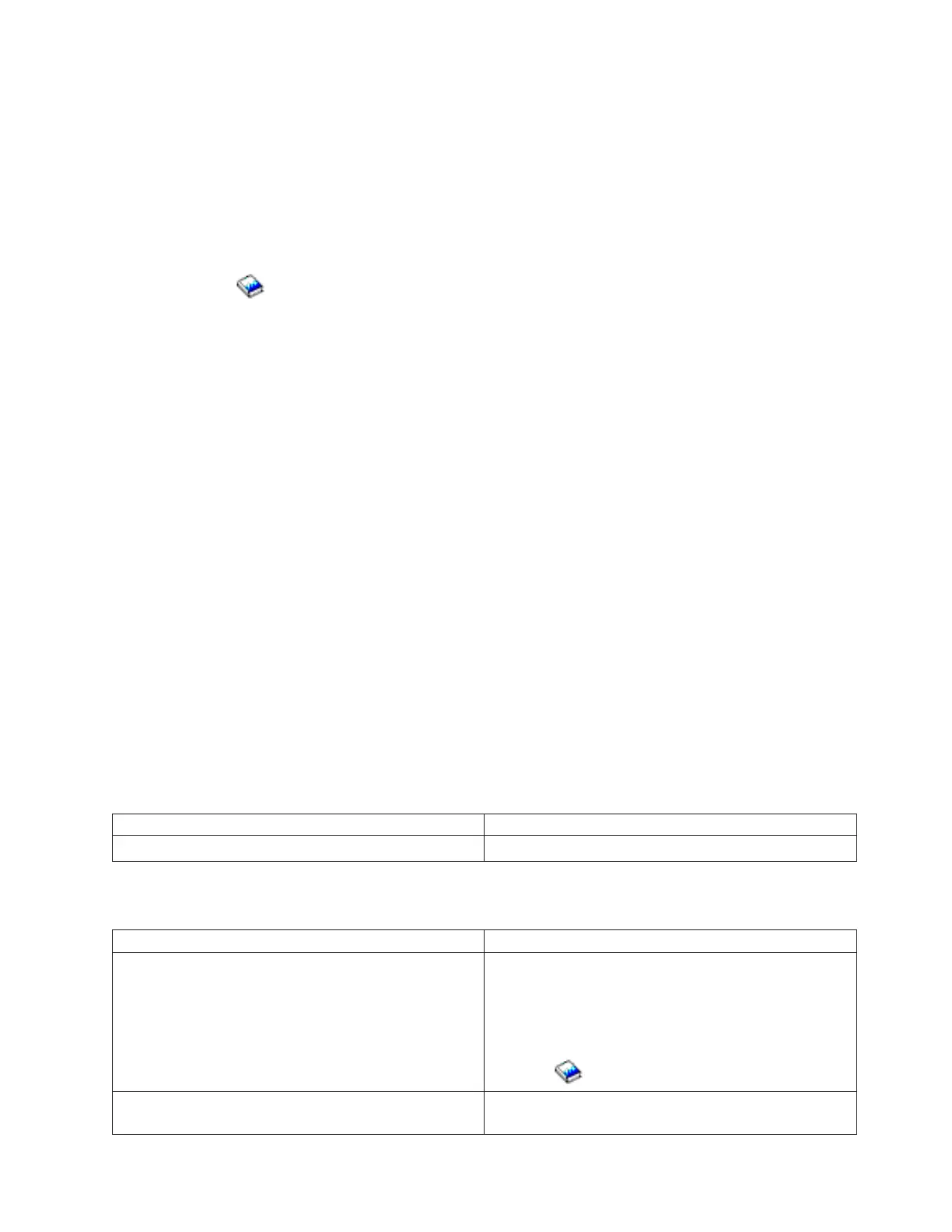v No: Go to step 6 (See page 3).
v Yes: Many system problems occur after changing the system configuration or installing or changing
a program. If the configuration has been changed, or if a program has been installed or changed,
verify that everything is correct by performing the next step.
5.
Check for missing or failed hardware by performing the following:
a. On the command line, enter the Start System Service Tools command:
STRSST
If you cannot get to SST, select DST. See Dedicated Service Tools (DST) in the iSeries
(TM)
Service
Functions
.
Note: Do not IPL the system to get to DST.
b. On the Start Service Tools Sign On display, type in a User ID with QSRV authority and Password.
c. Select Start a service tool —> Hardware service manager —> Logical hardware resources
—> System bus resources.
d. Select the function keys for failed or non-reporting resources.
e. Continue with the next step.
6. Use the tables below to find the type of problem, and symptom. Then, follow the action given in the
What to do column.
The following types of problems are covered below:
v Intermittent problems (See page 3)
v DST/SST functions are available on the Primary system console (console of the Primary partition)
(See page 3)
v The system is not operational (See page 4)
v Problem with a secondary partition (See page 4)
v Problem with a guest partition (See page 5)
v Time-of-day problem (See page 5)
v Obvious physical symptom (See page 5)
v Operations Console, or the remote control panel (See page 6)
v Processor or memory problem (See page 6)
v Bus problem (See page 7)
v You cannot find the symptom in this page (See page 7)
Table 1. Intermittent problems
Symptom What you should do:
You suspect an intermittent problem. Go to “Analyze intermittent problems” on page 11.
Table 2. DST/SST functions are available on the Primary system console (console of the
Primary partition)
Symptom What you should do:
v There is a system reference code or message.
v The customer reports reduced system function.
v There is a system performance problem.
v There are failing, missing, or inoperable system
resources.
Go to “Use the service action log” on page 7.
Note: On most systems with multiple partitions, it is
common to have one or more ″Missing or Non-reporting″
system bus resource’s under Hardware Service Manager.
See Hardware Service Manager in the iSeries
(TM)
Service
Functions
for details.
There is an SRC displayed in function 5 on the control
panel.
Go to “Analyze power problems” on page 31.
Analyze hardware problems 3