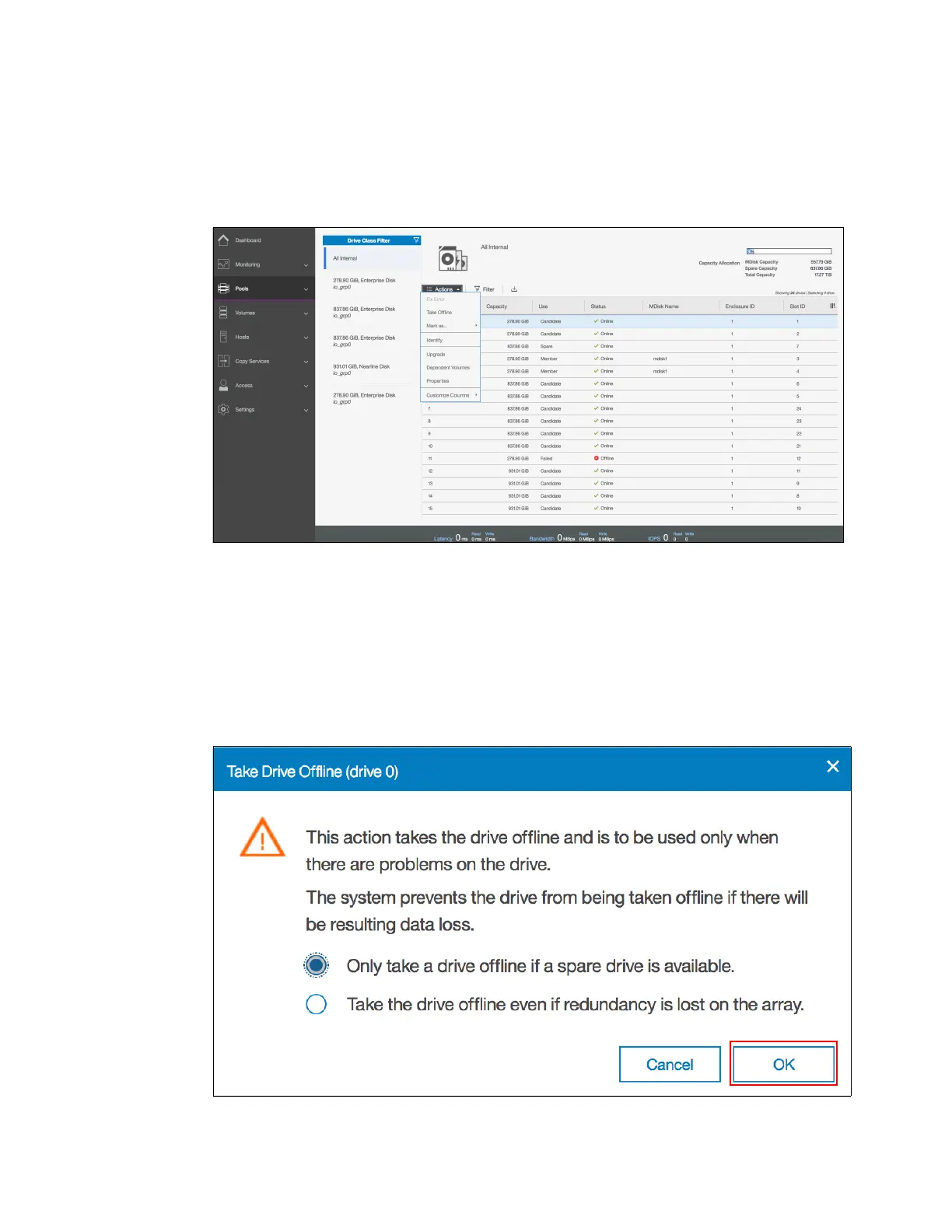Chapter 4. Storage pools 147
4.1.2 Actions on internal drives
You can perform several actions by right-clicking the internal drives or clicking on the Actions
drop-down menu, as shown in Figure 4-5. If you click Actions without selecting any drive, the
only option available will be Upgrade All.
Figure 4-5 Internal drive actions menu
Depending on the status of the selected drive, the following actions are available.
Take Offline
The internal drives can be taken offline if a problem on the drive is identified. A confirmation
window opens, as shown in Figure 4-6. The default selection is to only take a drive
offline if a spare drive is available, which is strongly recommended and avoids
redundancy loss in the
array. Click OK to take the drive offline.
Figure 4-6 Warning before taking offline an internal drive