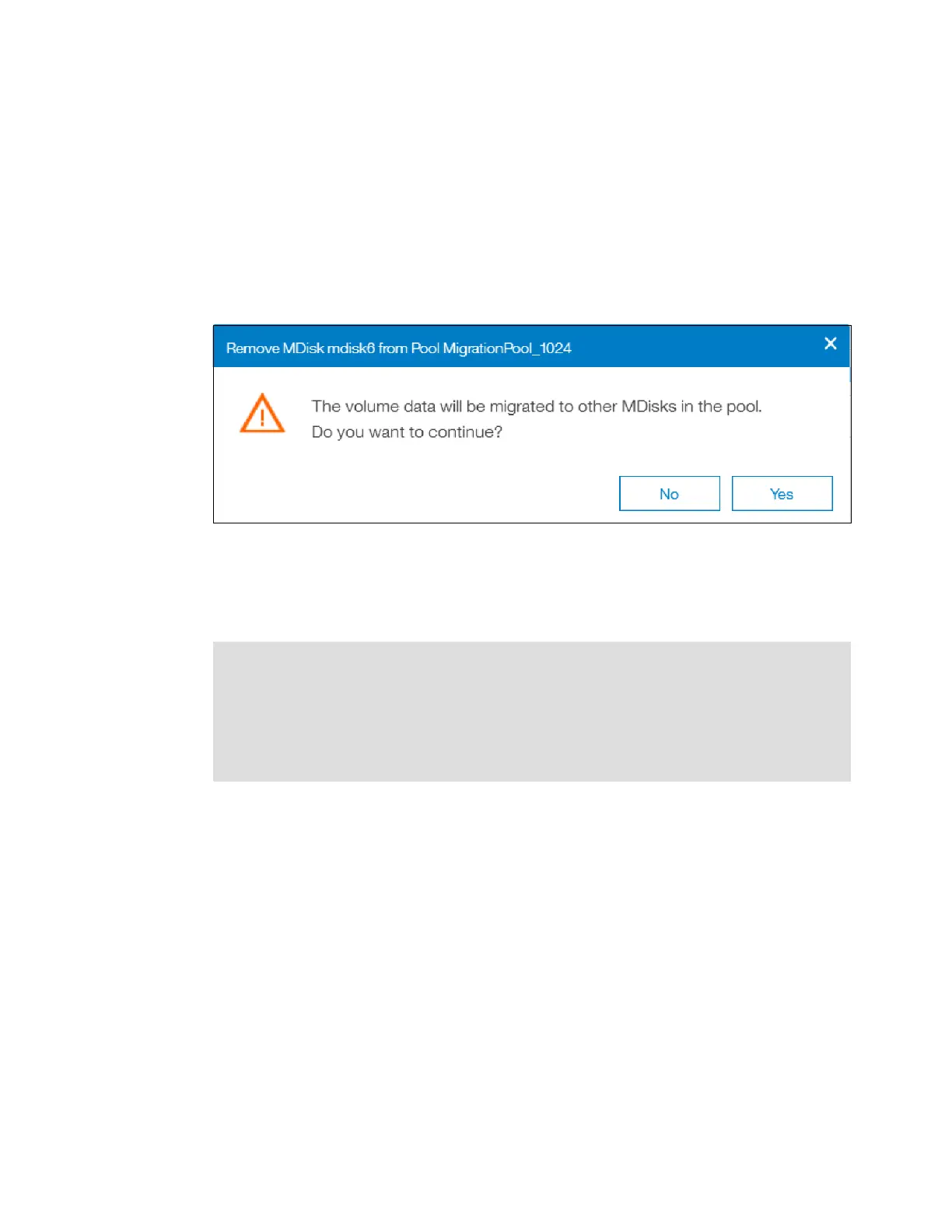Chapter 4. Storage pools 195
After the problems have been fixed, select Include to add the excluded MDisk back into the
storage pool.
Remove
In some cases you may want to remove external MDisks from storage pools to reorganize
your storage allocation. Selecting Remove removes the MDisk from the storage pool. After
the MDisk is removed it goes back to unmanaged. If there are no volumes in the storage pool to
which this MDisk is allocated, the command runs immediately without additional confirmation.
If there are volumes in the pool, you are prompted to confirm the action, as shown in
Figure 4-72. Click Yes to migrate the volumes or No to cancel the deletion process.
Figure 4-72 Removing an external MDisk
Confirming the action starts the migration of the volumes to extents from other MDisks that
remain in the pool. When the action completes, the MDisk is removed from the storage pool
and returns to unmanaged.
4.3.7 More actions on MDisks
There are a few additional actions supported both on arrays and external MDisks.
Discover storage
The Discover storage option in the upper left of the MDisks by Pools window is useful if
external storage controllers are in your environment. (For more information, see Chapter 11,
“External storage virtualization” on page 641). The Discover storage action starts a rescan of
the Fibre Channel network. It discovers any new MDisks that were mapped to the IBM
Storwize V5000 Gen2 storage system and rebalances MDisk access across the available
controller device ports.
This action also detects any loss of controller port availability and updates the IBM Storwize
V5000 Gen2 configuration to reflect any changes.
Note: Ensure that you have enough available capacity remaining in the storage pool to
allocate the data being migrated from the removed MDisk or else the command fails.
Important: The MDisk being removed must remain accessible to the system while all data
is copied to other MDisks in the same storage pool. If the MDisk is unmapped before the
migration finishes all volumes in the storage pool go offline and remain in this state until the
removed MDisk is connected again.