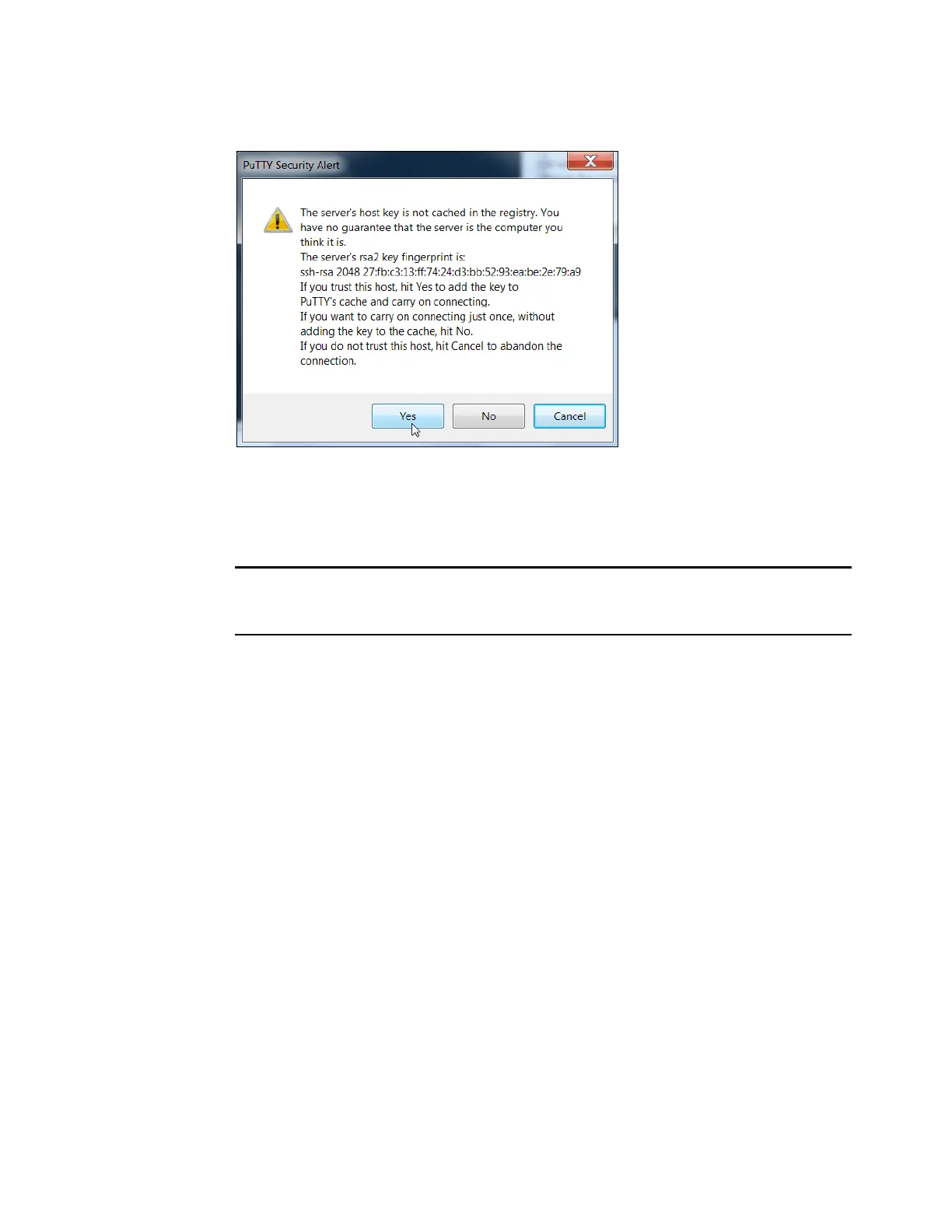814 Implementing the IBM Storwize V5000 Gen2 with IBM Spectrum Virtualize V8.1
8. If a PuTTY Security Alert window opens. Confirm it by clicking Yes (Figure A-19).
Figure A-19 Confirm the security alert
9. PuTTY now connects to the system and prompts you for a user name to log in as. Enter
Superuser as the user name (Example A-1) and click Enter.
Example A-1 Enter user name
login as: Superuser
Authenticating with public key "putty public key"
IBM_2077:ITSO V5000Gen2:Superuser>
The tasks to configure the CLI for the IBM Storwize V5000 Gen2 administration are complete.
SAN Boot
The IBM Storwize V5000 Gen2 supports SAN Boot for Microsoft Windows, VMware, and
many other operating systems. SAN Boot support can change, so regularly check the IBM
Storwize V5000 Gen2 interoperability matrix at this address:
http://www.ibm.com/systems/support/storage/ssic/interoperability.wss
The IBM Knowledge Center for Storwize V5000 Gen2 contains information about SAN Boot in
combination with various operating systems. For more information, go to this address:
http://www.ibm.com/support/knowledgecenter/STHGUJ/welcome
More information about SAN Boot is also available in the IBM Multipath Subsystem Device
Driver User’s Guide, which is available at the following address:
http://www.ibm.com/support/docview.wss?rs=503&context=HW26L&uid=ssg1S7000303