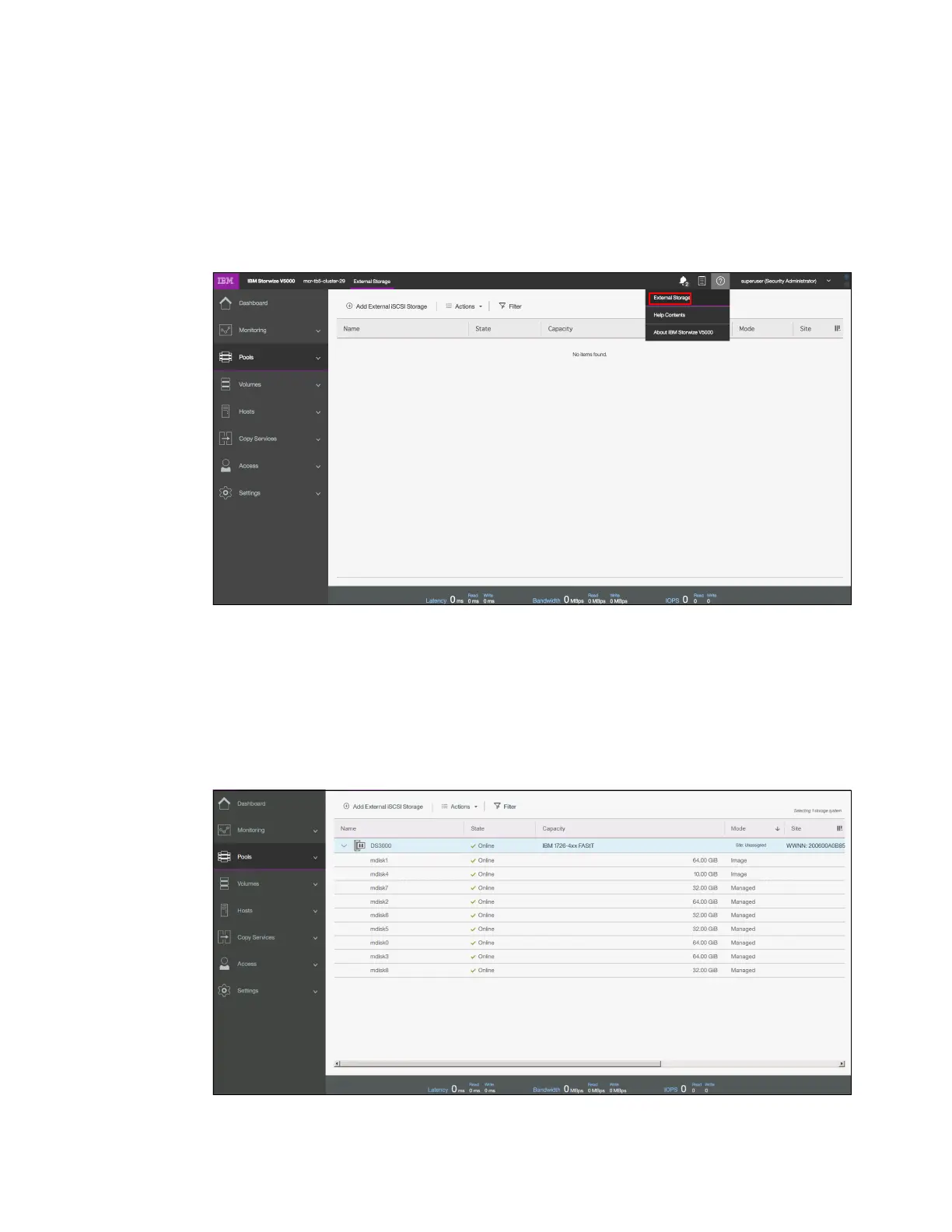654 Implementing the IBM Storwize V5000 Gen2 with IBM Spectrum Virtualize V8.1
11.2.3 Managing external storage
The IBM Storwize V5030 provides an individual external panel for managing external storage
systems:
1. You can access the external panel by clicking Pools → External Storage, as shown in
Figure 11-2 on page 645. Extended help information for external storage is available by
clicking the help (?) icon and selecting External Storage, as shown in Figure 11-16.
Figure 11-16 Extended help for external storage
The External Storage window that is shown in Figure 11-17 provides an overview of all of
your external storage systems. The list shows the external storage systems that are
managed by the IBM Storwize V5030. With the help of the filter, you can show only the
external storage systems that you want to work with.
2. Clicking the arrow sign that precedes each of the external storage controllers provides
more detailed information, including all of the MDisks that are mapped from it.
Figure 11-17 External Storage window