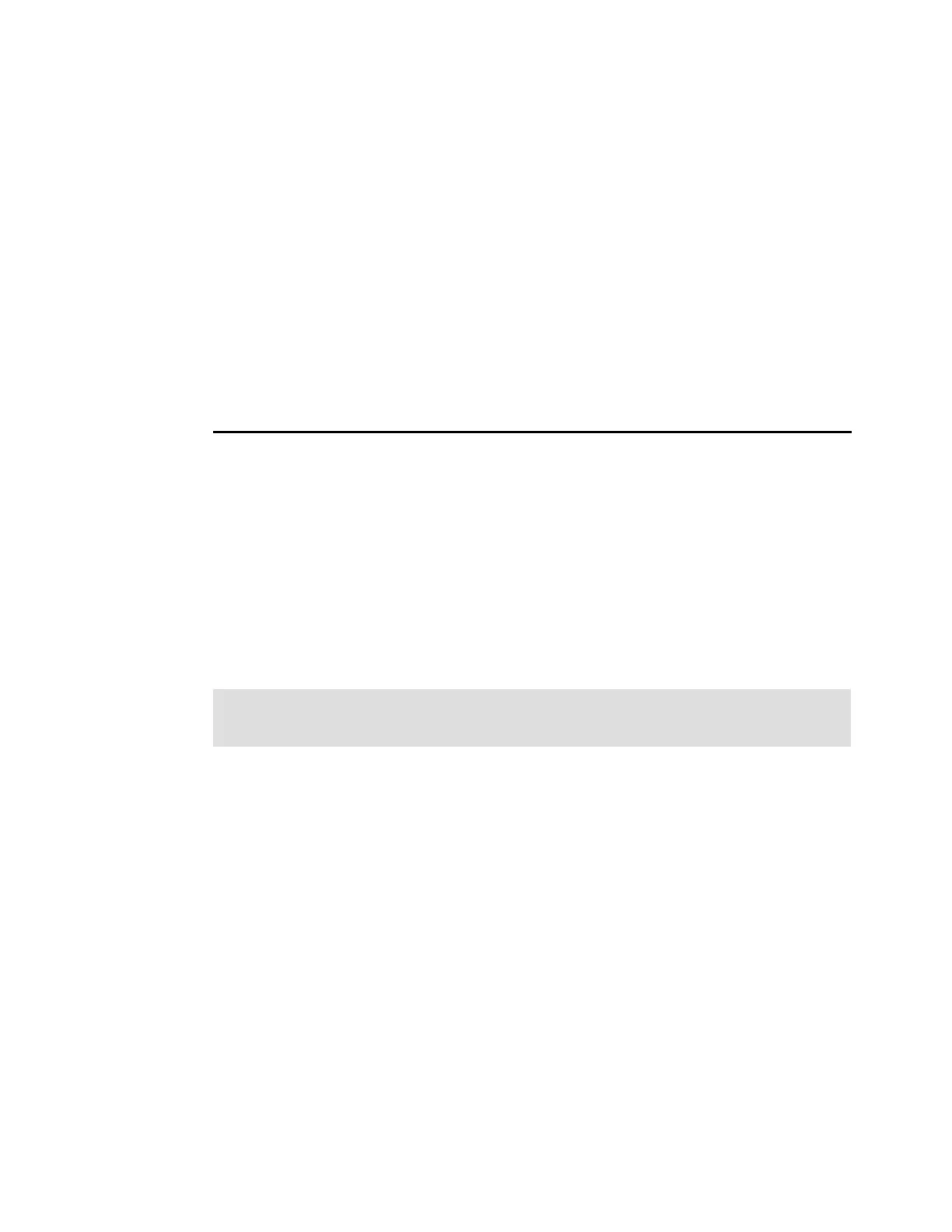Chapter 2. Initial configuration 51
1 21 online online yes 19
1 22 online online yes 21
1 23 online online yes 22
1 24 online online yes 17
2 1 online online yes 25
2 2 online online yes 27
2 3 online online no
2 4 online online yes 31
2 5 online online yes 24
2 6 online online yes 26
2 7 online online yes 33
2 8 online online yes 32
2 9 online online yes 23
2 10 online online yes 28
2 11 online online yes 29
2 12 online online yes 30
IBM_Storwize:ITSO-V5000:superuser>
You can set up the initial IBM Storwize V5000 Gen2 system by using the process and tools
that are described in 2.9, “First-time setup” on page 51.
2.9 First-time setup
This section describes how to set up a first-time IBM Storwize V5000 Gen2 service and
system.
Before you set up the initial IBM Storwize V5000 Gen2 system, ensure that the system is
powered on.
Set up the IBM Storwize V5000 Gen2 system by using the technician Ethernet port:
1. Configure an Ethernet port on the personal computer to enable the Dynamic Host
Configuration Protocol (DHCP) configuration of its IP address and Domain Name System
(DNS) settings.
If you do not use DHCP, you must manually configure the personal computer. Specify the
static IPv4 address 192.168.0.2, subnet mask 255.255.255.0, gateway 192.168.0.1, and
DNS 192.168.0.1.
2. Locate the Ethernet port that is labeled T on the rear of the node canister.
Power on: See the following information to check the power status of the system:
https://ibm.biz/BdjSJz