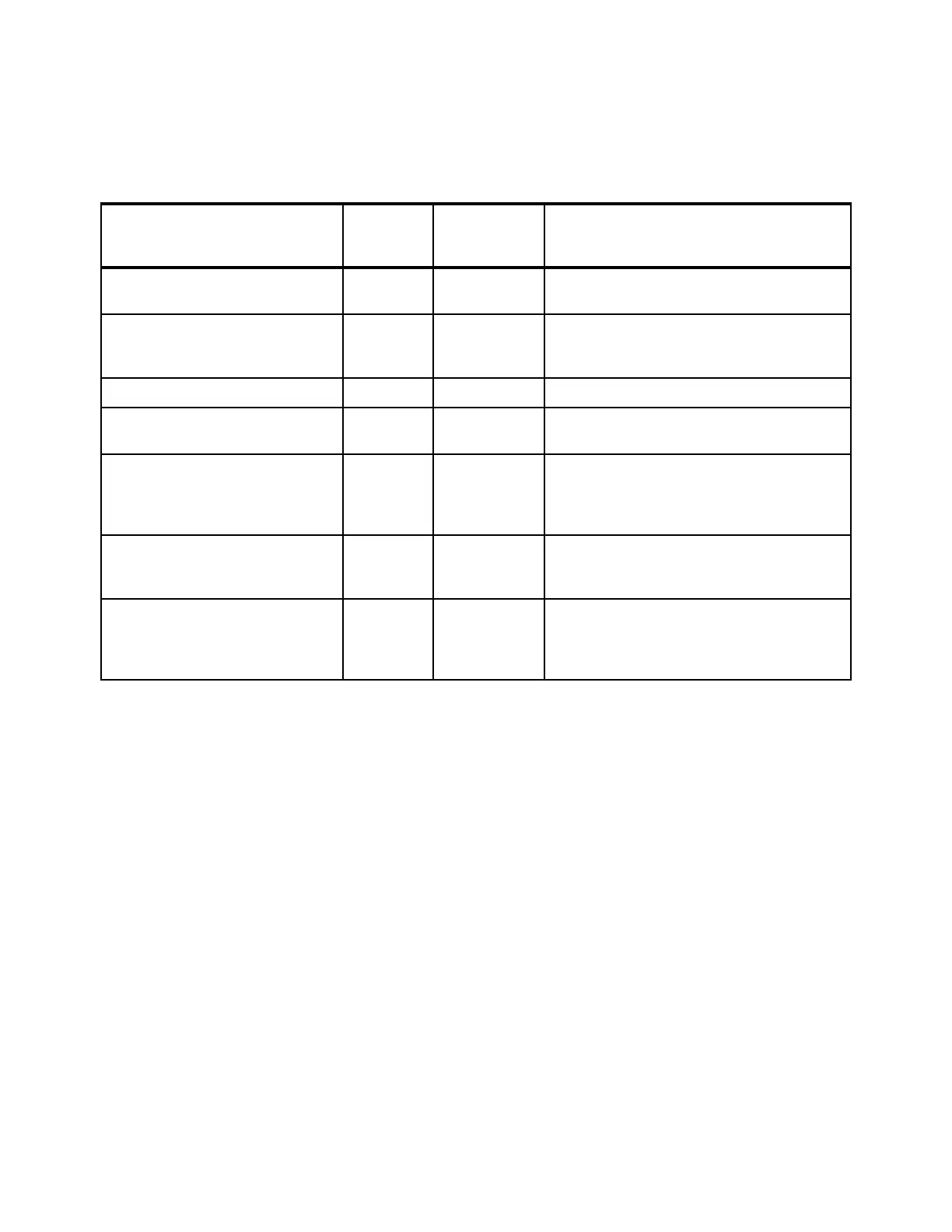556 Implementing the IBM Storwize V5000 Gen2 with IBM Spectrum Virtualize V8.1
10.6.6 States of IP partnership
The different partnership states in IP partnership are listed in Table 10-8.
Table 10-8 States of IP partnership
The following steps must be completed to establish two systems in the IP partnerships:
1. The administrator configures the CHAP secret on both the systems. This step is not
mandatory, and users can choose to not configure the CHAP secret.
2. The administrator configures the system IP addresses on both local and remote systems
so that they can discover each other over the network.
3. If you want to use VLANs, configure your LAN switches and Ethernet ports to use VLAN
tagging (for more information about VLAN tagging, see 10.6.4, “VLAN support” on
page 554).
4. The administrator configures the systems ports on each node in both of the systems by
using the GUI (or the cfgportip CLI command), and completes the following steps:
a. Configure the IP addresses for remote copy data.
b. Add the IP addresses in the respective remote copy port group.
c. Define whether the host access on these ports over iSCSI is allowed.
5. The administrator establishes the partnership with the remote system from the local
system where the partnership state then changes to the Partially_Configured_Local
state.
6. The administrator establishes the partnership from the remote system with the local
system, and if successful, the partnership state then changes to the Fully_Configured
state, which implies that the partnerships over the IP network were successfully
established. The partnership state momentarily remains in the Not_Present state before
moving to the Fully_Configured state.
State Systems
connected
Support for
active remote
copy I/O
Comments
Partially_Configured_Local No No This state indicates that the initial discovery is
complete.
Fully_Configured Yes Yes Discovery successfully completed between two
systems, and the two systems can establish
remote copy relationships.
Fully_Configured_Stopped Yes Yes The partnership is stopped on the system.
Fully_Configured_Remote_Stopped Yes No The partnership is stopped on the remote
system.
Not_Present Yes No The two systems cannot communicate with
each other. This state is also seen when data
paths between the two systems are not
established.
Fully_Configured_Exceeded Yes No There are too many systems in the network,
and the partnership from the local system to
remote system is disabled.
Fully_Configured_Excluded No No The connection is excluded because of too
many problems, or either system cannot
support the I/O work load for the Metro Mirror
and Global Mirror relationships.