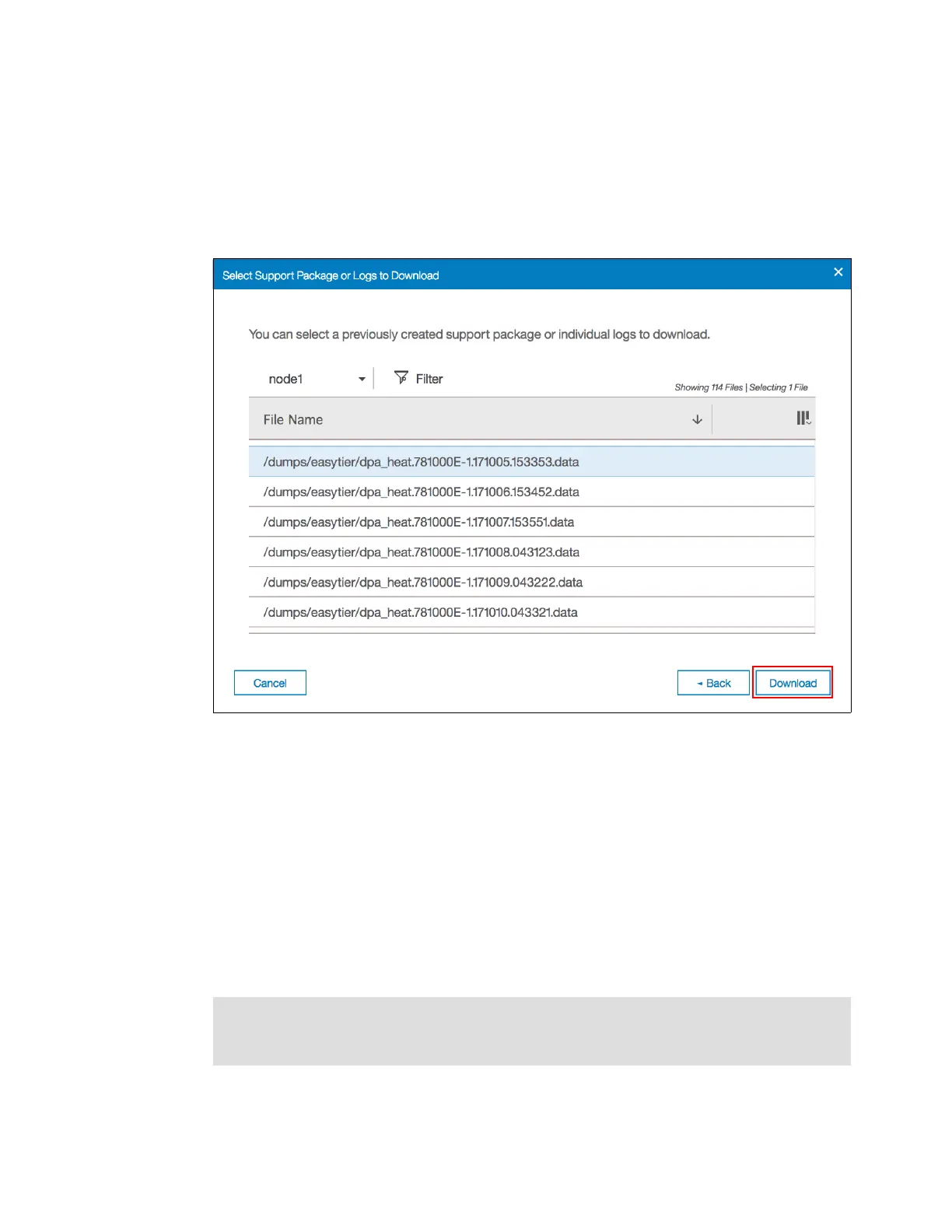Chapter 9. Advanced features for storage efficiency 461
To download the Easy Tier log files you have two options:
– Choose one of the Snap Types shown in Figure 9-21 on page 460 and click
Download. The entire support package is downloaded and the Easy Tier log file is
available within it.
– Click Download Existing Package to open the panel shown in Figure 9-22. Select the
required Easy Tier log file and click Download.
Figure 9-22 Select Support Package or Logs to Download panel
The Easy Tier log files are always named dpa_heat.canister_name.date.time.data.
If you run Easy Tier for a longer period, it generates a heat file at least every 24 hours. The
time and date that the file was created is included in the file name.
9.2.15 Easy Tier I/O Measurement through the command-line interface
Easy Tier can also be configured through the command-line interface (CLI). For the advanced
user, this method offers more options for Easy Tier configuration.
Before you use the CLI, you must configure CLI access, as described in Appendix A, “CLI
setup and SAN Boot” on page 801.
Readability: In the examples that are shown in this section, we deleted many unrelated
lines in the command output or responses so that you can focus on the information that
relates to Easy Tier.