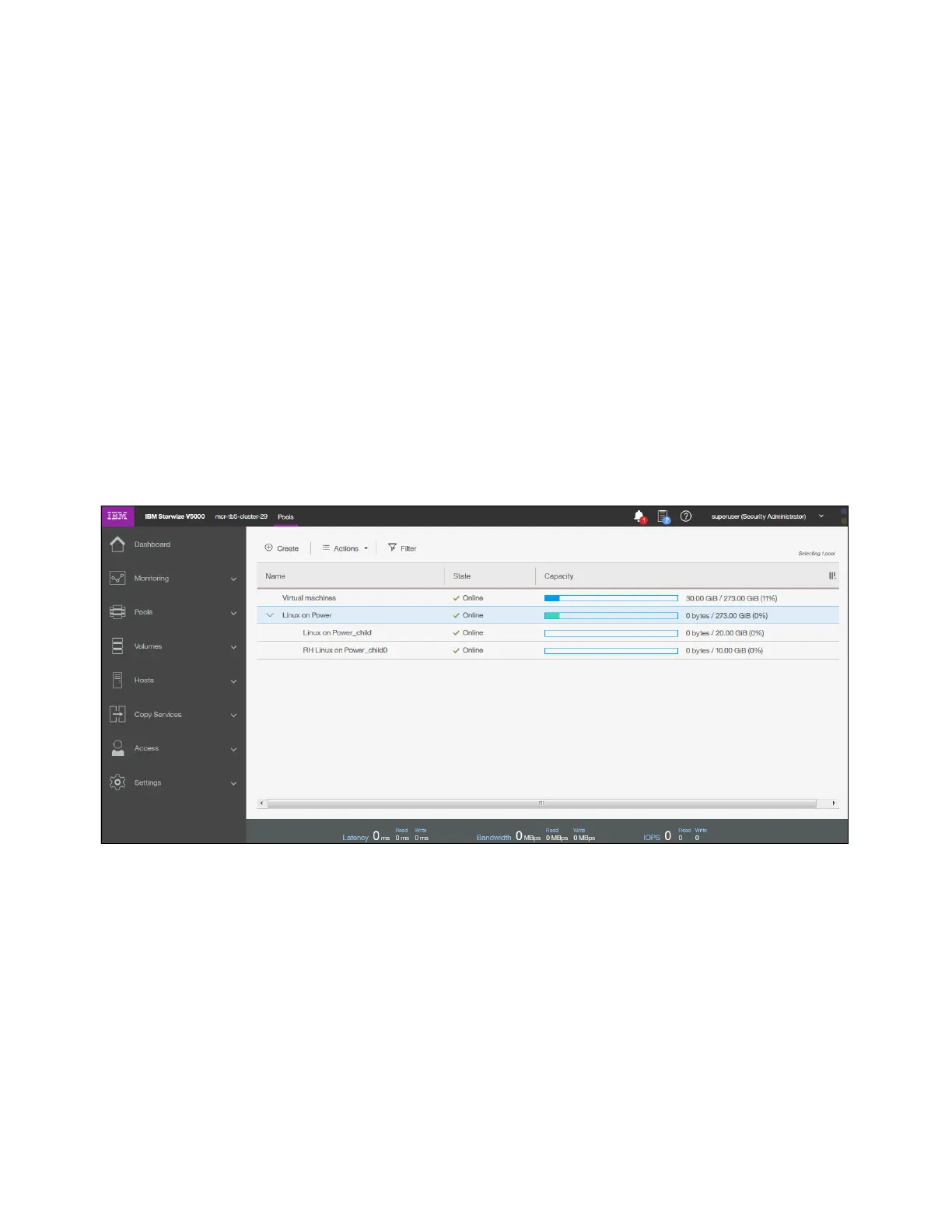Chapter 3. Graphical user interface overview 101
A number of administration tasks benefit from being able to define and work with a part of a
pool. For example, the system supports VMware vSphere Virtual Volumes, sometimes
referred to as VVols, that are used in VMware vCenter and VASA applications. Before a child
pool can be used for Virtual Volumes for these applications, the system must be enabled for
Virtual Volumes.
A child pool is an object that is similar to a storage pool, and a child pool can be used
interchangeably with a storage pool. A child pool supports volume copy and migration.
However, limitations and restrictions exist for child pools:
The maximum capacity cannot exceed the parent pool’s size.
The capacity can be allocated at creation (thick) or flexible (thin).
You must always specify the parent storage pool. The child pool does not own any MDisks.
Child pools can also be created by using the GUI.
The maximum number of child pools is 1023.
You are restricted to migrating image-mode volumes to a child pool.
Volume extents cannot be migrated out of the child pool.
You cannot shrink capacity smaller than the real capacity.
You can view the list of child pools from the Pools menu option by clicking the Plus sign (+) of
a parent pool, as shown in Figure 3-41.
Figure 3-41 Working with child pools
3.4.3 Volumes by pool
The Volumes by Pool menu option lists all defined volumes, which are sorted by their pool
assignment (Figure 3-42 on page 102). Unassigned volumes are not visible in this window.
By using this window, you can, for example, create volumes, map or unmap volumes to and
from hosts, migrate volumes to another pool, and rename, shrink, or expand volumes.