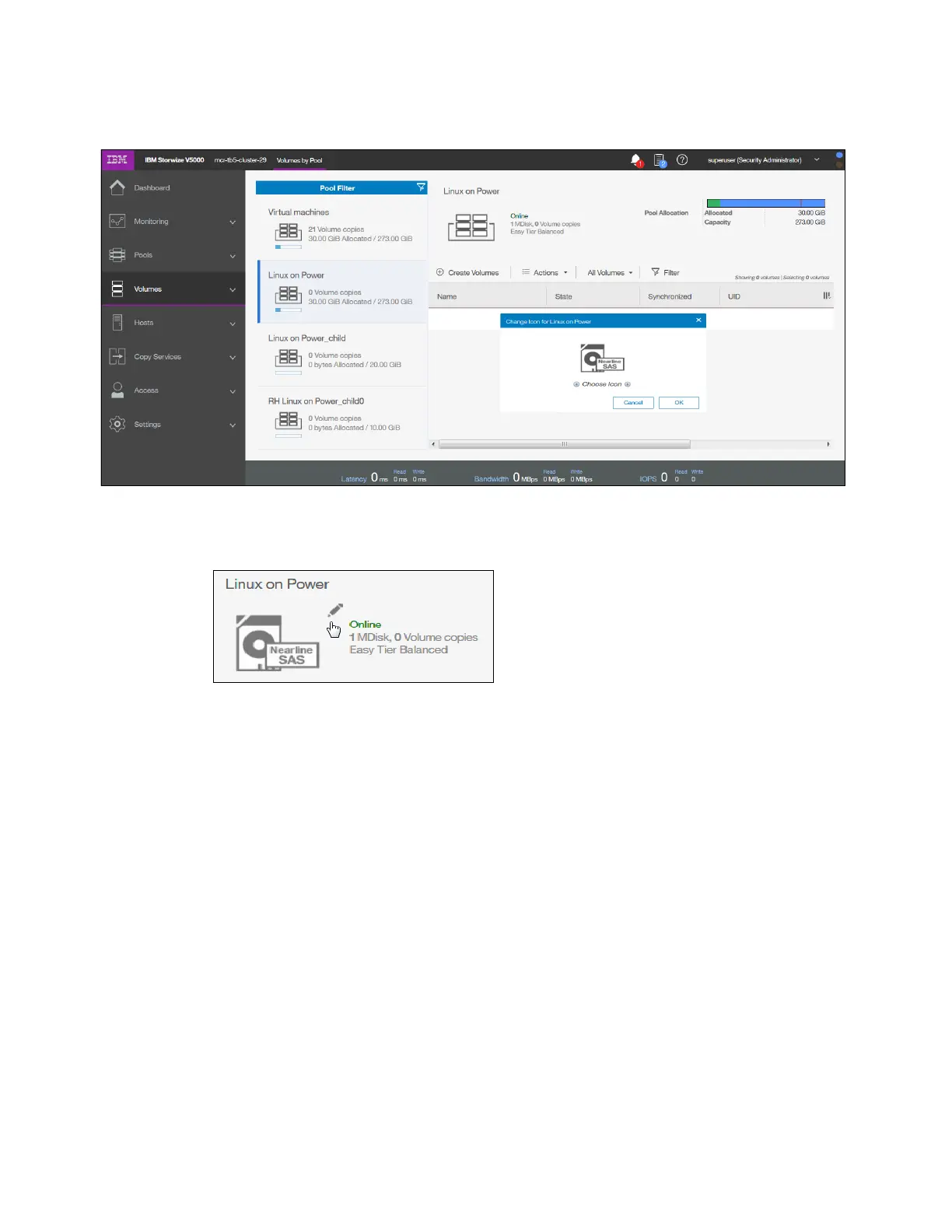102 Implementing the IBM Storwize V5000 Gen2 with IBM Spectrum Virtualize V8.1
In addition, you can choose a different icon (Figure 3-42) that represents this pool.
Figure 3-42 Volume by Pool option and changing the icon
To change the icon, use the pen sign, as shown in Figure 3-43.
Figure 3-43 Pen sign to change icon
When the pools are defined and the volumes are assigned, the pool shows one of the
following operational states:
Online The storage pool is online and available. All of the MDisks in the
storage pool are available.
Degraded path One or more nodes in the clustered system cannot access all of the
MDisks in the pool. A degraded path state is most likely the result of
the incorrect configuration of either the storage system or the FC
fabric. However, hardware failures in the storage system, FC fabric, or
node can also be a contributing factor to this state.
Degraded ports One or more 1220 errors were logged against the MDisks in the
storage pool. The 1220 error indicates that the remote FC port was
excluded from the MDisk. This error might cause reduced
performance on the storage system and usually indicates a hardware
problem with the storage system.
To fix this problem, you must resolve any hardware problems on the
storage system and fix the 1220 errors in the event log. To resolve
these errors in the log, select Monitoring → Events →
Recommended Actions → Run Fix in the management GUI.