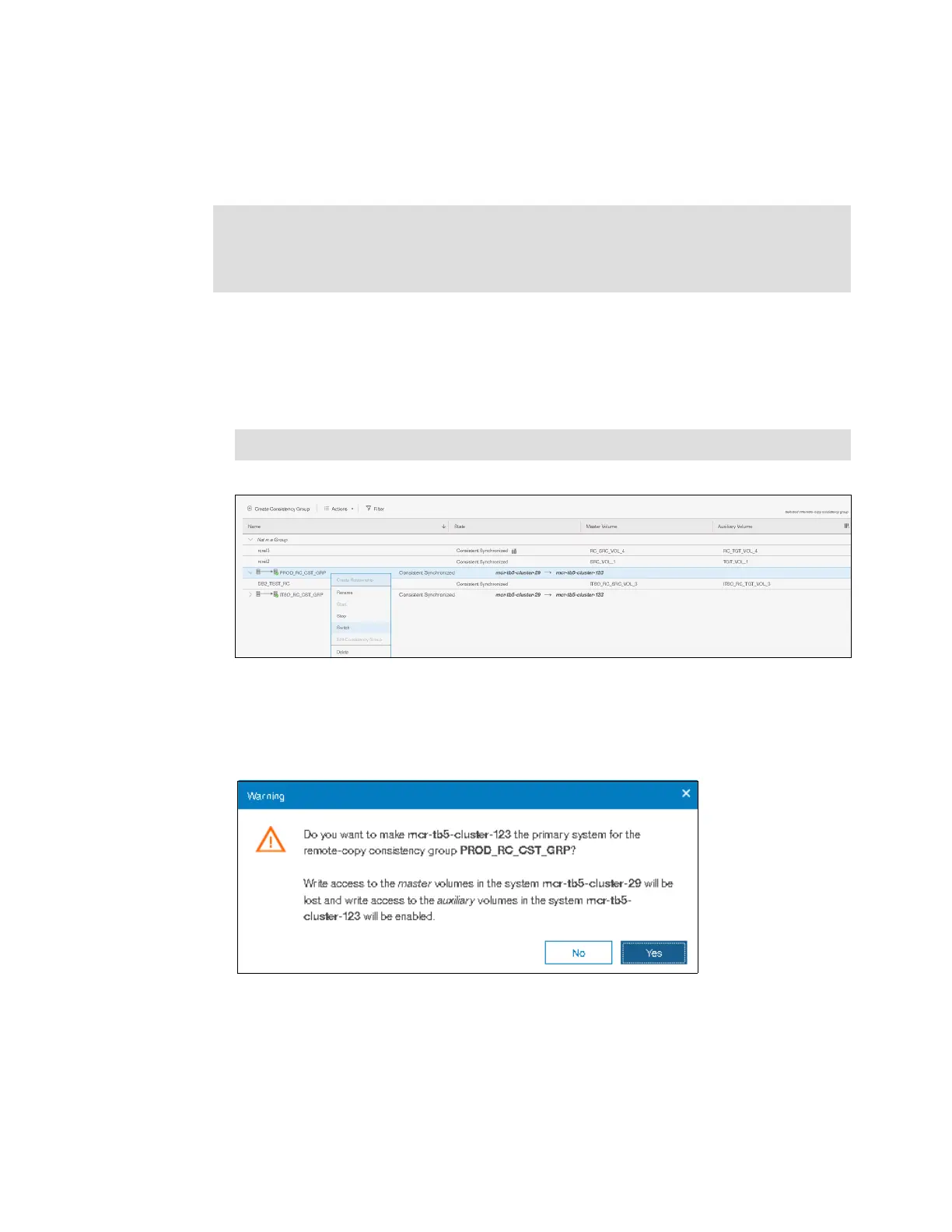620 Implementing the IBM Storwize V5000 Gen2 with IBM Spectrum Virtualize V8.1
10.10.11 Switching the copy direction for a Consistency Group
When a Consistency Group is in the Consistent Synchronized state, the copy direction for this
Consistency Group can be changed.
Complete the following steps to switch a Consistency Group:
1. From the main navigation pane, select Copy Services → Remote Copy.
2. Select the Consistency Group that you want to switch.
3. Click Actions → Switch (as shown in Figure 10-141) to start the remote copy process.
Figure 10-141 Switch action
4. The warning window that is shown in Figure 10-142 opens. A confirmation is needed to
switch the Consistency Group direction. In the example that is shown here, the
Consistency Group is switched from the master group to the auxiliary group. Click Yes.
Figure 10-142 Warning window before switching the relationship
Important: When the copy direction is switched, it is crucial that no outstanding I/O exists
to the volume that changes from primary to secondary because all of the I/O is inhibited to
that volume when it becomes the secondary. Therefore, careful planning is required before
you switch the copy direction for a Consistency Group.
Tip: You can also right-click a relationship and select Switch.