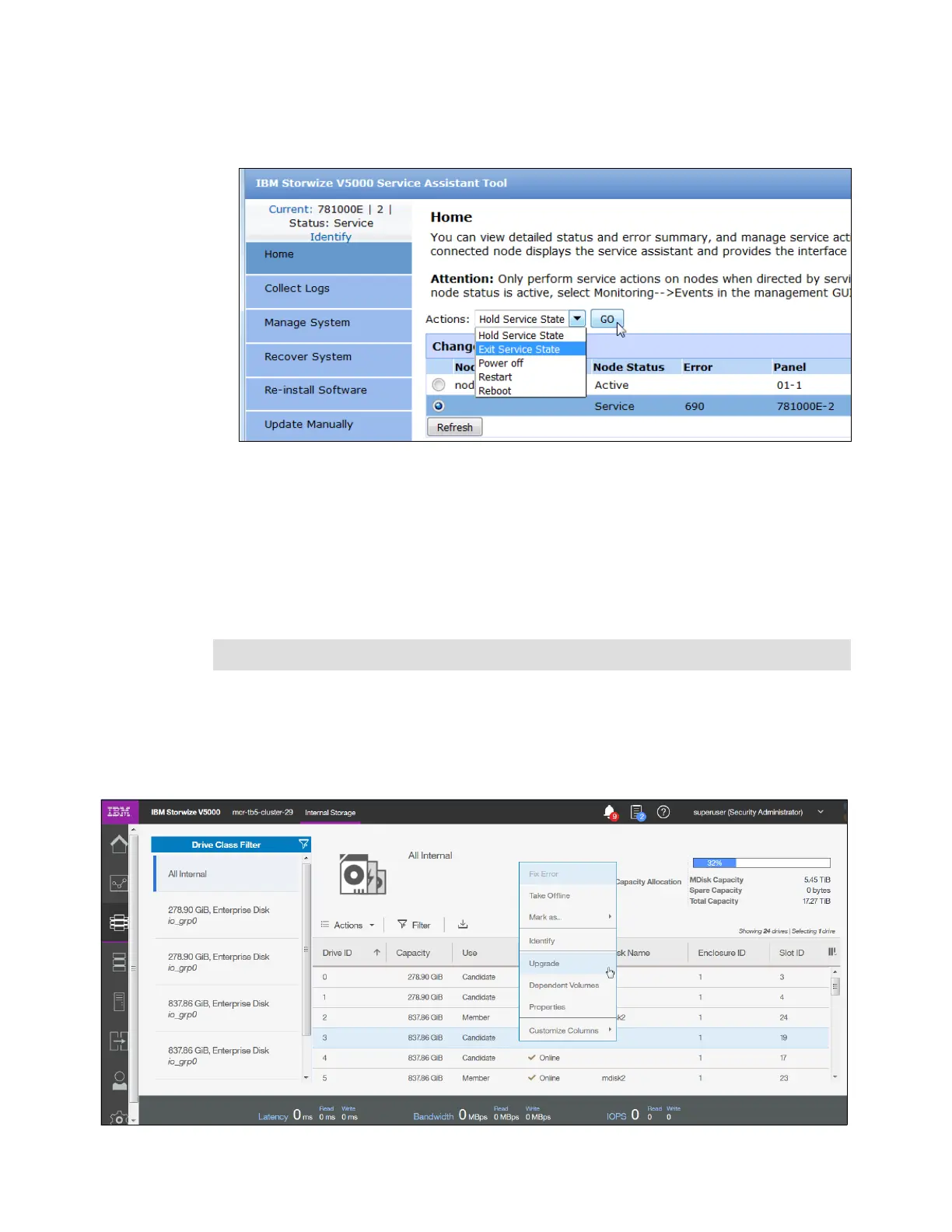Chapter 12. RAS, monitoring, and troubleshooting 701
15.To exit the Service state, browse to the Home panel of the Service Assistant Tool and
open the Actions menu. Select Exit Service State and click GO (Figure 12-56).
Figure 12-56 Exiting the Service state in the Service Assistant Tool
12.4.2 Updating the drive firmware
Drive firmware can be updated for all drives at the same time or individually.
To get the latest drive update package, go to the Supported Drive Types and Firmware Levels
for the IBM Storwize V5000 website:
http://www.ibm.com/support/docview.wss?uid=ssg1S1004427
Updating the firmware on individual drives
To update an individual drive, complete the following steps:
1. Navigate to Pools → Internal Storage, right-click the drive to update, and select Upgrade
from the Actions menu, as shown in Figure 12-57.
Figure 12-57 Individual drive update
Note: Find the download link for the actual drive firmware at the bottom of the Web page.