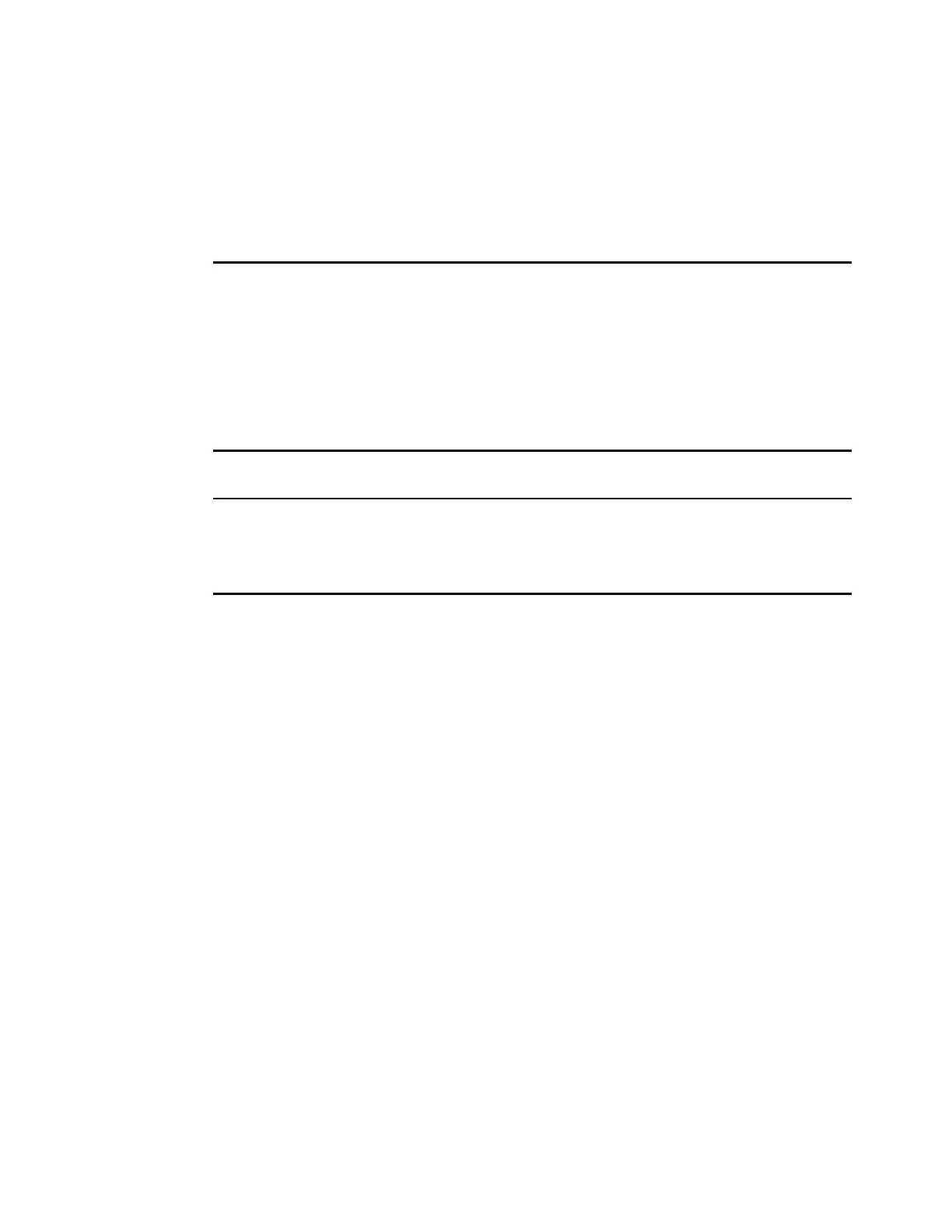462 Implementing the IBM Storwize V5000 Gen2 with IBM Spectrum Virtualize V8.1
Enabling Easy Tier measured mode
You can enable Easy Tier in measured mode on either a single-tiered or multi-tiered storage
pool. Connect to your IBM Storwize V5000 by using the CLI and run the svcinfo lsmdiskgrp
command, as shown in Example 9-1. This command shows an overview of all configured
storage pools and their Easy Tier status. In our example, two storage pools are listed:
Enterprise_Pool with Easy Tier in auto status, and Multi_Tier_Pool with Easy Tier on.
Example 9-1 Show all configured storage pools
IBM_Storwize:ITSO_V5000:superuser>svcinfo lsmdiskgrp
id name status mdisk_count easy_tier easy_tier_status type
0 Enterprise_Pool online 1 auto balanced parent
1 Multi_Tier_Pool online 3 on active parent
IBM_Storwize:ITSO_V5000:superuser>
To enable Easy Tier on a single-tiered storage pool in measure mode, run the chmdiskgrp
-easytier measure storage pool name command, as shown in Example 9-2.
Example 9-2 Enable Easy Tier in measure mode on a single-tiered storage pool
IBM_Storwize:ITSO_V5000:superuser>chmdiskgrp -easytier measure Enterprise_Pool
IBM_Storwize:ITSO_V5000:superuser>
Check the status of the storage pool again by running the lsmdiskgrp storage pool name
command again, as shown in Example 9-3.
Example 9-3 Storage pool details: Easy Tier measure status
IBM_Storwize:ITSO_V5000:superuser>lsmdiskgrp Enterprise_Pool
id 0
name Enterprise_Pool
status online
mdisk_count 1
vdisk_count 2
capacity 1.81TB
extent_size 1024
free_capacity 1.80TB
virtual_capacity 11.00GB
used_capacity 11.00GB
real_capacity 11.00GB
overallocation 0
warning 90
easy_tier measure
easy_tier_status measured
tier ssd
tier_mdisk_count 0
tier_capacity 0.00MB
tier_free_capacity 0.00MB
tier enterprise
tier_mdisk_count 0
tier_capacity 0.00MB
tier_free_capacity 0.00MB
tier nearline
tier_mdisk_count 1
tier_capacity 1.81TB
tier_free_capacity 1.80TB
parent_mdisk_grp_id 2