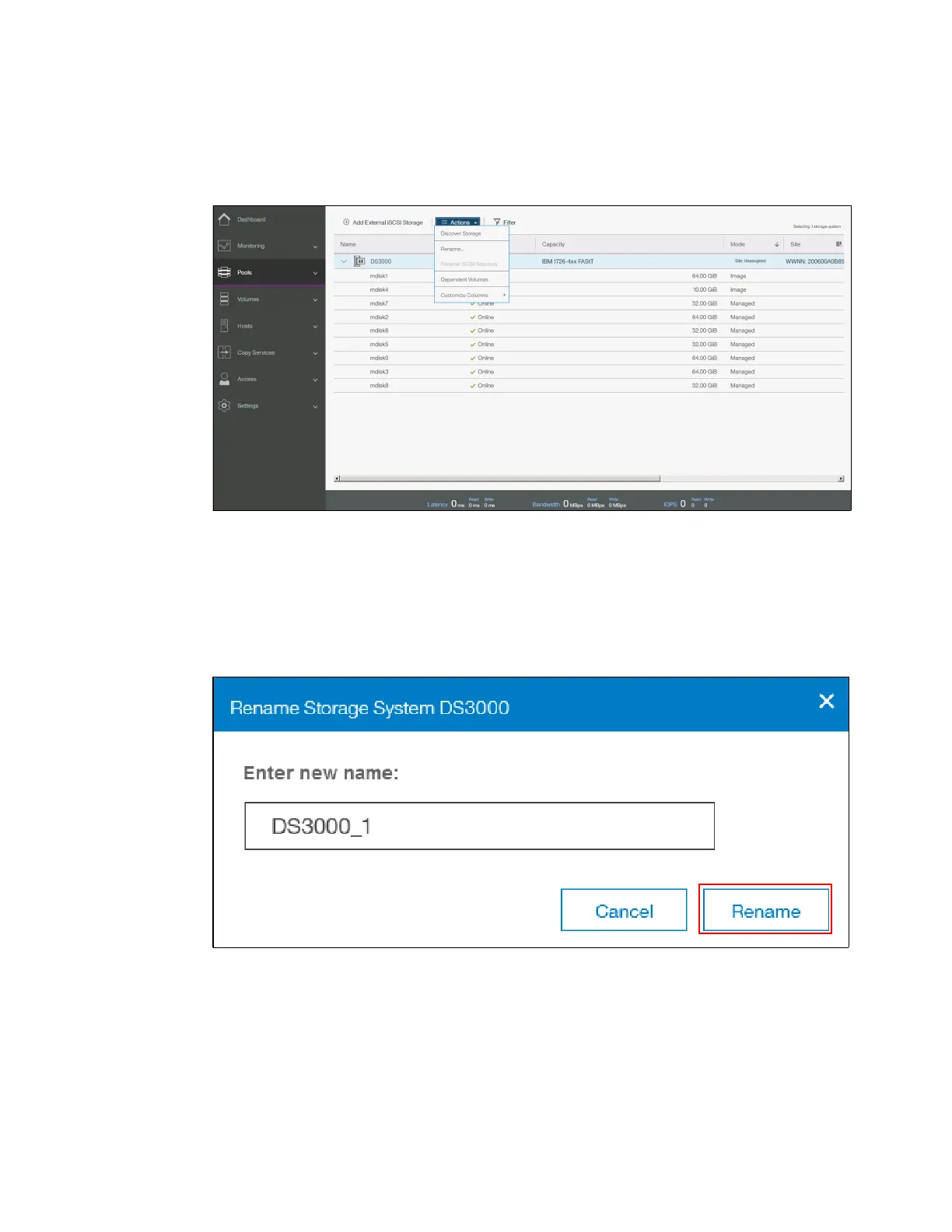Chapter 11. External storage virtualization 655
3. In the External Storage panel, there are options in the Actions menu that can be applied to
external storage controllers, as shown in Figure 11-18. Select the external controller and
click Actions to display the available options. Alternatively, right-click the external
controller.
Figure 11-18 External controllers options under Actions menu
4. You can change the name of any external storage system by right-clicking the controller
and selecting Rename. Alternatively, use the Actions drop-down menu and select
Rename.
5. In the Rename Storage System panel, define the storage controller name and click
Rename as shown in Figure 11-19.
Figure 11-19 Rename Storage System panel