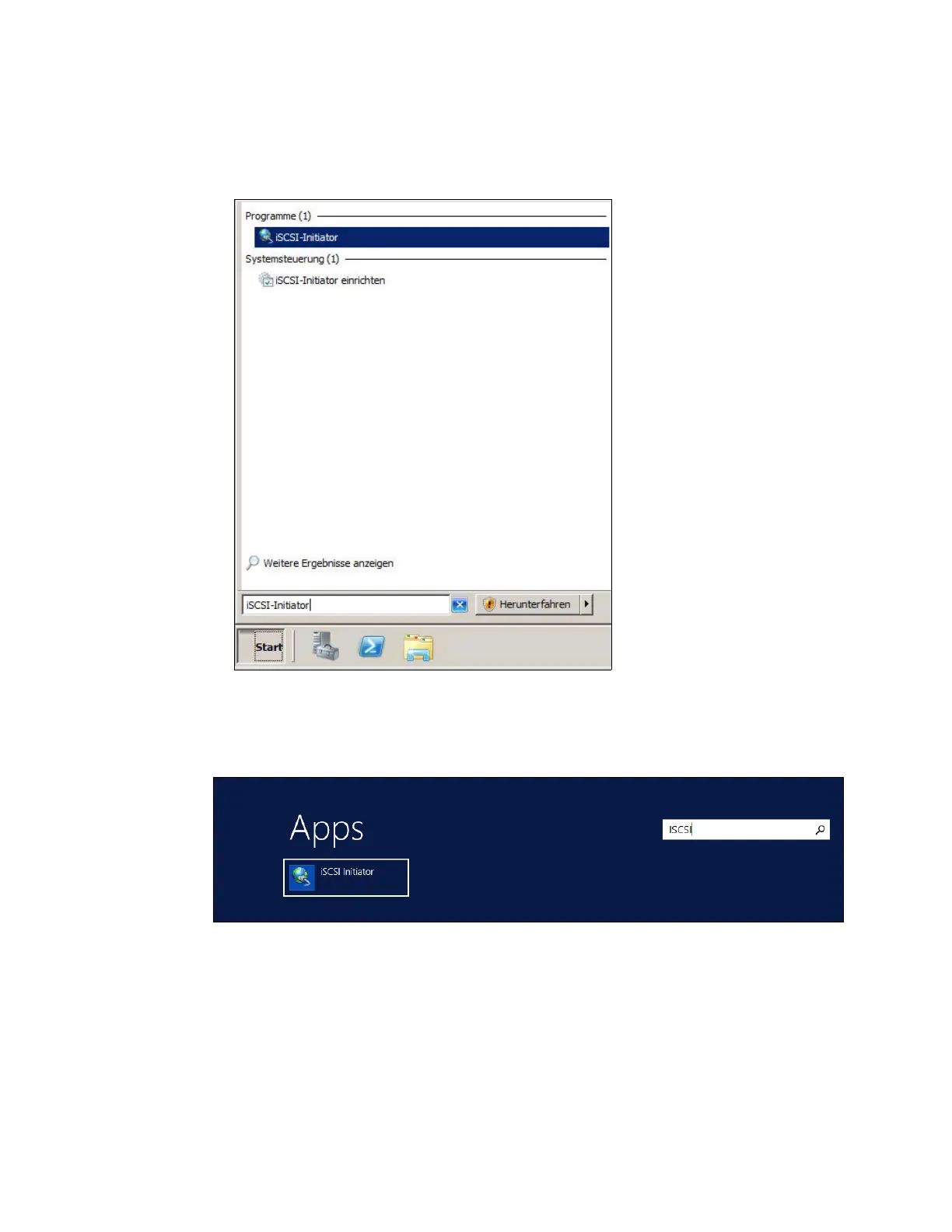Chapter 5. Host configuration 209
Complete the following steps:
1. Enter iscsi in the search field of the Windows 2008 R2 Start window (Figure 5-9) and
click iSCSI Initiator.
Figure 5-9 Windows 2008 R2 iSCSI Initiator
2. For Windows 2012 R2, go to the all programs menu and enter iSCSI in the search field at
the top of the window. See Figure 5-10.
Figure 5-10 iSCSI Initiator Windows 2012 R2