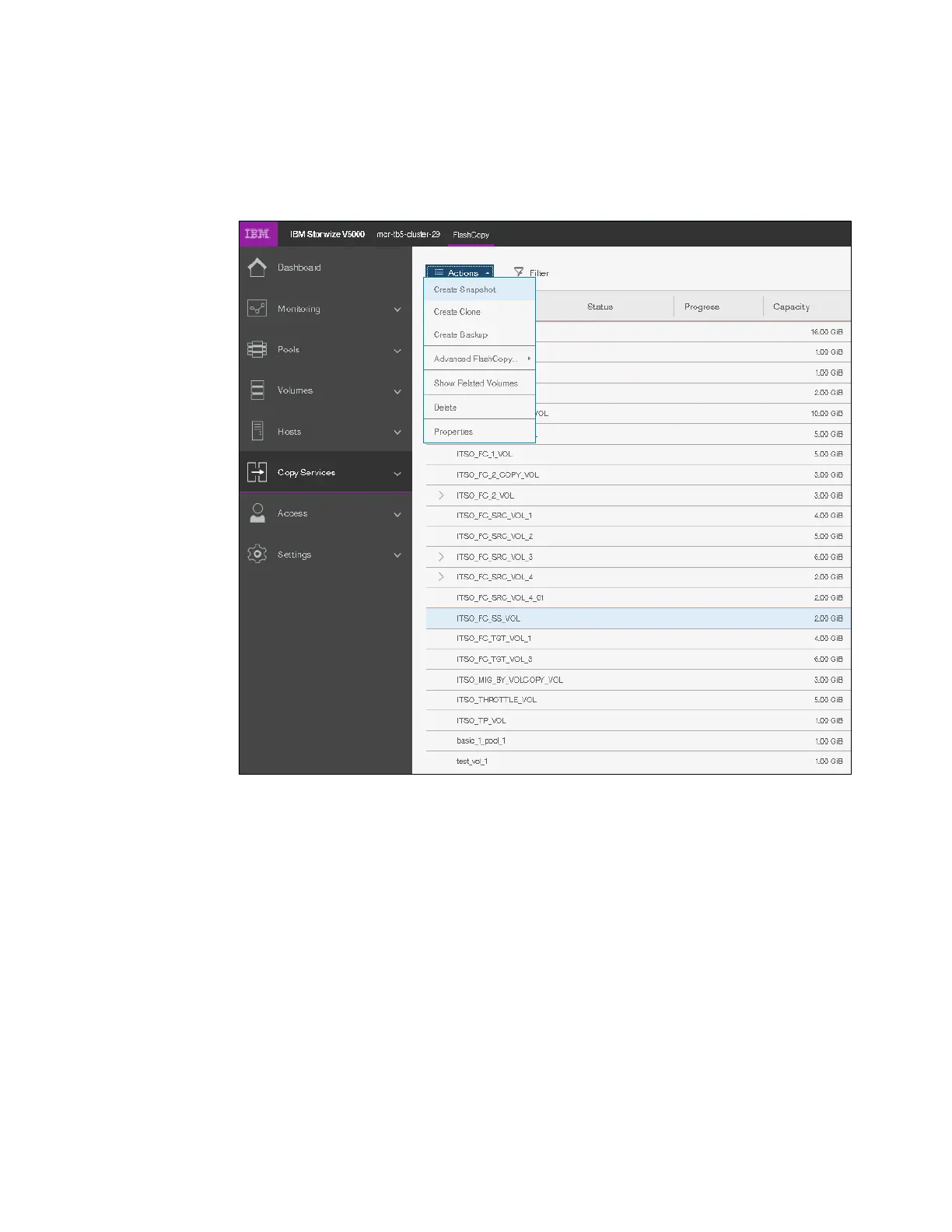528 Implementing the IBM Storwize V5000 Gen2 with IBM Spectrum Virtualize V8.1
To create and start a snapshot, complete the following steps:
1. From the main panel, click Copy Services → FlashCopy.
2. Select the volume that you want to create a snapshot of and click Actions → Create
Snapshot, as shown in Figure 10-31.
Figure 10-31 Create Snapshot option
3. A volume is created as a target volume for this snapshot in the same pool as the source
volume. The FlashCopy mapping is created and started.