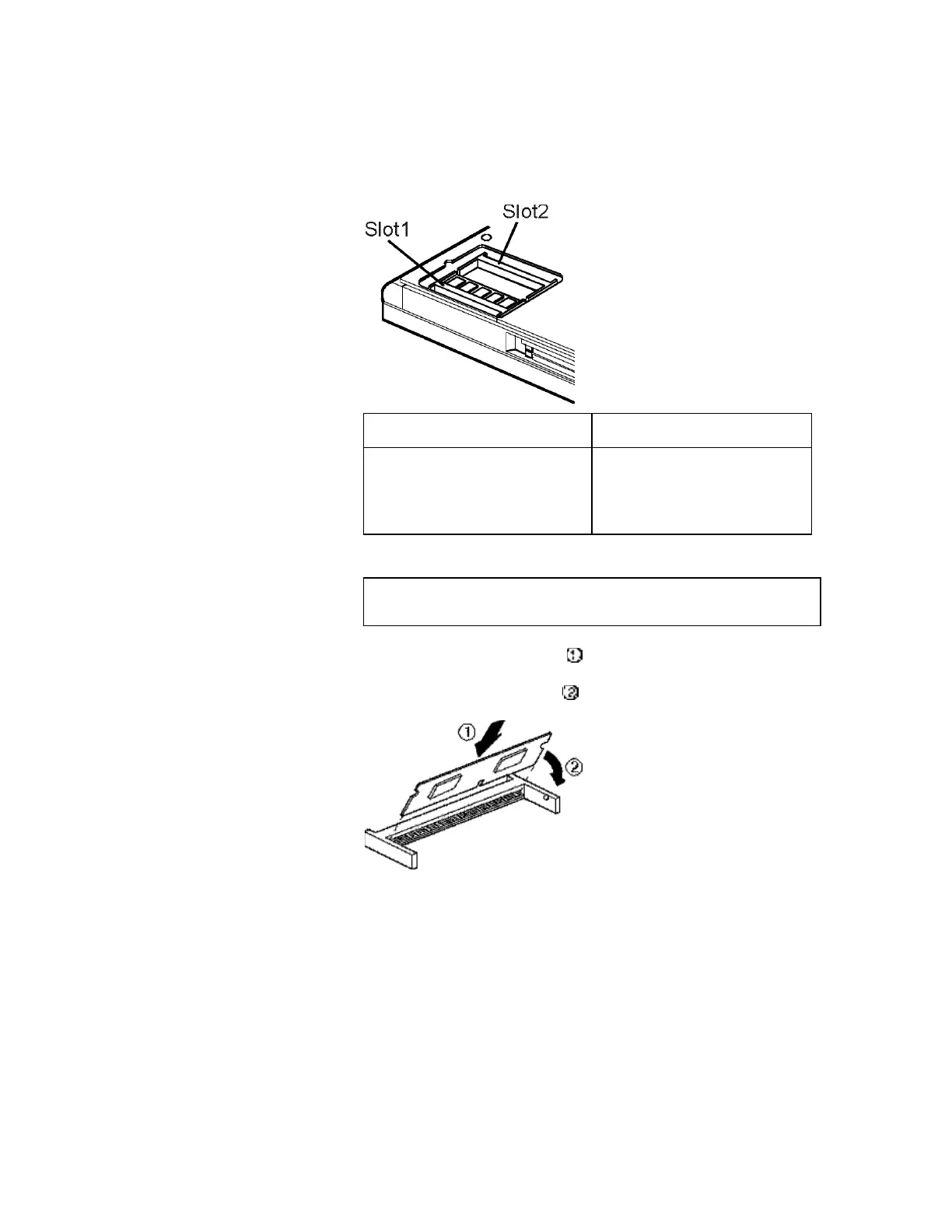Increasing Memory Capacity
Chapter 6. Installing and Removing Options 6-9
The following figure and table shows the possible memory
combinations.
Slot 1 Slot 2
16MB (base)
16MB (base)
16MB (base)
32MB (option)
None
16MB (option)
32MB (option)
32MB (option)
Caution
Do not use any DIMMs other than the IBM ThinkPad 310
DIMMs.
6 Position the card at an angle , and push it into the socket
firmly, aligning the notch in the slot. Then push the module
down until it locks into place .
The DIMM should fit into the slot at a slight angle.