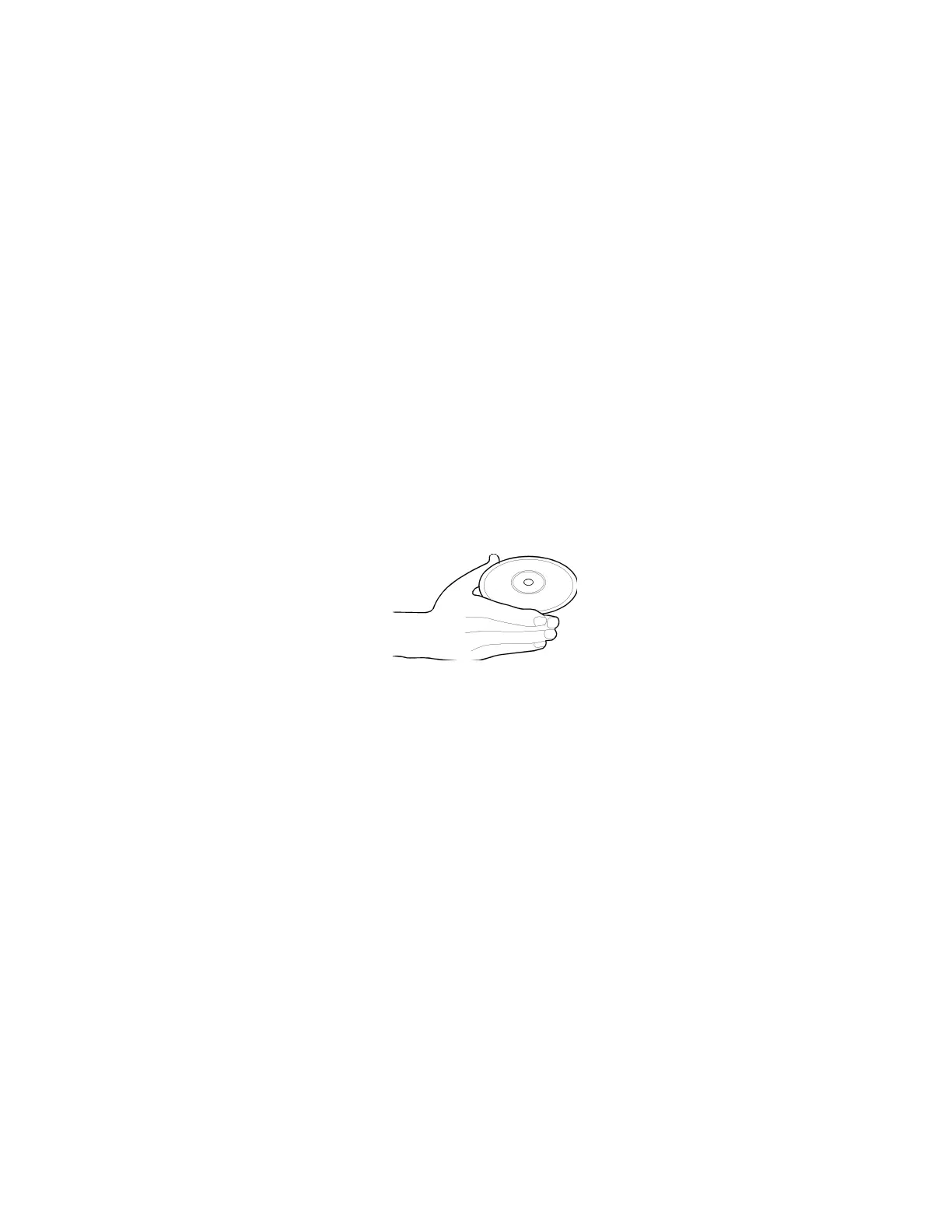Using the CD-ROM Drive
3-22 IBM ThinkPad 310E/310ED: User’s Guide
Using the CD-ROM Drive
IBM ThinkPad 310ED models come with a built-in CD-ROM drive, so
you can use compact discs (CDs).
The following CDs are supported by the computer:
• Music CDs
• Photo CDs
• CD-ROM or CD-ROM XA discs
Attention:
Hold the CD by the edges. Do not
touch the surface of the CD.
To use the CD-ROM drive, do the following:
1 Turn on the computer.
2 Push the CD-ROM eject button on the right side of the computer;
then pull out the CD-ROM tray.
3 Carefully insert your CD-ROM onto the CD-ROM tray; then push
the tray into the computer until it fully closes.
4 The way you access the data on the CD-ROM depends on what
type of CD it is:
− Music CDs can be played using the CD Player application
program.
− Data CDs can be read just like normal discs.
− Photo CDs require specific application software.