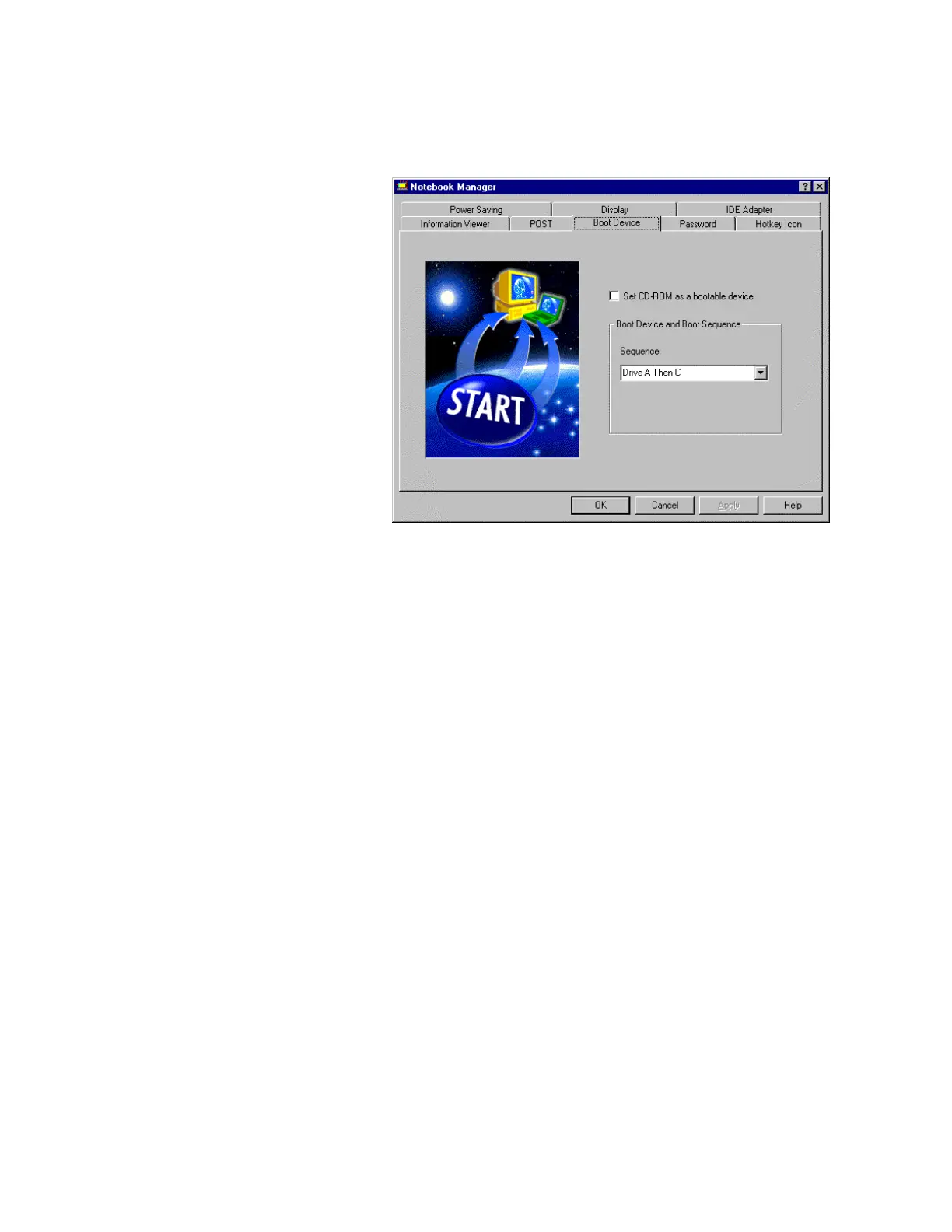Using Notebook Manager
3-6 IBM ThinkPad 310E/310ED: User’s Guide
Boot Device
Boot Device is used to defines the boot sequence to follow when
your computer boots up. The Boot Device screen displays the
following items:
• Set CD-ROM as a Bootable Device. When enabled, the
computer checks from the CD-ROM drive first for a bootable CD-
ROM disc. If there is no bootable CD-ROM disc or no CD-ROM
is present, the computer follows the selected Boot Sequence
setting.
• Boot Device and Boot Sequence. This controls the startup
sequence of the drives in your computer. The four settings are: