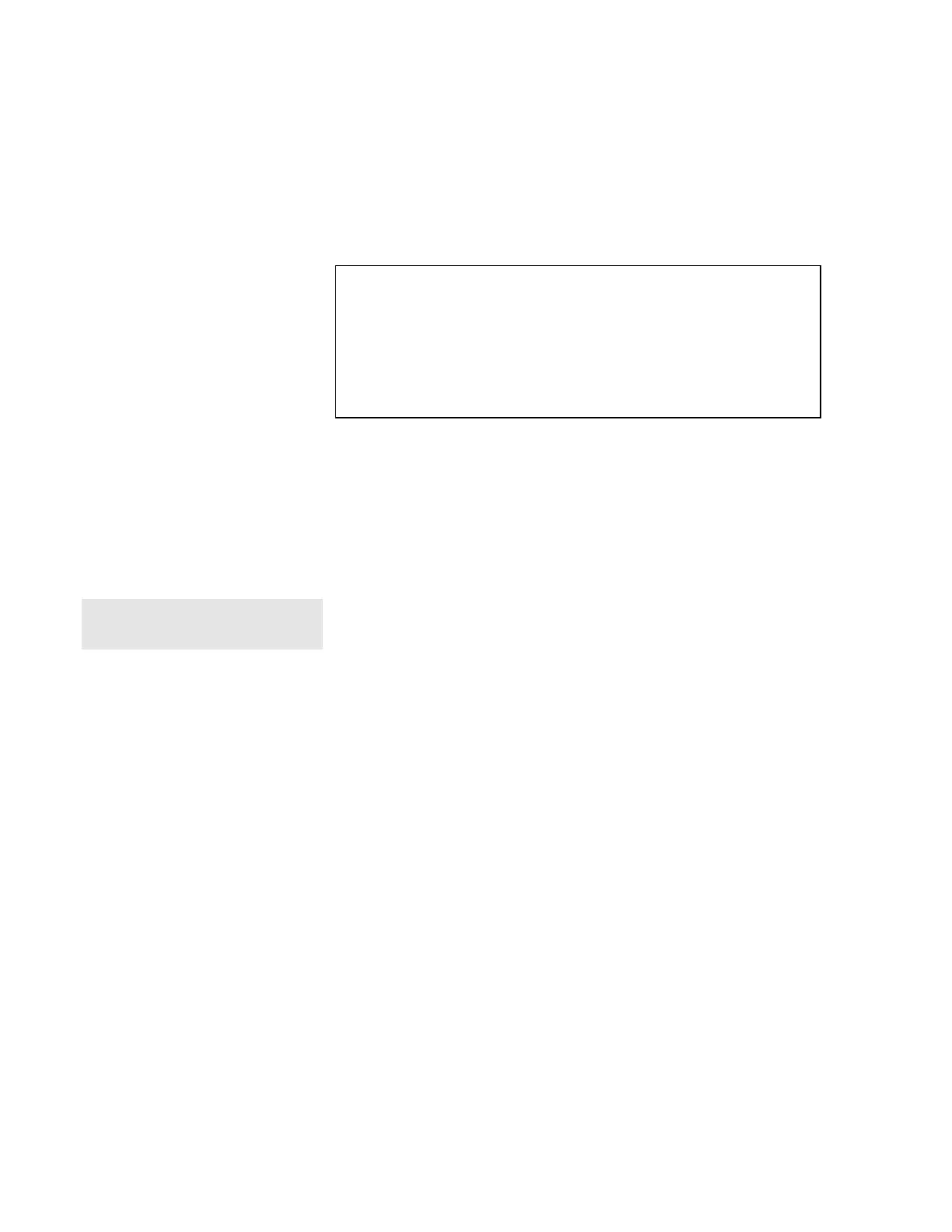Installing Software for Windows 95
Chapter 7. Installing Software 7-15
Installing Microsoft Windows 95
Install Windows 95 as described in its documentation.
While Installing Windows 95
During the installation of Windows 95, make sure of the following:
• On the Setup Options screen of the Windows 95 Setup Wizard,
select Custom; then click on the Next> button.
• Follow the instructions on the screen to complete the
installation for Windows 95.
For more details, refer to the Windows 95 documentation.
Installing the Display Driver for Windows 95
To install the display driver for Windows 95, do the following:
1 Select My Computer, Control Panel, and then System.
2 Click on the Device Manager tab.
Note:
If any version of the Display Driver is
already installed, follow step (b).
3 Click on the + mark for Display adapters; then double-click on
(a) Standard PCI Graphics Adapter(VGA) or (b) Chips and
Tech. 65550 PCI.
4 Click on the Driver tab; then click on Update Driver….
5 Insert the Display Driver Diskette for Windows 95 into the
diskette drive.
6 Click on Yes(Recommended); then click on Next>.
7 Click on Finish; then click on OK.
8 Type A:\ in the Copy files from: dialog box and click OK.
9 Click on Yes to restart the computer.
You have completed the installation of the display driver.