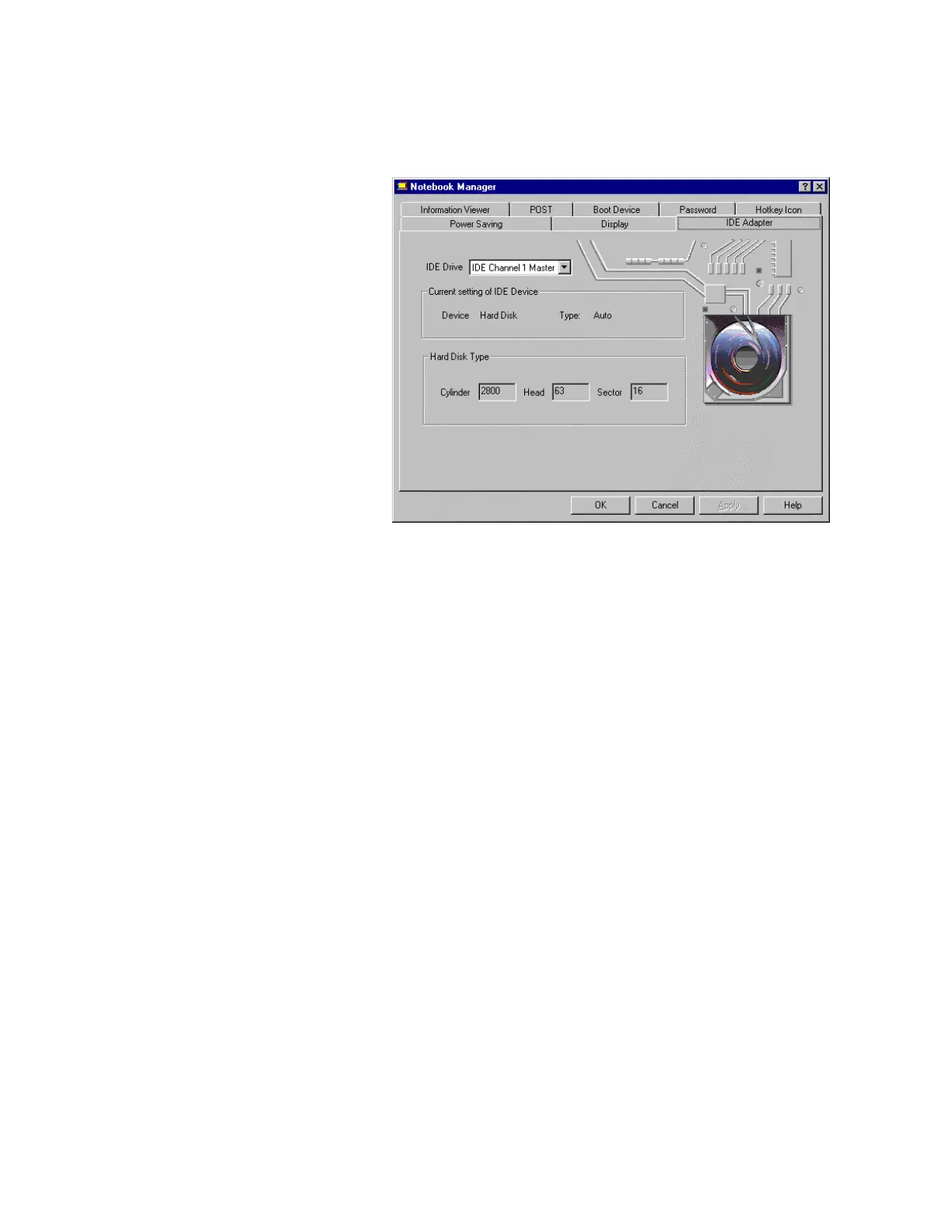Using Notebook Manager
3-12 IBM ThinkPad 310E/310ED: User’s Guide
IDE Adapter
IDE Adapter shows information on the IDE drives (hard disk drive
and/or CD-ROM drive) installed on your computer.
• IDE Drive. Selects the IDE drive you want to view information
on.
• Current Setting of IDE Device. Shows the IDE device and type
of the currently-selected IDE device.
• Hard Disk Type. Shows information on the hard disk drive.
Select the desired item to view by clicking on the drop-down list box
of the desired item.