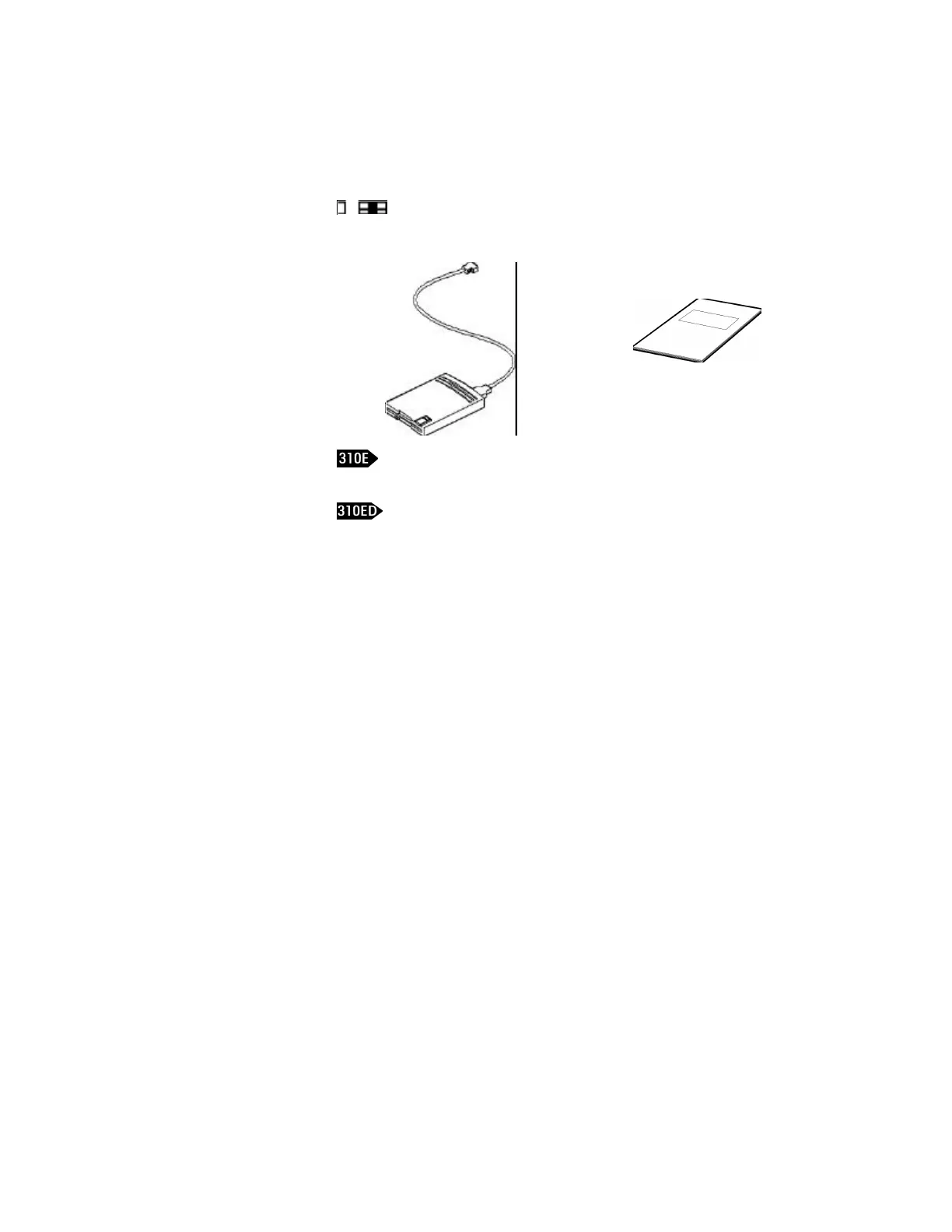Getting Started
Chapter 1. Getting Started 1-5
Diskette Drive
oo
Windows 95 User’s Guide with
the Certificate of Authenticity
The internal diskette drive
is installed in the computer.
To use the external
diskette drive and the CD-ROM
drive at the same time, use the
external diskette drive.
In some countries, the Certificate
of Authenticity of Windows 95 is
on the front cover of the
Windows 95 user’s guide. The
product ID number (ten digits)
is in the Certificate. Keep it in
a safe place in case you
reinstall Windows 95.
2 Turn the computer upside down and record the identification
numbers on page 8-12.
• The machine type has a prefix of Type.
• The serial number has a prefix of S/N.