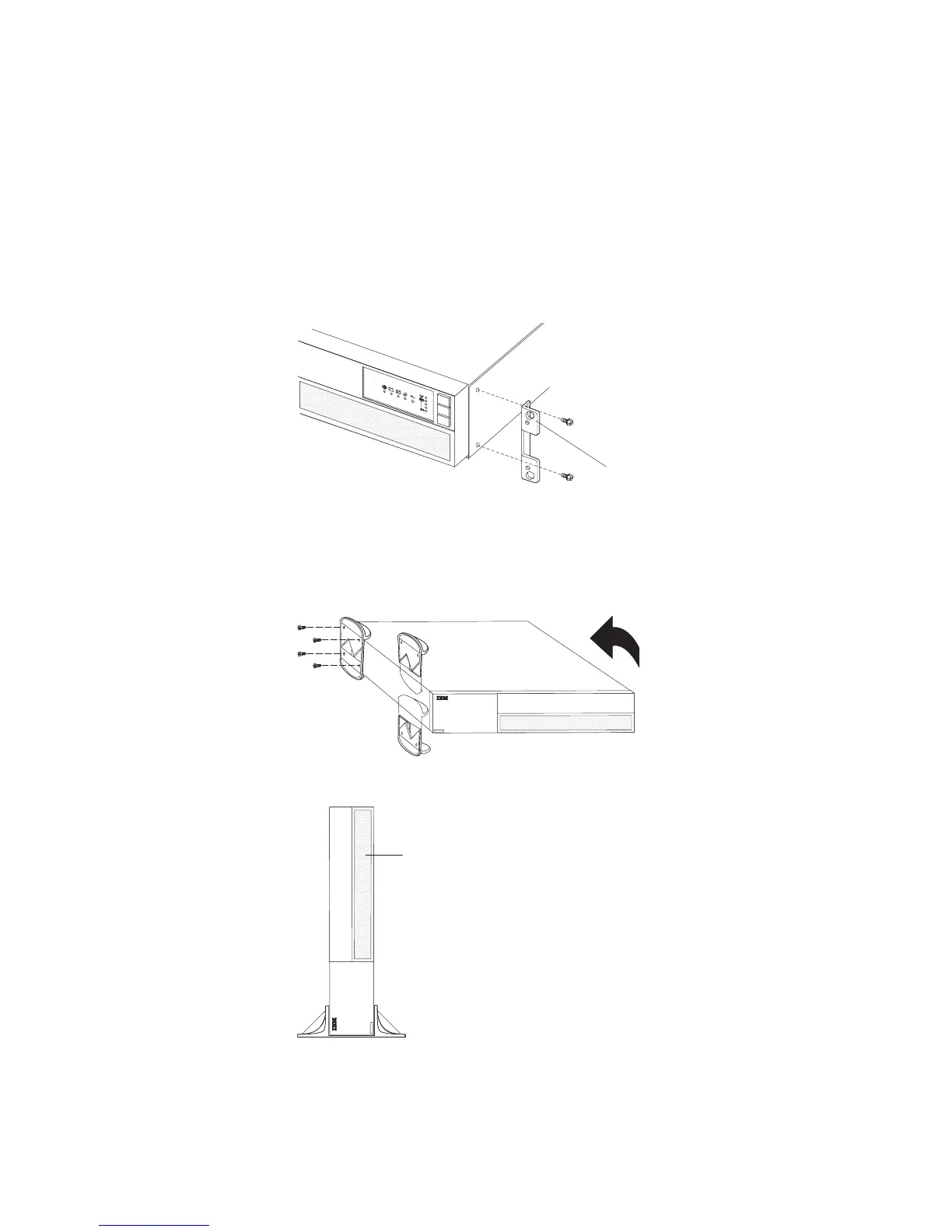Setting up the uninterruptible power supply (with no extended battery
module)
If you are setting up the uninterruptible power supply with extended battery
modules, see “Setting up the uninterruptible power supply with an extended battery
module” on page 8.
To set up the uninterruptible power supply in a tower configuration, complete the
following steps:
1. Unscrew and remove the mounting brackets on each side of the uninterruptible
power supply.
Mounting
bracket
2. Place the uninterruptible power supply chassis horizontally so that the left side
of the unit is accessible (see the illustration in step 3).
3. Position one set of two pedestals at the rear end of the chassis and one set of
two pedestals at the front end of the chassis. Align the holes and secure the
pedestals with the 6-32 x 3/8-inch flat-head screws from the accessory kit.
4. Carefully rotate the chassis upright so the air vents are at the top.
Air vents
Chapter 2. Installing the uninterruptible power supply in a rack or tower configuration 7