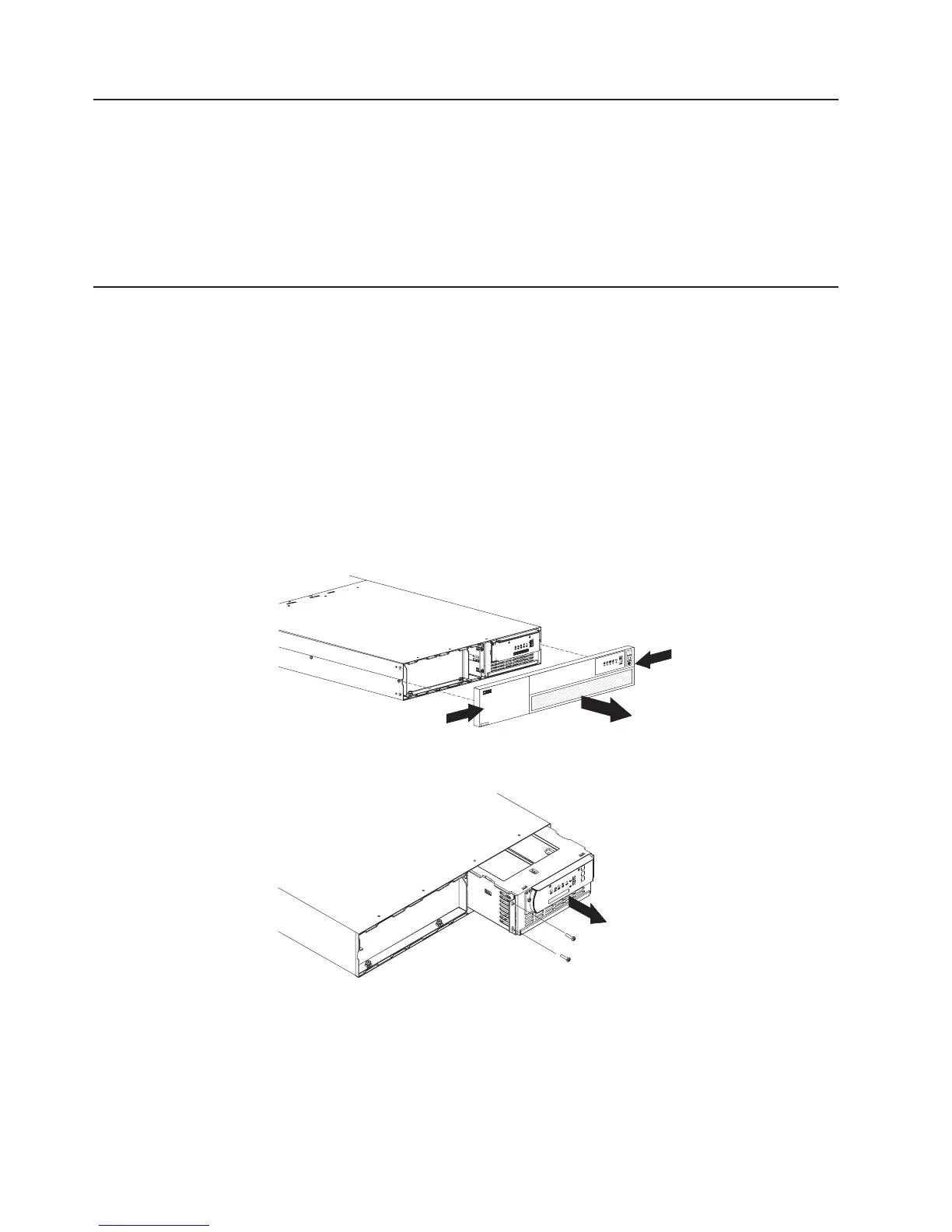Storing the uninterruptible power supply and batteries
If you store the uninterruptible power supply for a long period, recharge the battery
every 6 months by connecting the uninterruptible power supply to a power outlet.
The batteries charge to 90% capacity in approximately 3 hours. However, you
should charge the batteries for 24 hours after long-term storage. Check the battery
recharge date on the shipping carton label. If the date has expired and the batteries
were never recharged, do not use the uninterruptible power supply. Contact your
technical-support representative.
Replacing the electronics module (for trained service technician only)
The electronics module can be hot-swapped for replacement without losing power
to the connected devices. The uninterruptible power supply automatically switches
to Bypass mode. Battery mode is not available; however, the utility power continues
to be passively filtered by the uninterruptible power supply.
To replace the electronics module, complete the following steps:
1. Disconnect the extended battery module cable, the remote emergency power-off
cable, and the DB9-to-RJ-45 cable, if installed.
2. If the uninterruptible power supply is installed in a rack, remove the
uninterruptible power supply from the rack and set it on a level surface.
3. To remove the uninterruptible power supply bezel, grasp the left and right sides
of the bezel and pull it off.
4. Remove the two screws on the left of the electronics module. Firmly grasp the
module and pull it out of the bay.
Note: To prevent power loss to the connected devices, follow step 5 closely.
5. While inserting the new electronics module, press and hold the Alarm reset
button for approximately five seconds or until the front panel LEDs are lit
individually.
Note: If the five load level LEDs are flashing, the electronics module might not
be seated correctly. Remove and reinsert the module as described in this step.
36 UPS 3000 LV and UPS3000 HV: Installation and Maintenance Guide