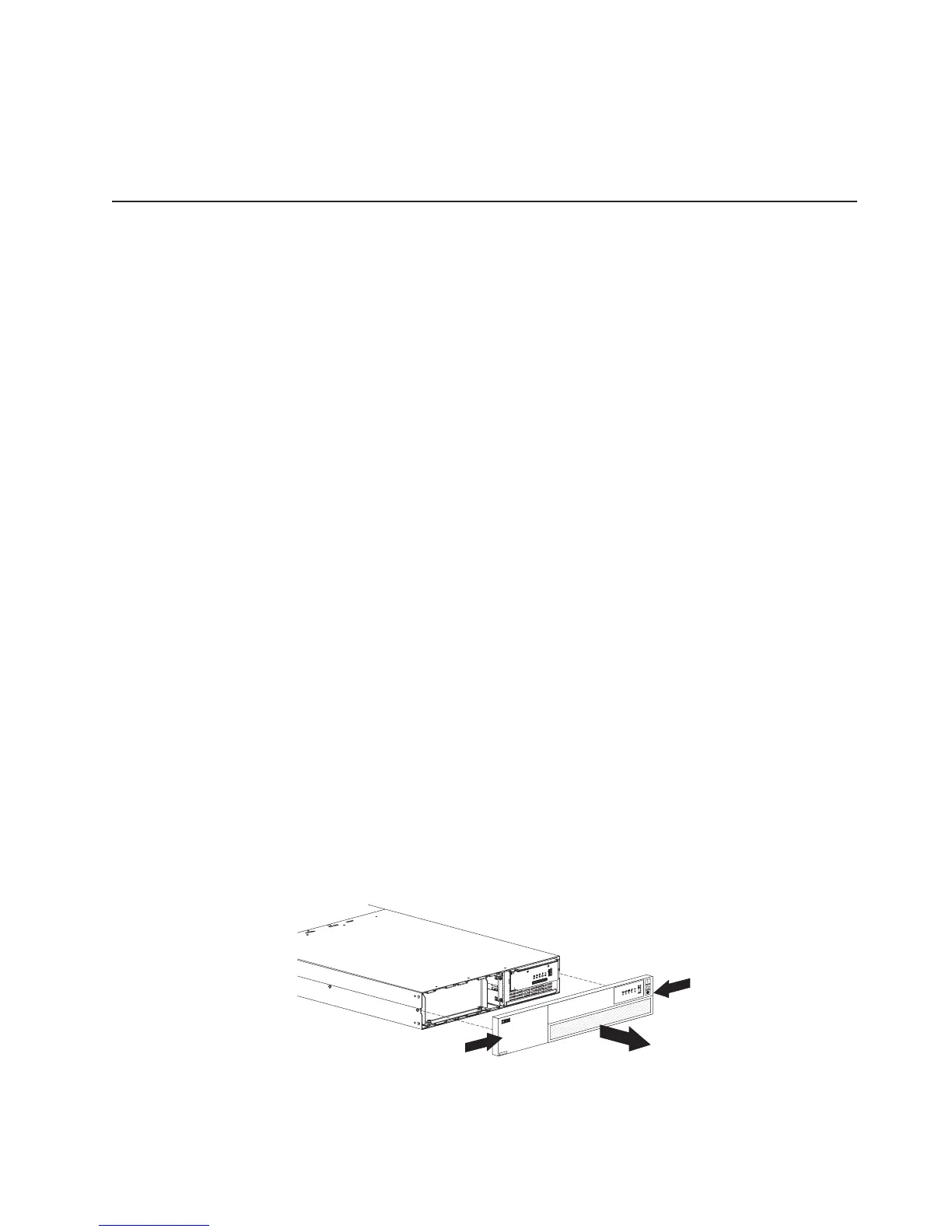6. Secure the electronics module to the uninterruptible power supply chassis with
the screws that you removed in step 4 on page 36.
7. Replace the front bezel.
8. Reconnect any cables that you removed in step 1 on page 36.
Replacing the battery module (for trained service technician only)
CAUTION:
Lead-acid batteries can present a risk of electrical burn from high,
short-circuit current. Avoid battery contact with metal materials; remove
watches, rings, or other metal objects, and use tools with insulated handles.
To avoid possible explosion, do not burn.
Exchange only with the IBM-approved part. Recycle or discard the battery as
instructed by local regulations. In the United States, IBM has a process for
the collection of this battery. For information, call 1-800-426-4333. Have the
IBM part number for the battery unit available when you call. (C004)
When the Battery Service LED flashes and the audible alarm beeps once every five
seconds, you might need to replace the battery module. Contact your
technical-support representative to order new batteries.
Important: Do not disconnect the batteries while the uninterruptible power supply
is in Battery mode. Consider all warnings, cautions, and notes before replacing
batteries.
With the hot-swappable battery feature, uninterruptible power supply batteries can
be replaced without turning the uninterruptible power supply off or disconnecting the
load. If you want to remove input power to change the battery, complete the
following steps:
1. Press and hold the Off button until the long beep ceases (approximately five
seconds), and then disconnect the uninterruptible power supply.
2. Wait 60 seconds while the internal processor shuts down before you disconnect
the battery.
To
replace the battery module, complete the following steps. You will need a
5/16-inch wrench to remove the battery module.
1. If the uninterruptible power supply is installed in a rack, remove the
uninterruptible power supply from the rack and set it on a level surface.
2. To remove the uninterruptible power supply bezel, grasp the left and right sides
of the bezel and pull it off
Chapter 5. Hardware maintenance information 37