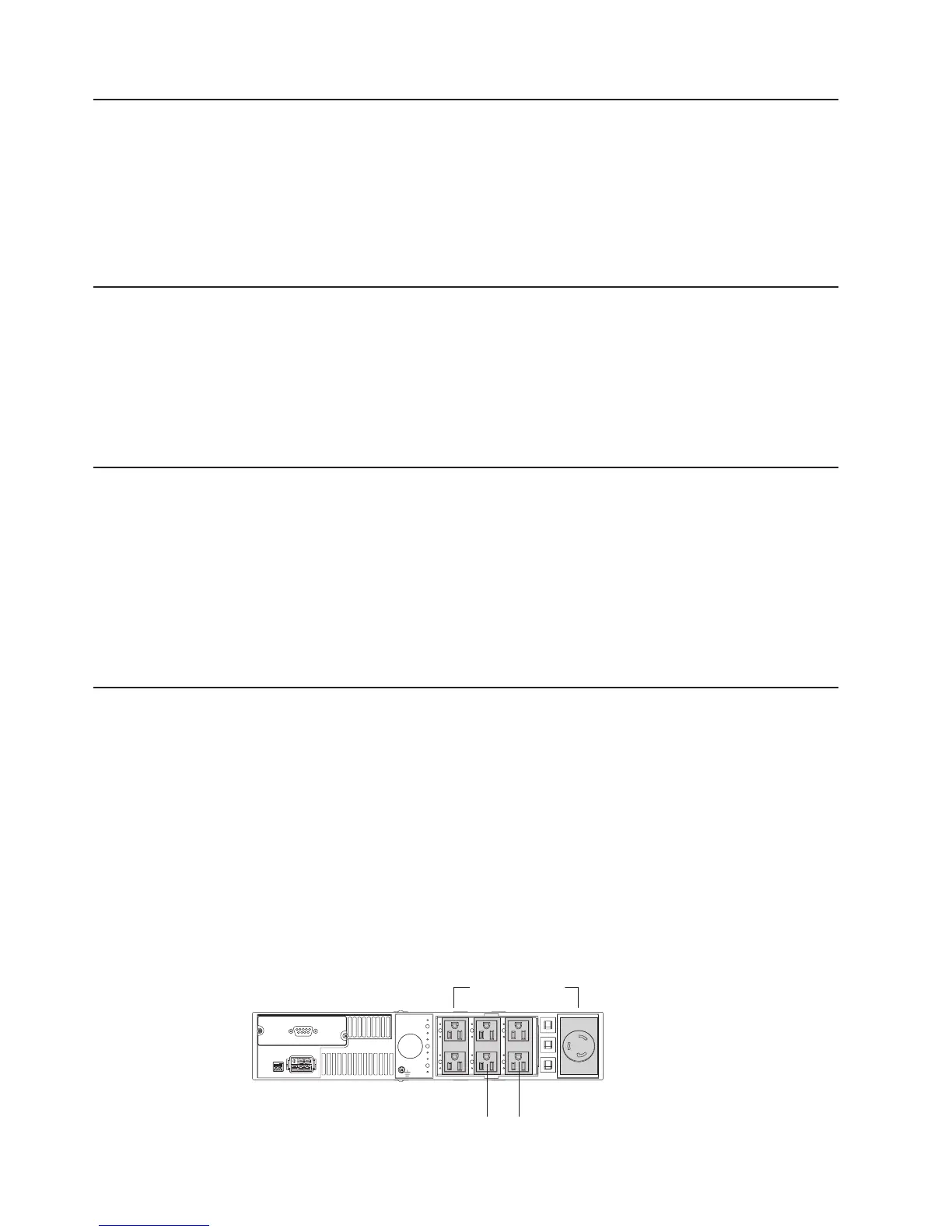Turning on the uninterruptible power supply
After the uninterruptible power supply is connected to a power outlet, it enters
Standby mode.
To turn on the uninterruptible power supply, press and hold the On button until you
hear the uninterruptible power supply beep (approximately one second). The
Power-on LED is lit and the load level LEDs show the percentage of load being
applied to the uninterruptible power supply.
Starting the uninterruptible power supply on battery
Note: Before using this feature, the uninterruptible power supply must have been
powered by utility power at least one time.
To turn on the uninterruptible power supply without using utility power, press and
hold the On button for at least four seconds. The uninterruptible power supply
supplies power to the connected devices and switches into Battery mode.
Turning off the uninterruptible power supply
To turn off the uninterruptible power supply, complete the following steps:
1. Prepare the connected devices for shutdown.
2. Press and hold the Off button until the long beep ceases (approximately five
seconds). The Power-on LED starts flashing and the uninterruptible power
supply switches to Standby mode (if utility power is available) and removes
power from the connected devices.
3. Disconnect the power cord from the uninterruptible power supply. If you do not
disconnect the uninterruptible power supply, it remains in Standby mode.
Load segments
Load segments are sets of receptacles that can be controlled by power
management software, providing an orderly shutdown and startup of the connected
devices. For example, during a power outage, you can keep key devices running
while you turn off other devices. This feature enables you to save battery power.
For more information, see your power management software documentation.
Note: If power management software is not used, the individual load segments
cannot be controlled.
Each uninterruptible power supply has three load segments.
The following illustration shows the three load segments in the UPS3000 LV
uninterruptible power supply.
Load segment 2
Load segment 3
Load segment 1
22 UPS 3000 LV and UPS3000 HV: Installation and Maintenance Guide