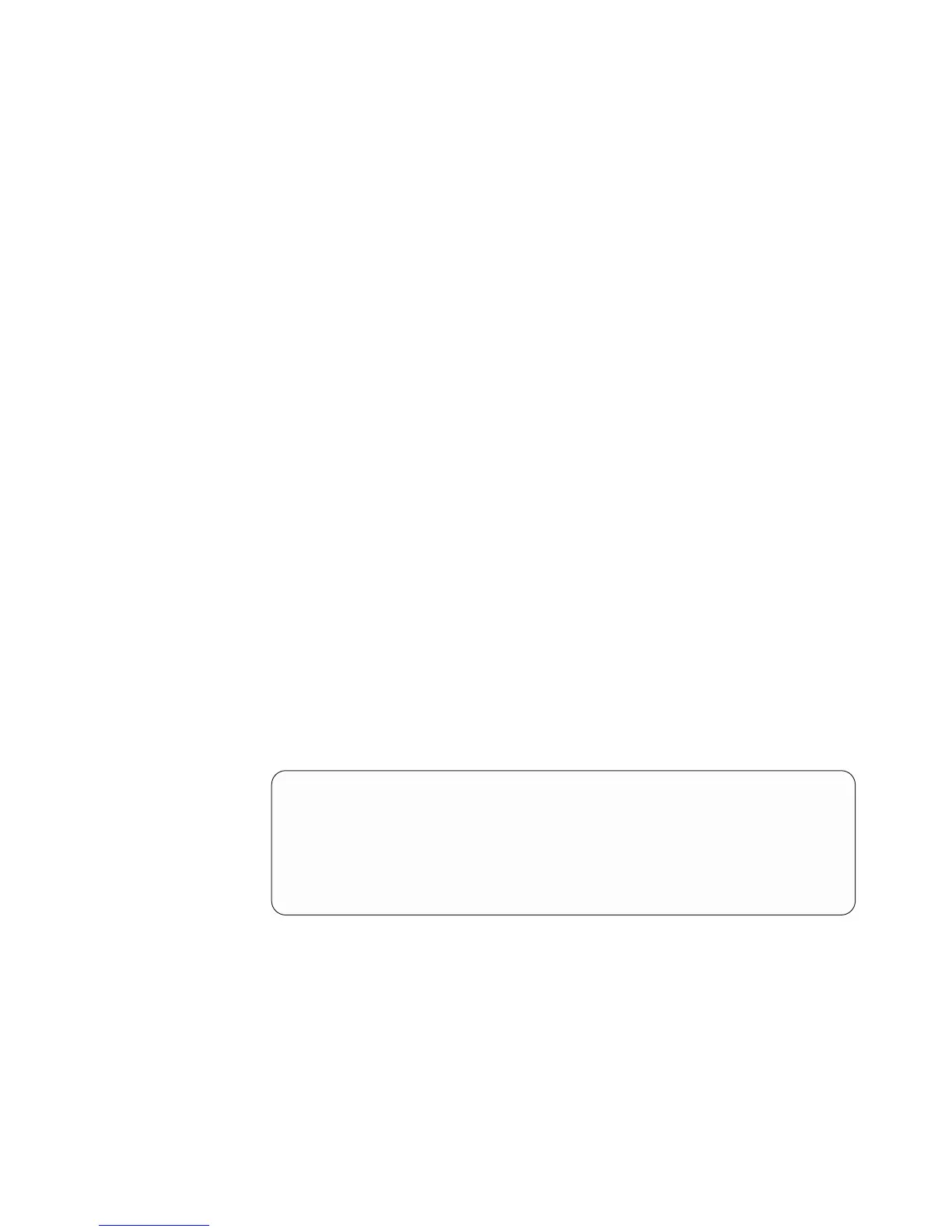Set UPS information
To enter additional information about the uninterruptible power supply including date
of installation and date of last battery replacement, select option 7. You can also set
timing values relating to the shutdown and restart of the uninterruptible power
supply. You can modify this information through the HTTP interface after the card is
connected to the network.
Set superuser name and password
To set or change the user name and password of the administrator who will use a
Web browser to configure the Web/SNMP card, select option 8.
Email notification
To notify selected e-mail accounts of events and changes in the status as they
occur in the uninterruptible power supply, or to provide a daily status message at a
predetermined time, select option 9. You can modify this information through the
HTTP interface after the card is connected to the network.
Set Web site links
To set links to different Web sites, select option 10. Links appear on the Web pages
of the Web/SNMP card. You can modify this information through the HTTP interface
after the card is connected to the network.
Card settings and event log summary
To display each configuration menu and the current settings, select option 11. The
current data and event logs for the card are also displayed. This data can be
accessed through a terminal program using the DB9-to-RJ-45 cable or through a
Telnet connect. Displaying and capturing the configuration items and log entries is
helpful in service-related situations.
Set external contact monitoring
With the Web/SNMP Card (firmware v3.00), two separate contact closures are
supported. Examples of contact devices include rack-door switches, water, and fire
detectors. Select option 12 to configure this feature.
+===================================================================
| [ ConnectUPS Web/SNMP Card Configuration Utility ]
+===================================================================
1. External Contact #1 Name: External Contact #1 Status
2. External Contact #1 Type: Disabled
3. External Contact #2 Name: External Contact #2 Status
4. External Contact #2 Type: Normally Closed
0. Return to previous menu
Please Enter Your Choice =>_
By changing the External Contact Name (maps to PowerMIB xupsContactDescr),
you can define the label text of the Contact Status field as displayed on the
Summary page. The defaults are “External Contact #1 Status” and “External
Contact #2 Status.” The External Contact Type selection has three possible values:
v Disabled (Default) - maps to PowerMIB xupsContactType = notUsed(4)
v Normally Open - maps to PowerMIB xupsContactType = normallyOpen(1)
v Normally Closed - maps to PowerMIB xupsContactType = normallyClosed(2)
Chapter 4. Using the Web/SNMP card 31