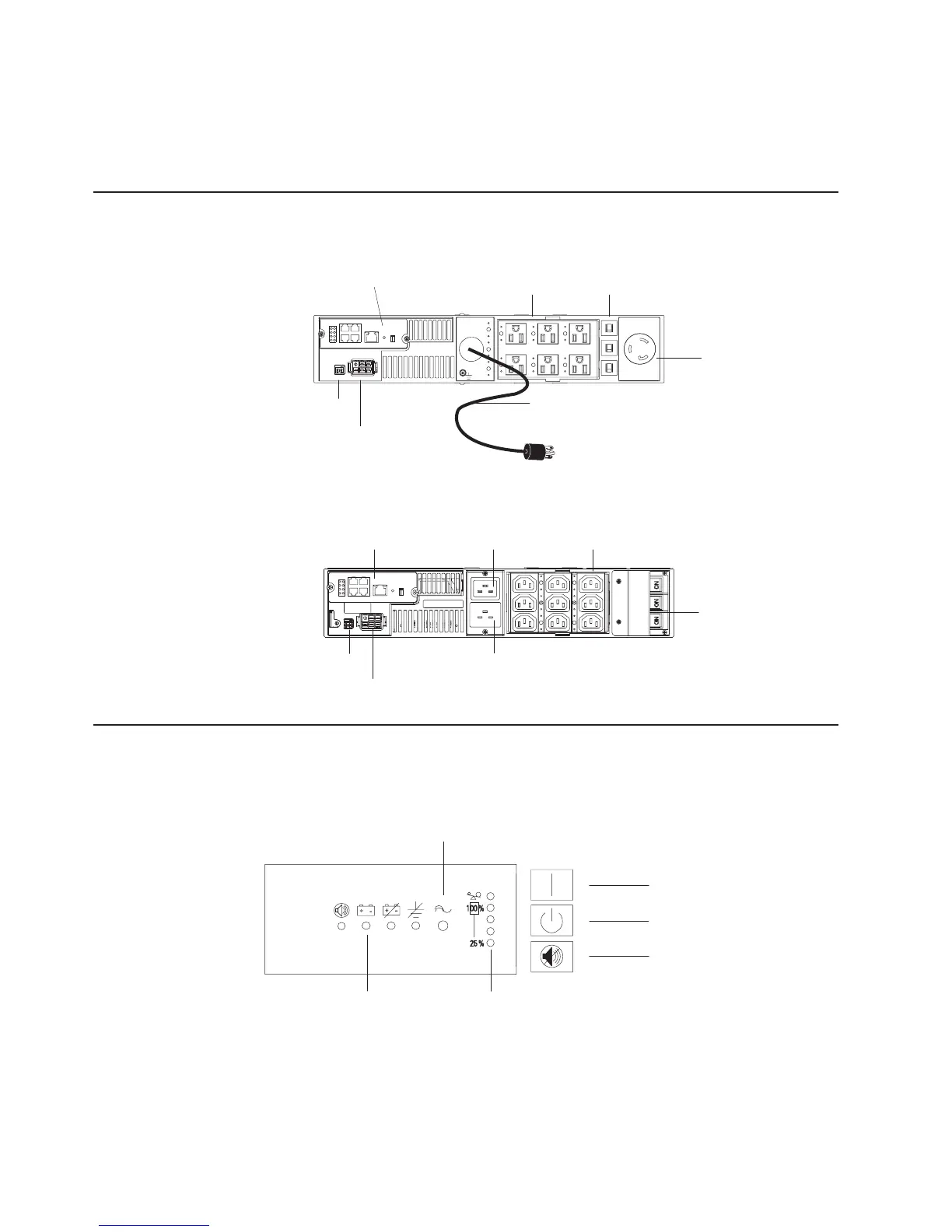Alarm reset button: Press this button to silence the alarm for an existing fault.
Load level LEDs: When these LEDs are lit, they indicate the percentage of
uninterruptible power supply load capacity being used by the connected devices.
Rear view
The following illustration shows the controls and connectors on the rear of the
UPS3000 LV.
L5-30 receptacle
Battery connector
Power cord with L5-30P
Remote emergency
power-off port
5-15 receptacles Circuit breakers
Web/SNMP card
1 2
Off
On
The following illustration shows the controls and connectors on the rear of the
UPS3000 HV.
Remote emergency
power-off port
IEC 320-C19 receptacle
Battery connector
16A, IEC 320-C20
input connector
IEC 320-C13
receptacles
Circuit breakers
Web/SNMP card
1 2
Off
On
Operating modes
The following illustration shows the operating mode LEDs.
On button
Off button
Alarm reset button
Normal mode LED (steady green)
Standby mode LED (flashing green)
Bypass mode LED (steady red)
Load level LEDsBattery mode LED
The uninterruptible power supply has the following operating modes:
v Normal
v Battery
v Bypass
v Standby
18 UPS 3000 LV and UPS3000 HV: Installation and Maintenance Guide