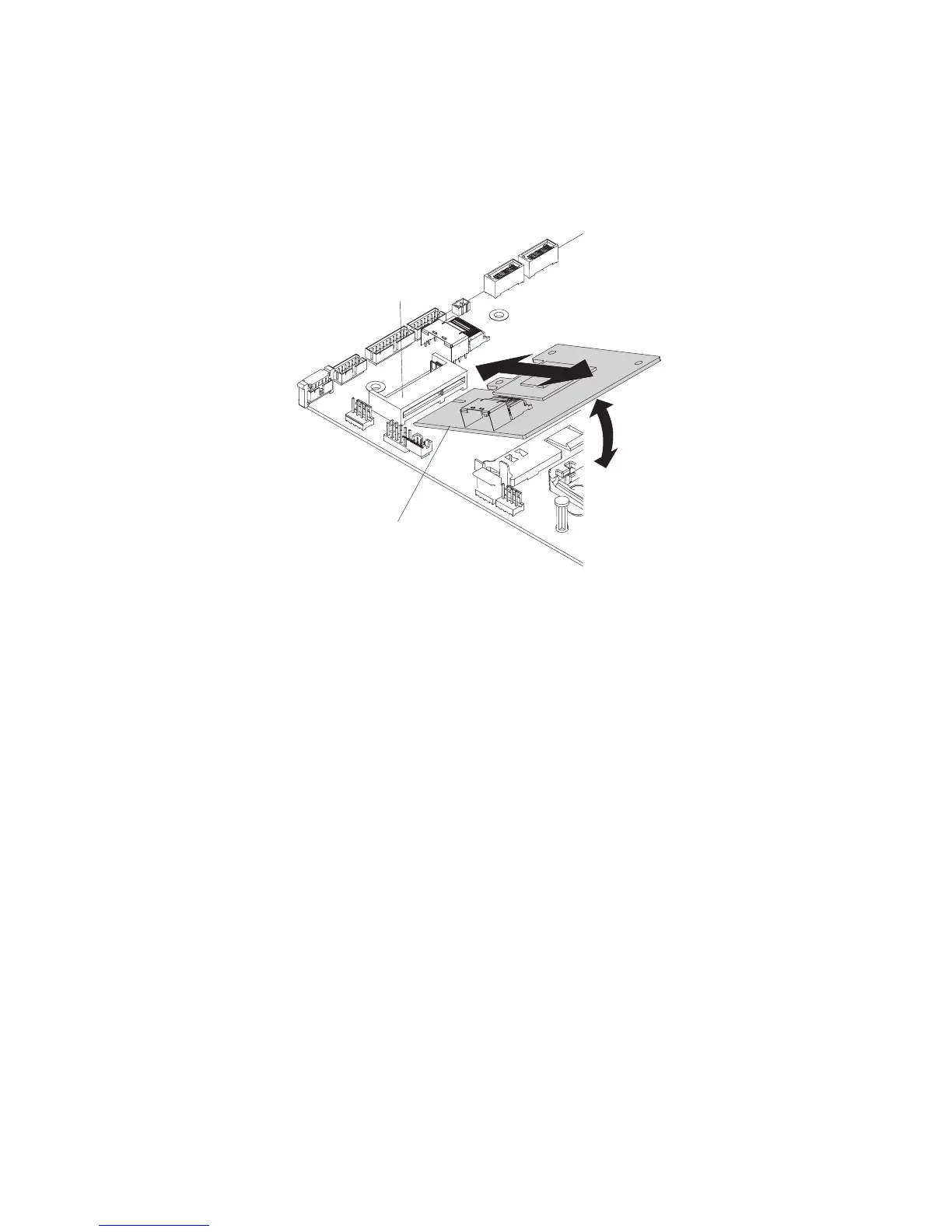3. Unlock and remove the side cover (see “Removing the side cover” on page
145).
4. Open the rear adapter-retention bracket until the release lever on the right side
of the bracket clicks into place.
5. Squeeze the tabs on both sides of the connector on the signal cable and
remove the cable from the SAS/SATA controller.
PCIe SAS slot
ServeRaid-BR10il
controller
6. Carefully disengage the tabs on each side of the SAS/SATA controller connector
and the front of the SAS/SATA controller from the plastic standoff.
7. Grasp the edges of the SAS/SATA controller and pull it out of the connector. If
the standoff comes away from the system board with the controller, gently pull it
out of the controller and push it back into the hole on the system board.
8. If you are instructed to return the SAS/SATA controller, follow all packaging
instructions, and use any packaging materials for shipping that are supplied to
you.
Installing a ServeRAID-BR10il v2 SAS/SATA controller
To install the SAS/SATA RAID controller, complete the following steps:
1. Touch the static-protective package that contains the SAS/SATA controller to
any unpainted surface on the outside of the server; then, remove the SAS/SATA
controller from the package.
2. Position the SAS/SATA controller over the connector and the plastic standoff;
then, press the SAS/SATA controller firmly into the connector and onto the
plastic standoff.
Chapter 5. Removing and replacing server components 205