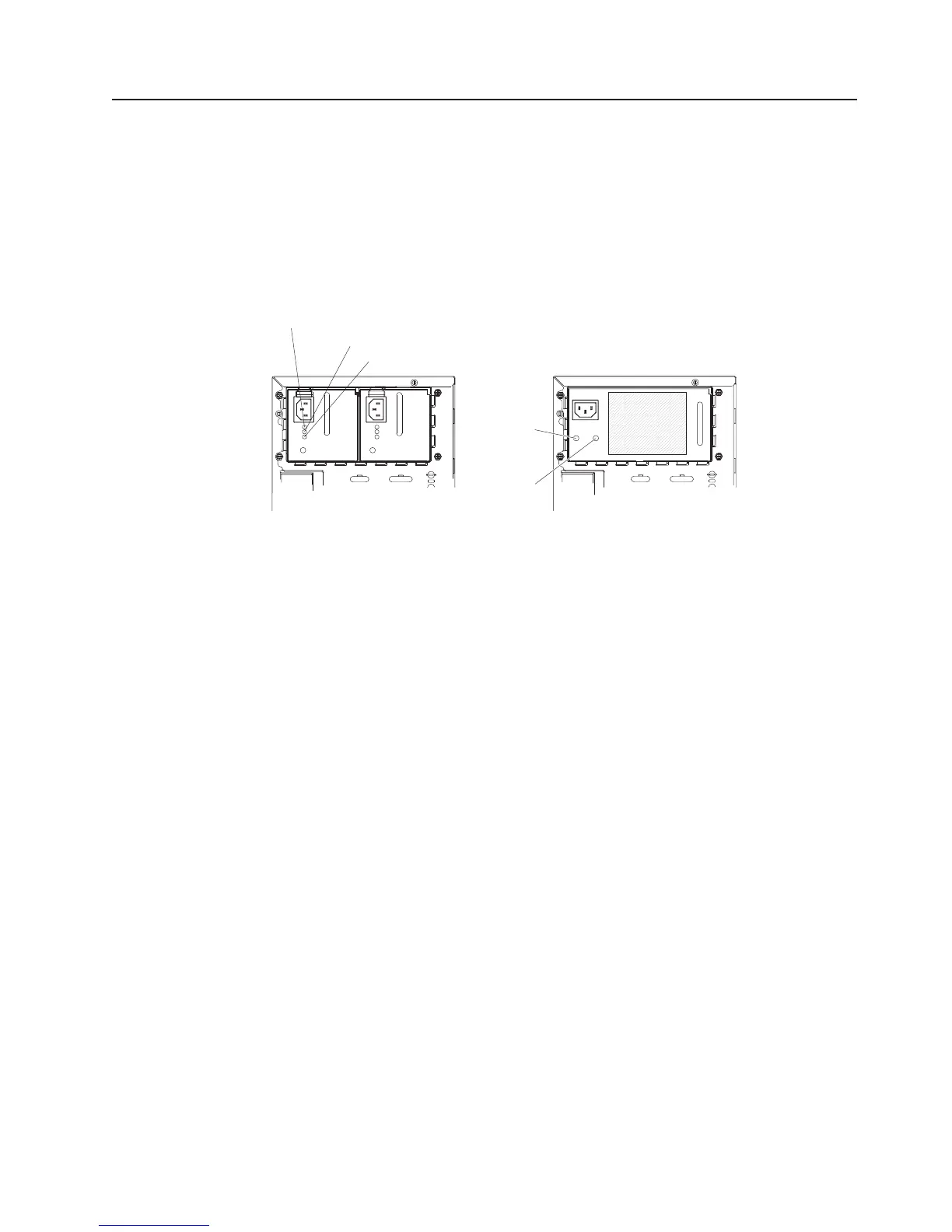Power-supply LEDs
The following minimum configuration is required for the server to start:
v One microprocessor
v One 1 GB DIMM
v Power supply
v Power cord
v ServeRAID SAS/SATA adapter
v System board assembly
The following illustration shows the location of the power supply LEDs:
AC power LED
DC power LED
Fault LED
Fault LED
Power LED
The following table describes the problems that are indicated by various
combinations of the power-supply LEDs and the power-on LED on the front
information panel and suggested actions to correct the detected problems.
Chapter 3. Diagnostics 71