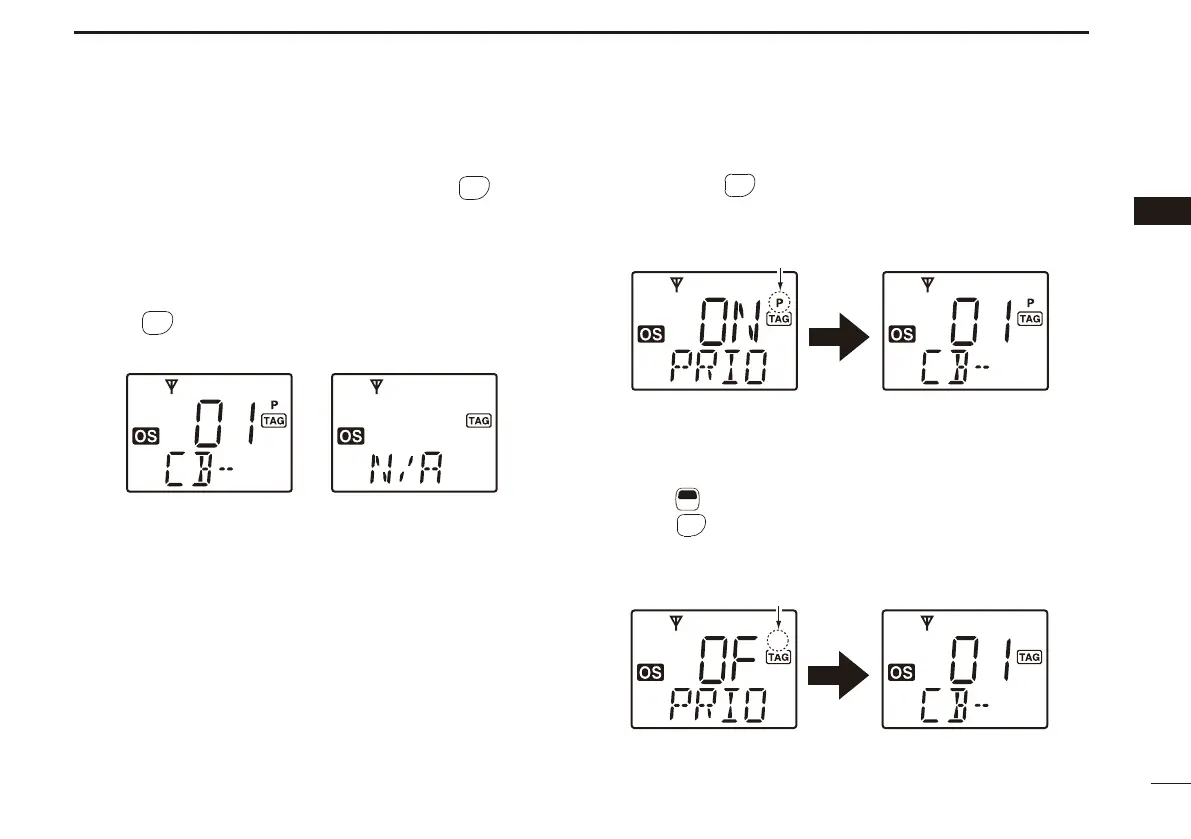17
3
BASIC OPERATION
3
Priority channel ■
The Priority channel, simply recalled by pushing
PRIO
SETP
(PRIO),
and also is automatically monitored during the Priority scan.
You can set only one channel as the Priority, and “P” appears
when it is set.
The Priority channel selection D
➥ Push
PRIO
SETP
(PRIO) to select the Priority channel.
• “N/A” appears when the Priority channel is not set.
The priority channel
is selected.
When the priority
channel is not set.
To set the Priority channel D
Select the desired channel. (p. 14) q
Hold down w
PRIO
SETP
(PRIO Set) for 2 seconds to set the dis-
played channel as the Priority channel.
• “P” appears.
The selected channel is set
to the Priority channel.
“P” appears
To cancel the Priority channel D
➥ Push
F
SET
(Function) to enter the Function mode, then hold
down
PRIO
SETP
(PRIO Clear) for 2 seconds to cancel the Priority
channel setting.
• “P” disappears.
The Priority channel
is cancelled.
“P” disappears
