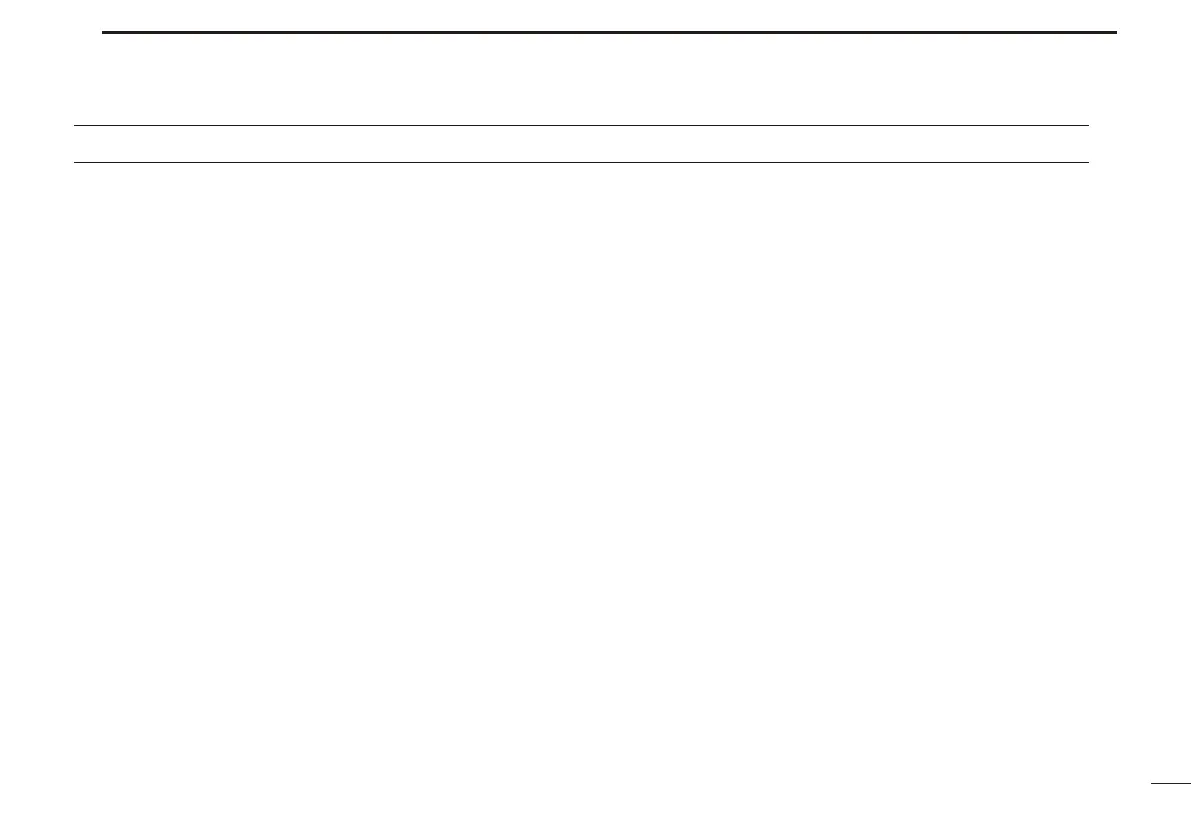iv
TABLE OF CONTENTS
IMPORTANT .......................................................................... i
EXPLICIT DEFINITIONS ....................................................... i
OPERATIONAL NOTES ........................................................ i
PRECAUTIONS .................................................................... ii
TABLE OF CONTENTS ....................................................... iv
1 ACCESSORIES AND INSTALLATION .......................1–5
Supplied accessories ■ ...................................................1
Installation and Connection ■ ..........................................1
2 UNIT DESCRIPTION .................................................6–13
IC-440N Front and rear panels ■ ....................................6
HM ■ -182 Description .....................................................7
Display ■ .......................................................................10
Programmable function keys ■ ...................................... 12
3 BASIC OPERATION ................................................14–19
Turning power ON ■ ......................................................14
Volume ■ .......................................................................14
Channel ■ ......................................................................14
Receiving and transmitting ■ .........................................15
Priority channel ■ ..........................................................17
Monitor ■ .......................................................................18
Lock ■ ............................................................................18
Adjusting the squelch level ■ .........................................18
Display backlighting ■ ...................................................19
Set mode ■ ....................................................................19
4 SET MODE ..............................................................20–26
Set mode ■ ....................................................................20
SET mode items ■ ........................................................21
5 REPEATER OPERATION ..............................................27
Repeater operation ■ ....................................................27
6 SCAN .......................................................................28–32
Scan types ■ .................................................................28
Scanning preparation ■ ................................................. 29
Open scan ■ ..................................................................30
Group and Priority scan ■ .............................................31
Repeater search scan
■ ................................................ 32
7 TONE SQUELCH AND POCKET BEEP .................33–34
Tone squelch ■ .............................................................. 33
Pocket beep ■ ...............................................................34
8 SELCALL (Selective Calling) ................................35–39
Calling ■ ........................................................................35
Receiving ■ ...................................................................38
Quiet mode ■ ................................................................39
Stun ■ ............................................................................39
