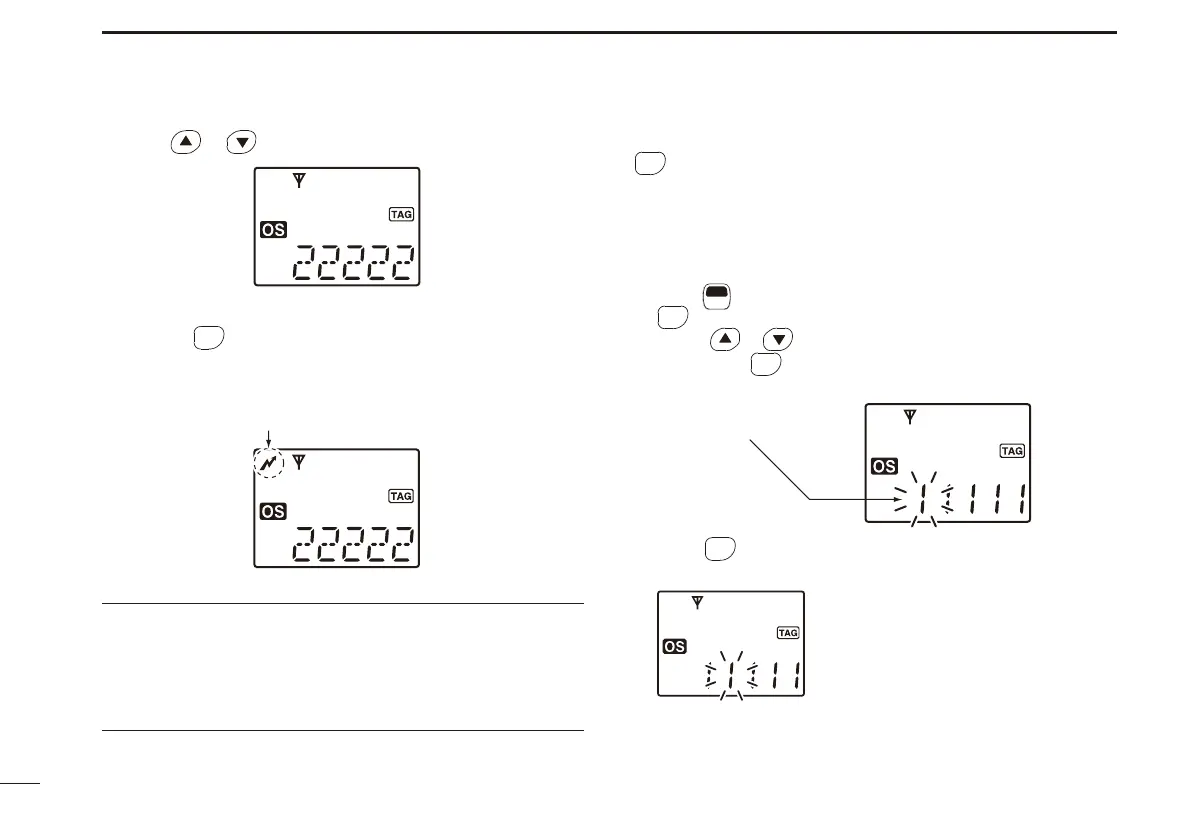36
8
SELCALL (Selective Calling)
Push e or to select the desired TX code channel.
r Push [PTT] to transmit on the selected TX code channel,
or push
SCAN
TAG
(TX Code CH) to set the selected TX code
channels. Then repeat steps q through e, then push
[PTT] to transmit.
Appears
Transmitting
✓ CONVENIENT!
A TX code channel name can be assigned to all the 32 TX
code channels using the CS-440N
CLONING SOFTWARE.
The TX code channel name allows you to select the channel
easier or to fi nd the channel user.
TX code number edit D
SCAN
TAG
(TX Code CH) enables you to change the TX code con-
tents within the allowed digits. The Group call function allows
you to edit a special ‘Group code’ of the Selcall ID code.
Select the desired CB channel (‘CB-XX’) except for chan- q
nels 5 and 35. (p. 14)
Push w
F
SET
(Function) to enter the Function mode, then push
SCAN
TAG
to enter the TX code channel selection mode.
• Push or to select the TX code channel, if desired.
Hold down e
SCAN
TAG
(TX Code CH) for 2 seconds to start the
TX code edit.
The editable digit starts blinking
r Push
SCAN
TAG
(TX Code CH) to select the desired digit to be
edited.
