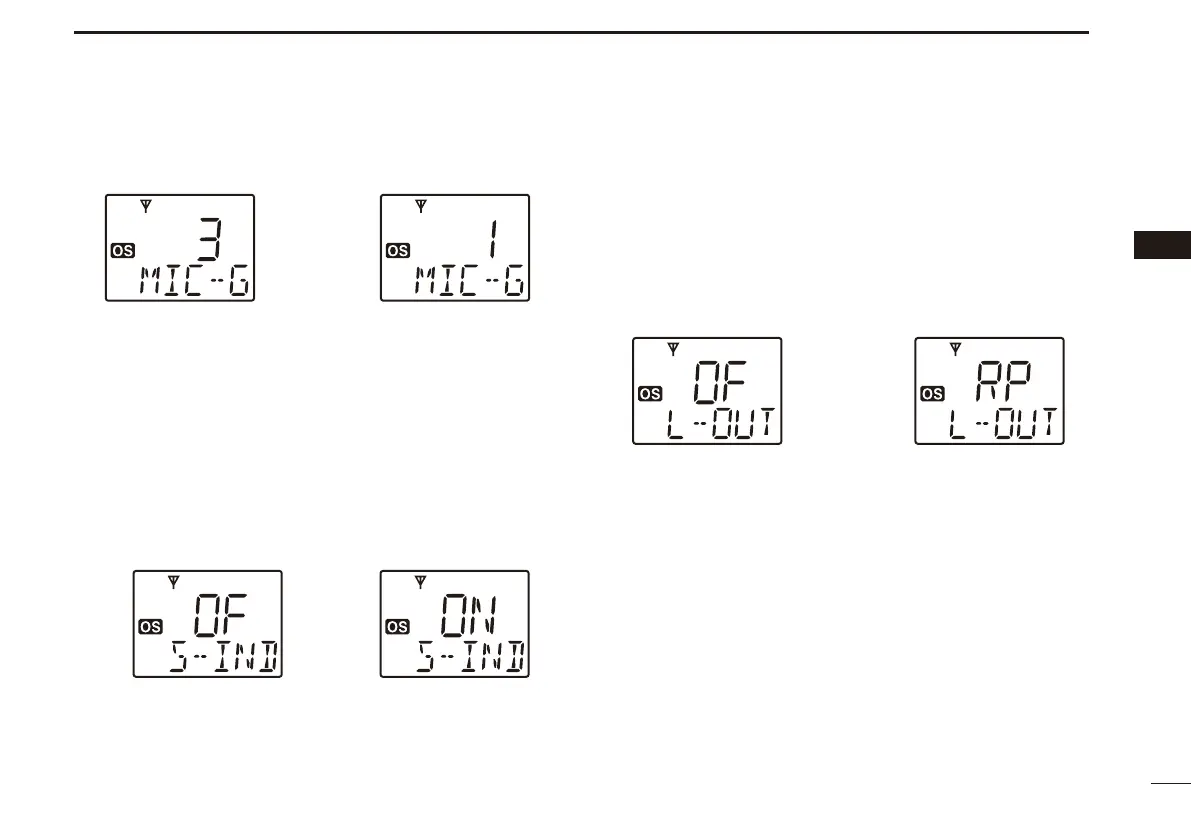23
4
SET MODE
4
Microphone gain level D
Set the microphone gain level from 1 (Min) to 5 (Max.)
Mic gain level 3 (default) Mic gain level 1
Signal message displaying function D
This function displays “ROGER” or “SCALL” when the Roger
beep signal or Selcall signal is transmitting.
It is useful to check whether the Roger beep function or Sel-
call function is ON or OFF.
ON : “ROGER” or “SCALL” appears on the function
display when the Roger beep signal or Secall
signal is transmitting.
OF
(OFF) : No message is displayed.
Signal message display ON
Signal message display OFF (default)
Lock-Out function D
Select the transmission Lock-out (temporary transmission in-
hibit) function.
RP
(Repeater Lockout) : Transmission is permitted only while
receiving a matched CTCSS tone, or
receiving no signal.
bu
(Busy Lockout) : Transmission is inhibited while receiv-
ing a signal.
OF
(OFF) : No restriction for receiving a signal.
Lockout OFF (default) Repeater lockout setting
