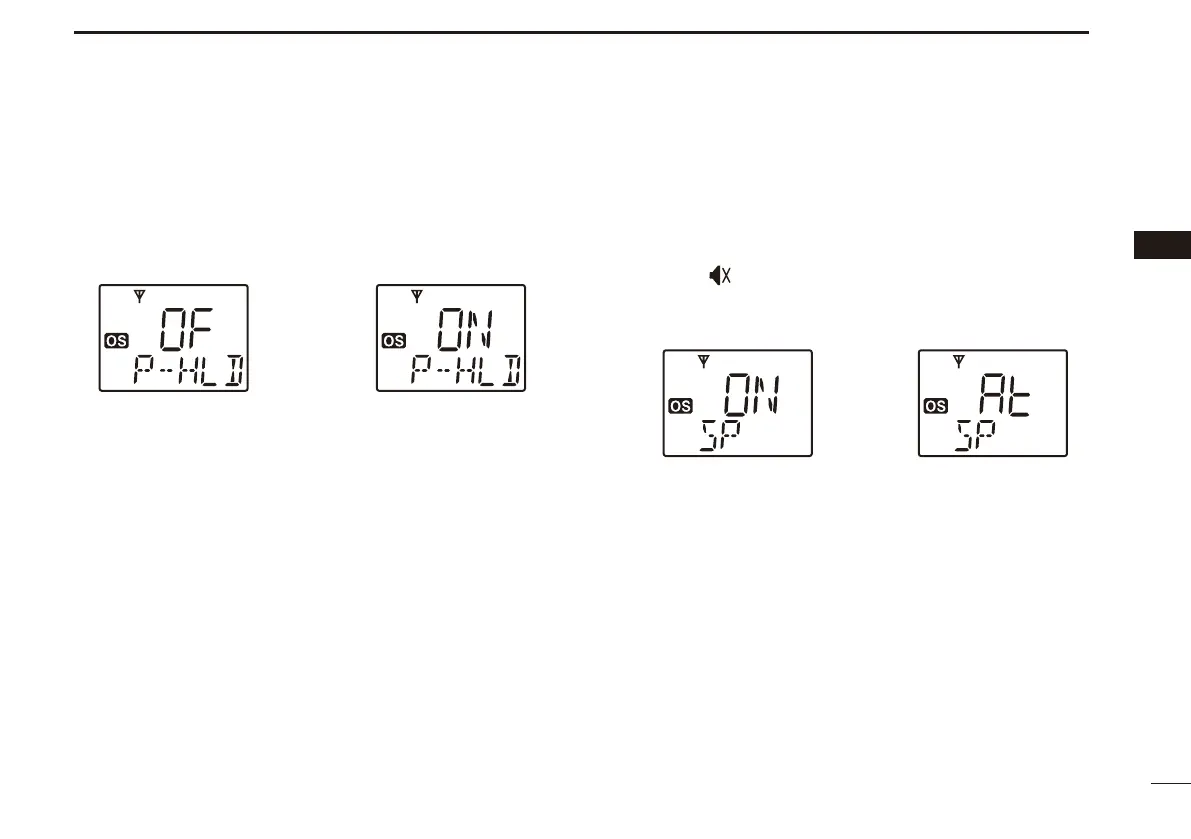25
4
SET MODE
4
PTT Hold function D
The PTT switch can be operated as a one-touch PTT switch
(each push toggles between transmit and receive). You can
transmit without holding the PTT switch using this function.
It automatically stops the transmission after 3 minutes. See
page 43 for details.
PTT hold OFF (default) PTT hold ON
Internal speaker setting D
This function is set if audio is heard from the HM-182 or an
external speaker (if connected.)
ON
(ON) : The audio from the HM-182 is heard, even when
an external speaker is connected.
At (AUTO) : The audio from the HM-182 is muted, then
[
] appears on the function display. (The au-
dio comes from the HM-182 when the external
speaker is not connected.)
Internal speaker ON (default) Internal speaker Auto
