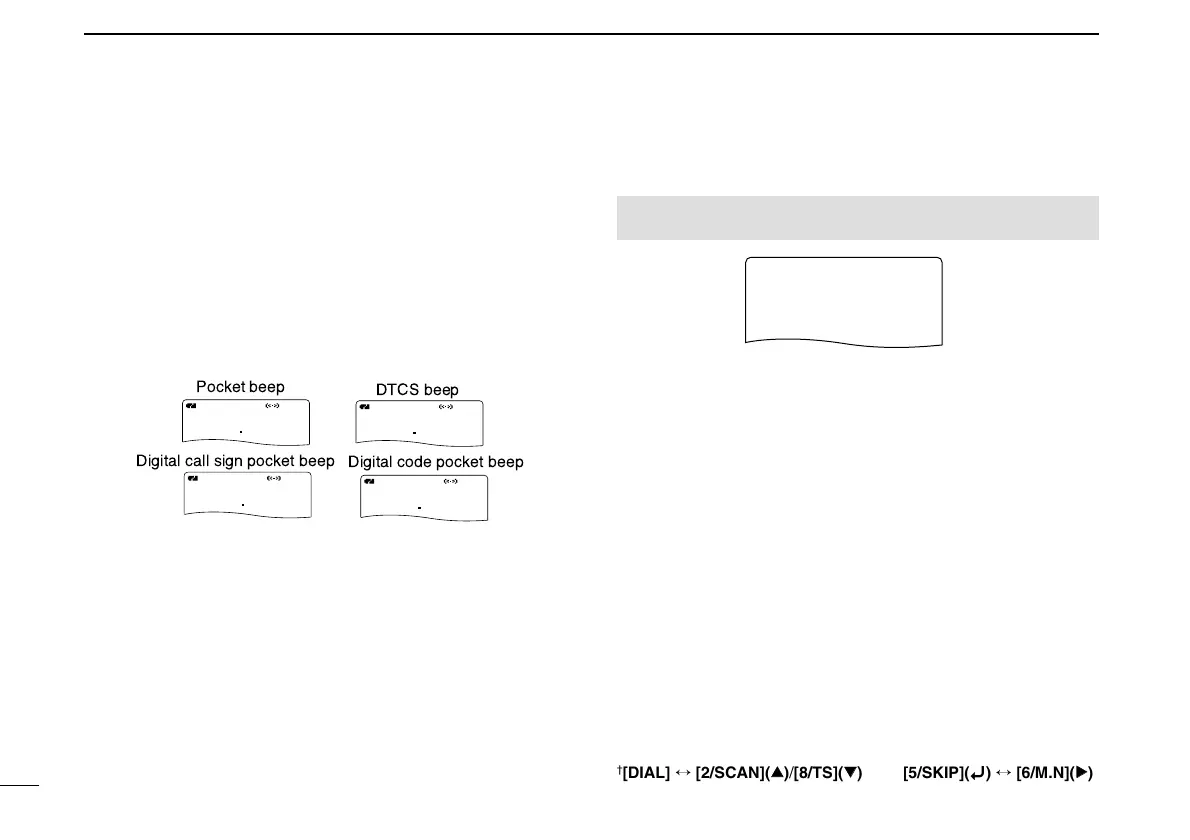112
12 OTHER FUNCTIONS
■ Pocket beep function
q Set the desired operating frequency.
w Set the desired CTCSS tone, DTCS code, Digital call sign
or Digital code.
e Push and hold [7/DSQ/TONE] for 1 sec. several times to
activate the pocket beep, DTCS beep, Digital call sign
beep or Digital code beep. (TSQLS, DTCS S,
DSQLS or CSQLS)
• Rotating [DIAL] while pushing [7/DSQ/TONE] also selects the
tone functions.
r When a signal with the correct tone, code, digital call sign
or digital code is received, the transceiver emits beep
tones for 30 sec. and blinks “S.”
t Push [PTT] to answer or push [SQL] to stop the beeps
and blinking.
■ DTCS polarity setting
q Enter “DTCS P” in DUP/TONE... set mode. (p. ??)
w Rotate [DIAL]
†
to select the desired DTCS porarity mode.
• BOTH H: Normal pahses are used for both TX and
RX. (Default)
• TN-RR: Normal pahse is used for TX; Reverse
phase for RX.
• TR-RN: Reverse pahse is used for TX; Normal
phase for RX.
• BOTH R: Reverse pahses are used for both TX and
RX.
e Push [5/SKIP](ï) to set repeater or CTCSS tone fre-
quency and push [MENU/LOCK] to return to frequency in-
dication.
